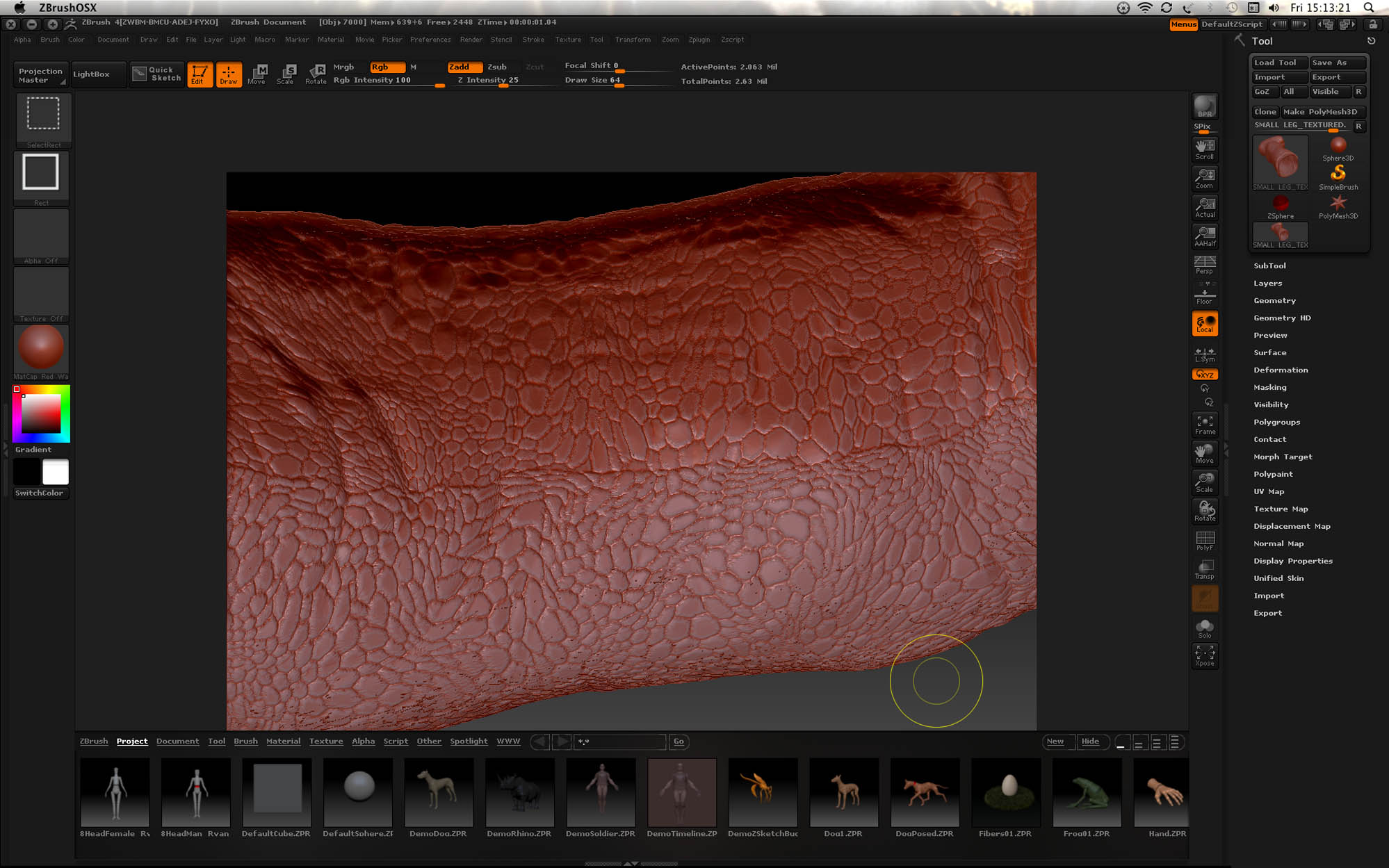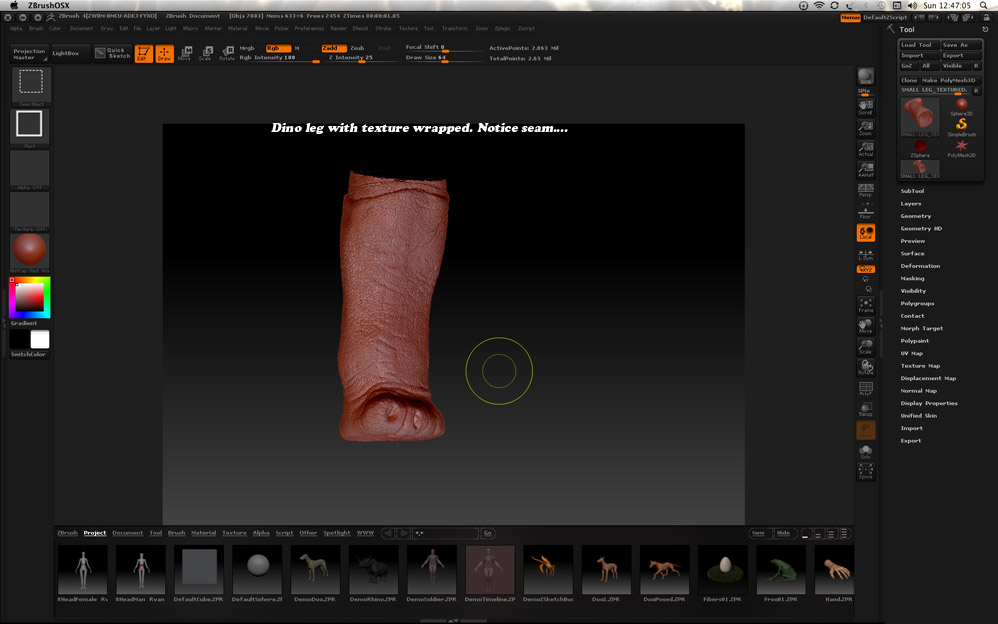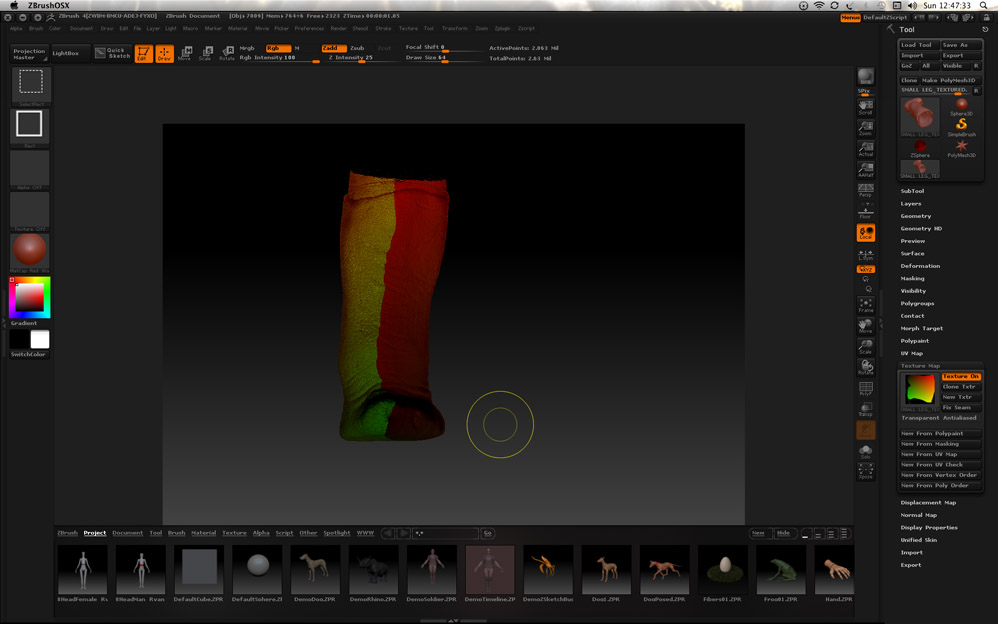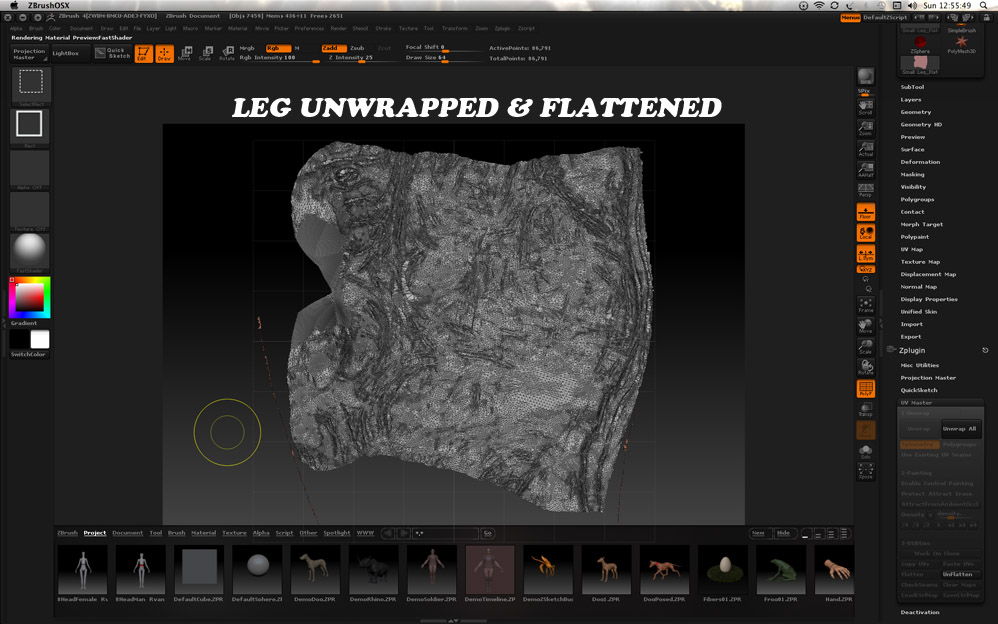Hi guys
This might be a very stupid question, but can anybody give me a few suggestions as to how to make the seam on my attached image disappear (or less obvious)? When I did the control painting with UV master plugin I assigned the seam to be underfoot, but that caused the flattened UVMap to look very, very strange and difficult to work with in photoshop when assigning my texture…
Any help would be greatly appreciated
Thank you so much