This is my first post! I thought I post my WIP for one of my classes. I’m wondering if I should keep the drappery the way it is. Its suppose to be fishingnet wrapped around her. I hand stitched it in maya (which took forever).Anyone have any ideas for modeling fishingnetm in zbrush? I know you can do it with transparencies in Maya but Id rather not get into that. Let me know what you guys think! :o 
[attach=91373]untitled1.jpg[/attach]
[attach=91374]untitled2.jpg[/attach]
[attach=91375]untitled3.jpg[/attach]
Attachments




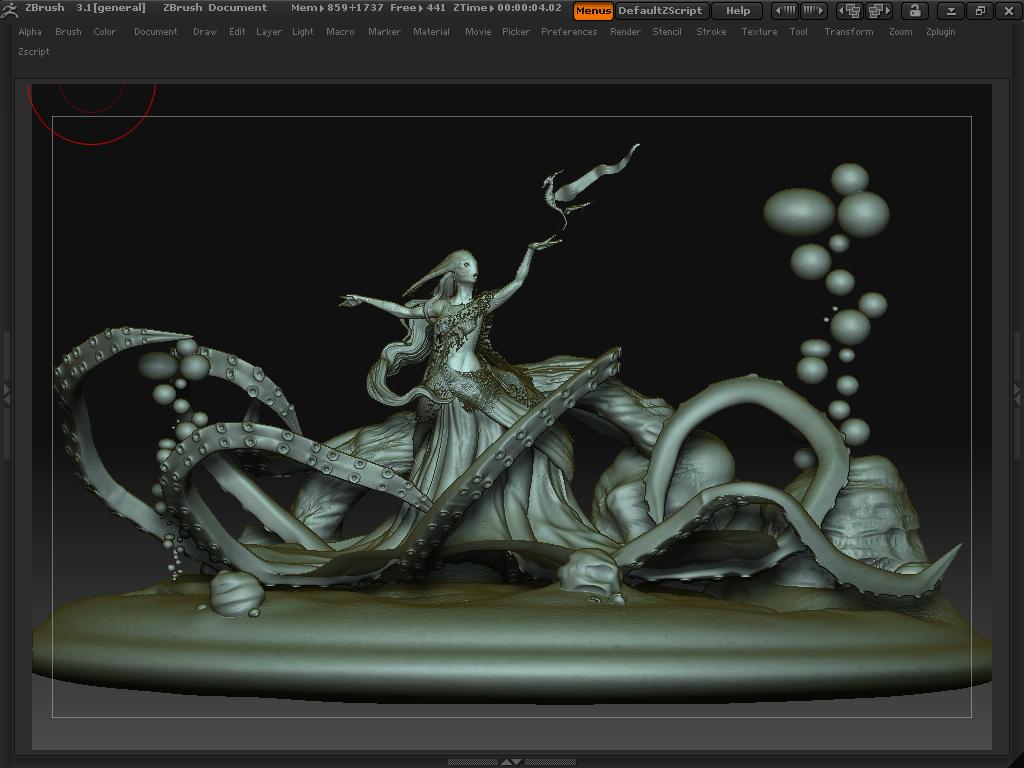
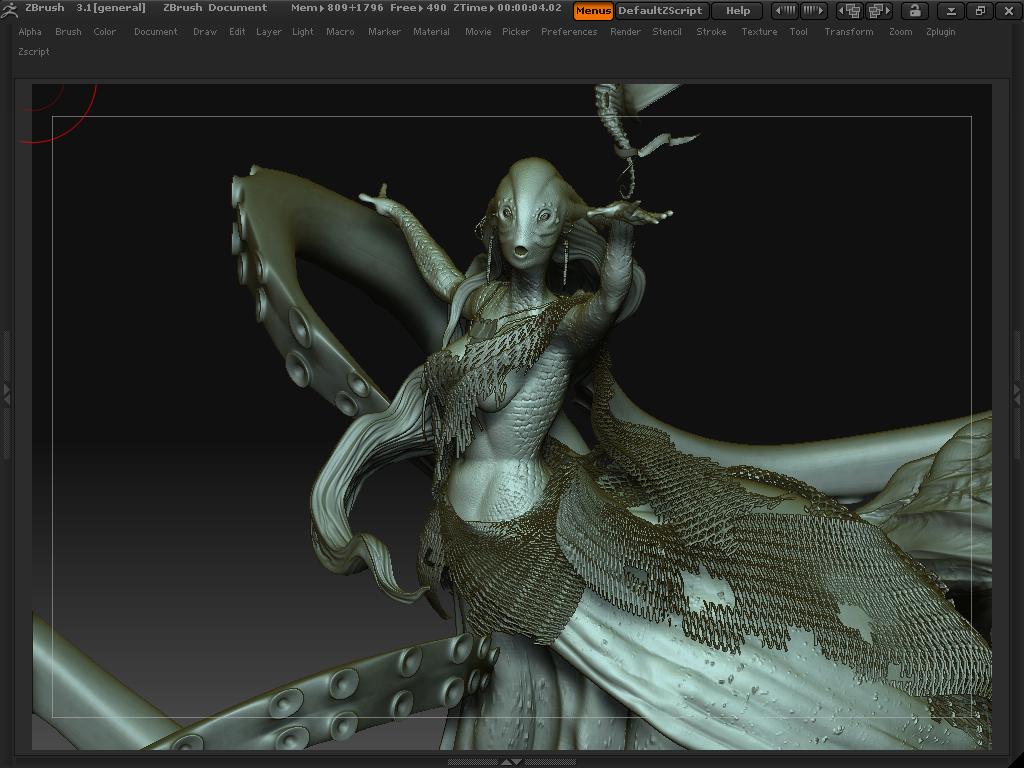
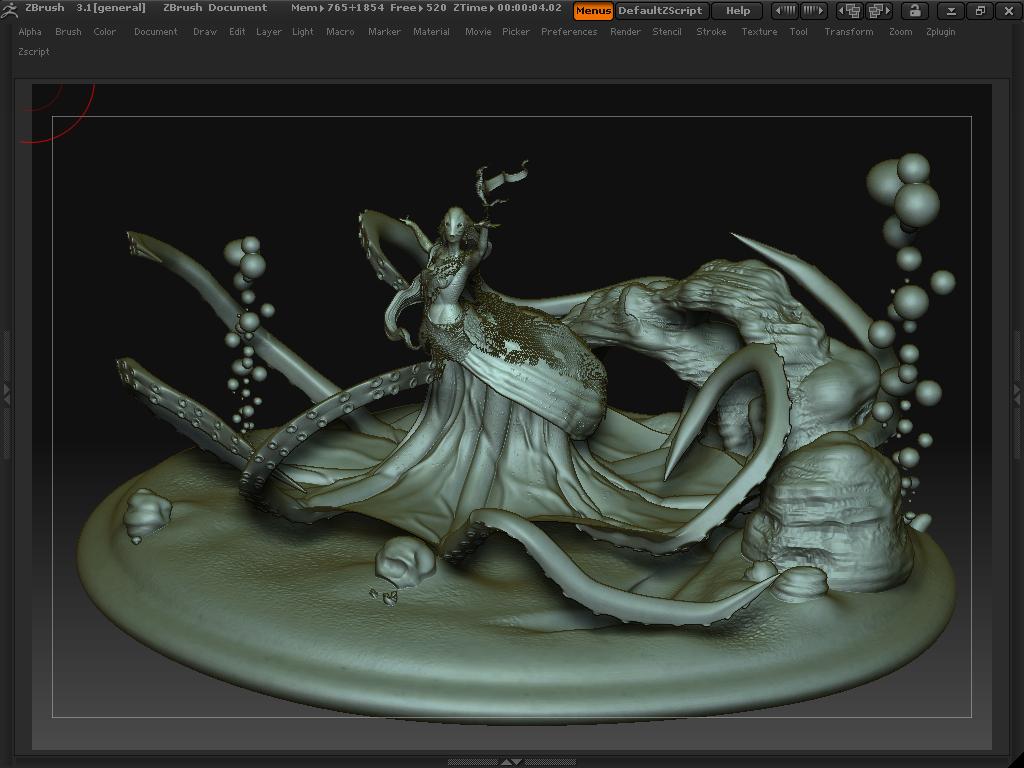
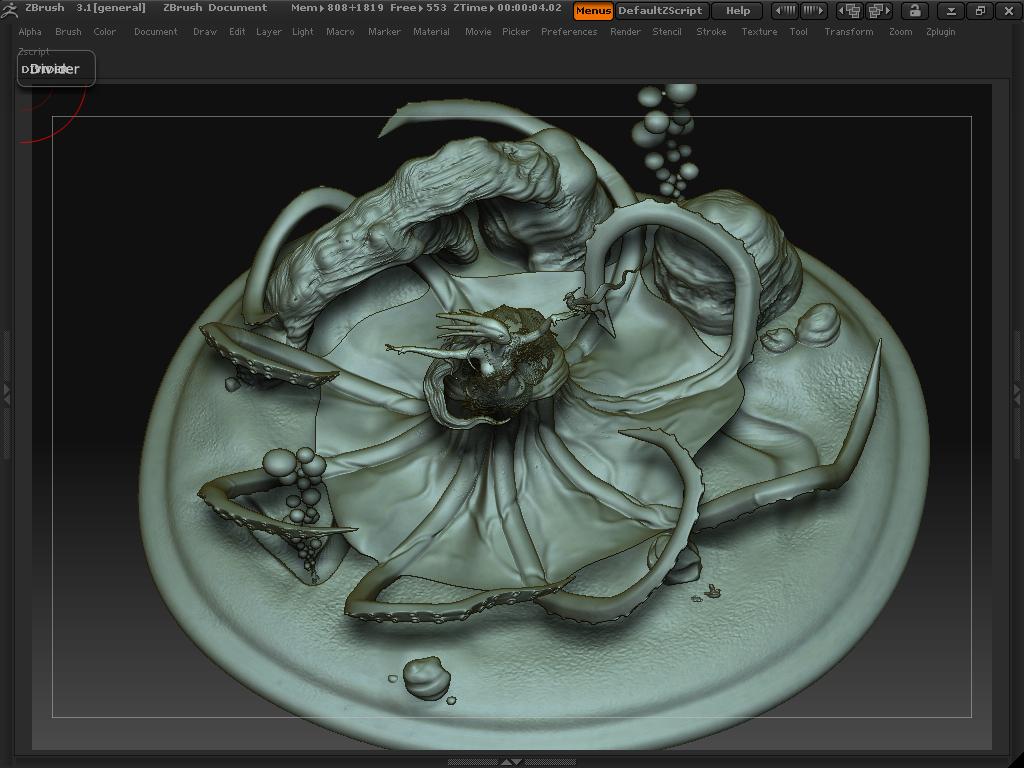
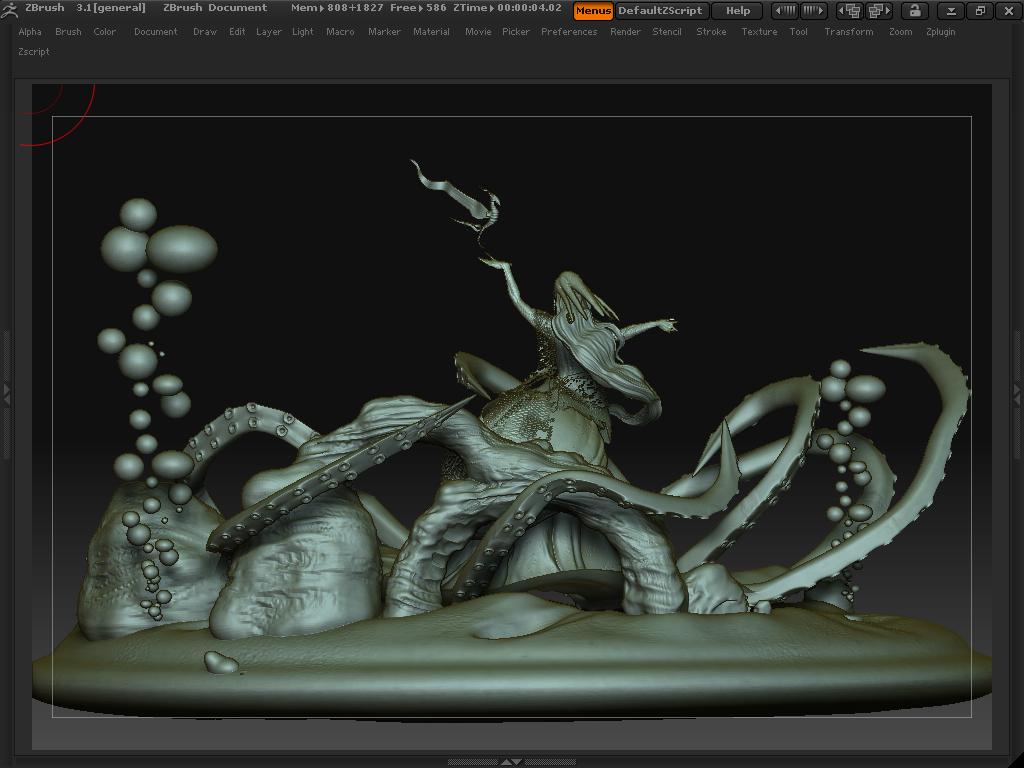



 And I like underwater scenes. Nice diorama.
And I like underwater scenes. Nice diorama.