Hi Guys,
I am super new to zbrush, Tryna get the clay tool working. But it has this spaced out stroke effect.
- How do I avoid this?
- When I try to mask out an area. My mask appears low resolution
Attachments
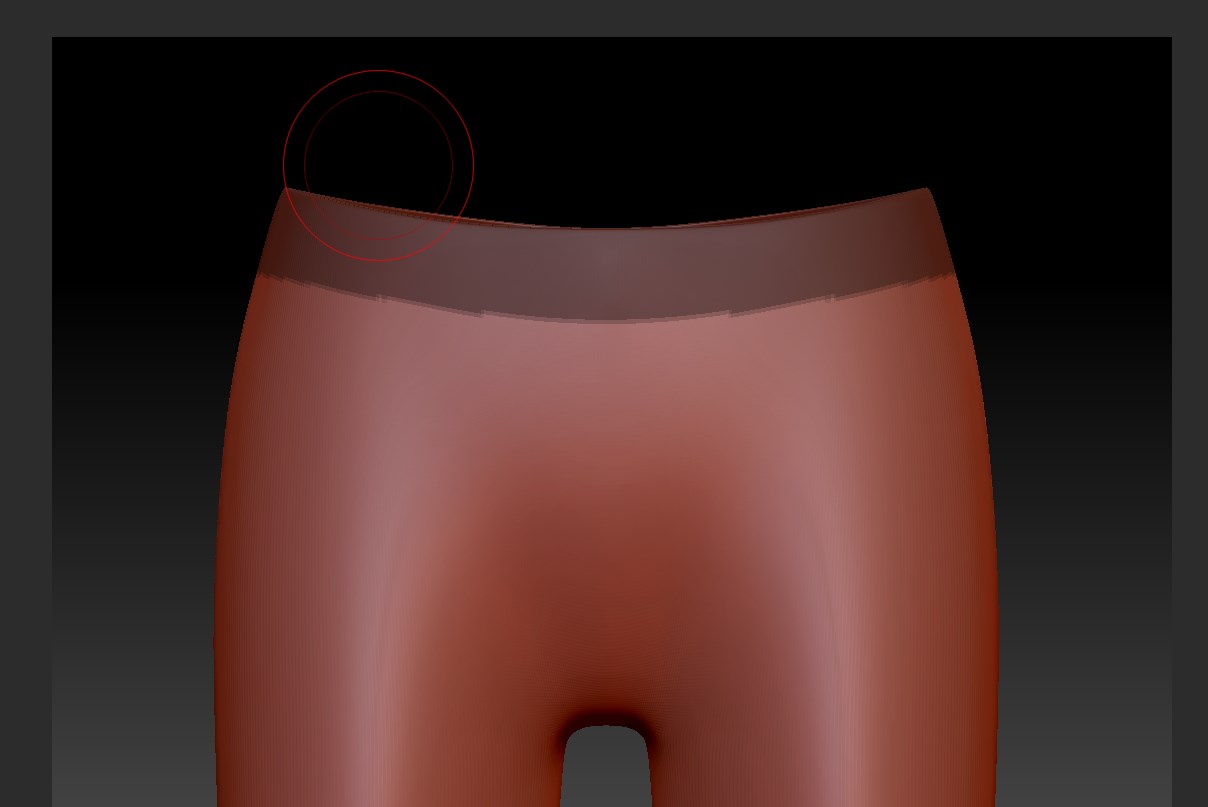

Hi Guys,
I am super new to zbrush, Tryna get the clay tool working. But it has this spaced out stroke effect.
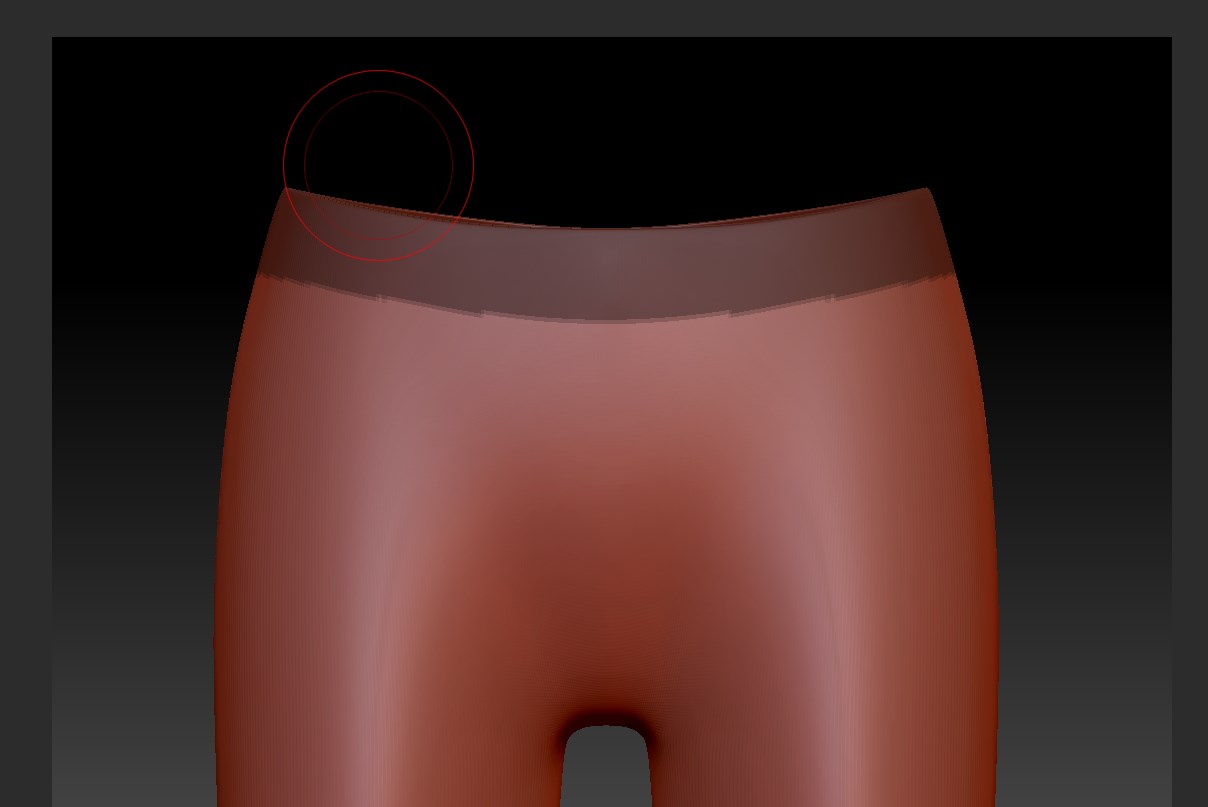

That spacing you’re seeing is due to the alpha applied to the brush (seen on the left of the interface). Simply use the smooth brush (shift+clickdrag) to smooth the stroke out.
To sharpen your mask ctrl+alt+click on the masked area, however depending on the resolution of your mesh there is a limit to how sharp the mask can be. If you use the mask for an extrusion or inflation etc., again just use the smooth or polish brush, or even the polish feature found under the “Deformation” menu on the right of the interface.