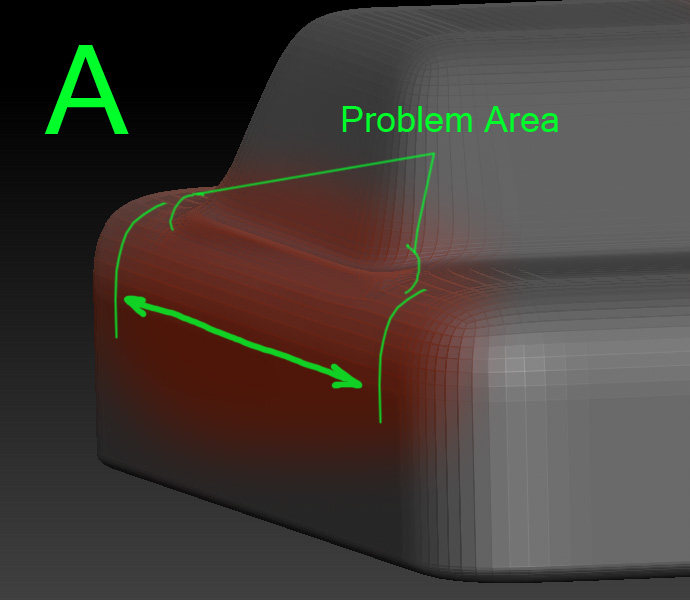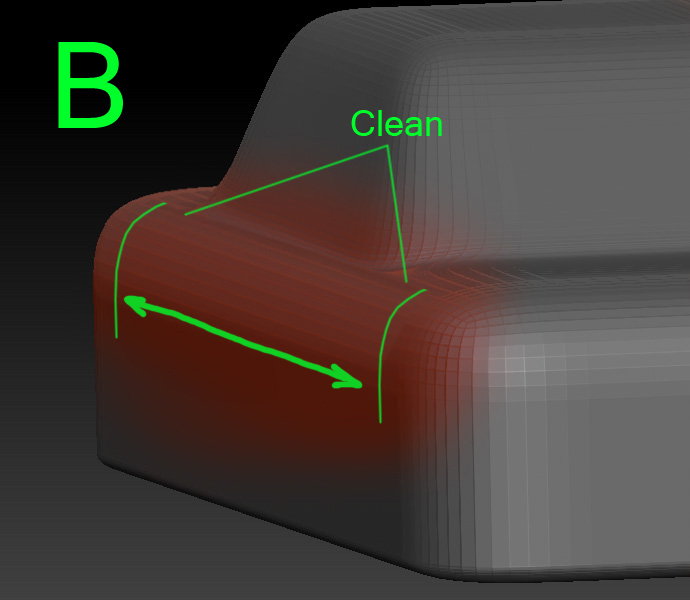In image “A” I have a problem area that I would like to clean up. In image “B” I cleaned up the problem area in Photoshop, but that is what I am after.
I would like to make the rail or sill here have a consistent contour found on the front and the back indicated by green contour lines. I am wondering if you can sample a contour and use it like the planar where once it is sampled I can just run it back and forth and it will either remove or add to match the sampled contour. I remember a function that did this in Freeform. It would be nice if the planar line tool would sample the size of your brush and use that as a contour. Does ZB3.5 already do this and i am just an idiot?
Attachments