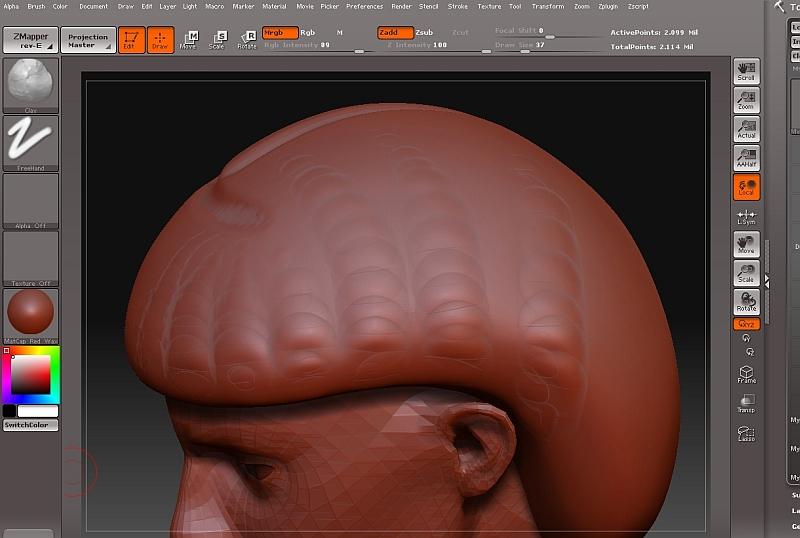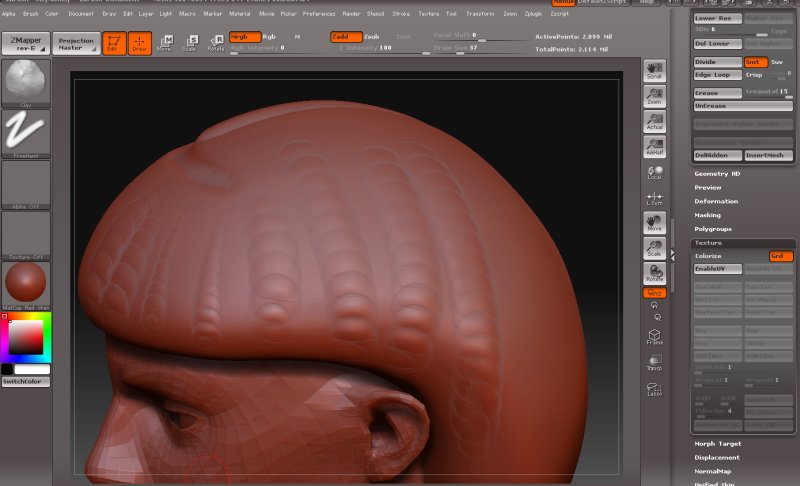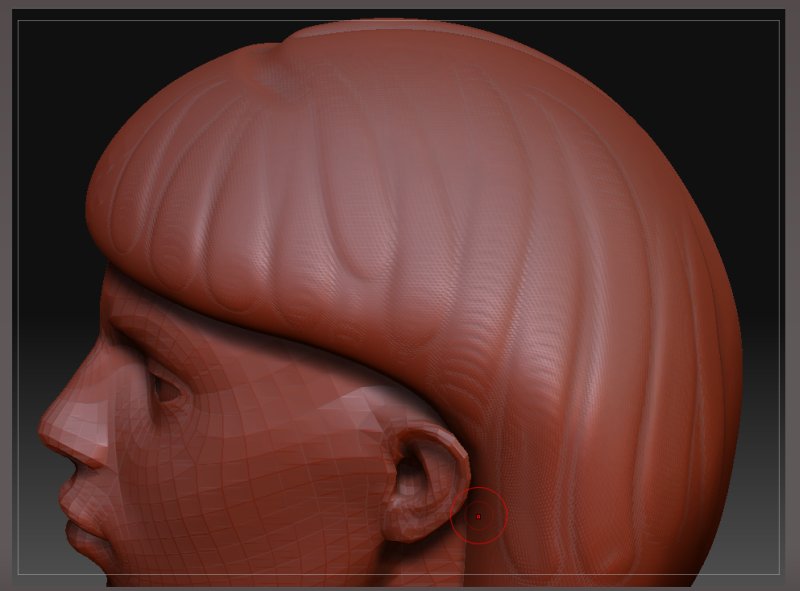Thanks Miguel and thanks to everyone for the positive feedback. Very motivating. 
I have created a video tutorial showcasing how you can Transpose a model with multiple parts.

 Click here for the video tutorial
Click here for the video tutorial

I have also included a low rez version of the boxer for you to use while learning to Transpose. 
Happy ZBrushing,
Ryan

 thx for the Boxer ZTool
thx for the Boxer ZTool