Hi Scriblab. I was having the same issue when trying to make door “panellines” for a vehicle I have been working on. Below is the link to your solution:
http://www.zbrushcentral.com/showthread.php?75050&p=688810&viewfull=1#post688810
Use the two brushes, ‘MahCut Mech A’ and ‘MahCut Mech B’, I am sure one of the two will give you what you want. Trust me, they will blow your mind! And of course, just want to give a shout out to Mahlikus The Black for creating these amazing brushes!
And of course, just want to give a shout out to Mahlikus The Black for creating these amazing brushes!
On another note, love what your doing, the green glow really caught my eye. Did you create the glows in ZBrush? If so, a tute? The car I am working on has lights that need to be on (glowing) and I have no clue how to do so. Any info would help.
Best.

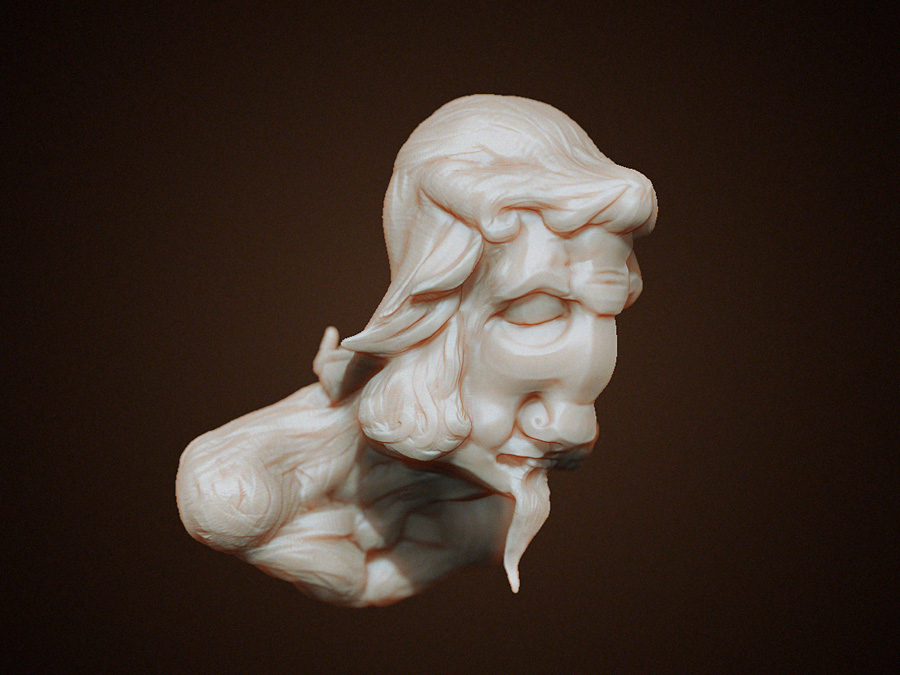




 And of course, just want to give a shout out to Mahlikus The Black for creating these amazing brushes!
And of course, just want to give a shout out to Mahlikus The Black for creating these amazing brushes!