Your doing great! I’m impressed by the leaves and the mushrooms!
Oh!!, only 6 days to deadline…Im planning to do all the works in ZBrush, Not using Max or Vray.
only 6 days to deadline…Im planning to do all the works in ZBrush, Not using Max or Vray.
Now sculpting the Cat,:lol: Ill post the screenshots soon…
looking forward to seeing it soulreaver! 
all these elements are looking great, if there any indication as to the end result, its going sweet.
Nice things going on 

Looking good. It’s very easy to overwork oganic things like plants but I think you did a great job with them.
If the plants have that much detail in I can’t wait to see the mouse.
Pete B
Thanks guys for all the comments & support  I’m workin hard on it.
I’m workin hard on it.
HELP!!
Could someone say about the Resolution of the final image ?
?
&
anybody know how to get an antialiased render in Zbrush ? I dont want to use AAHalf option b’coz if I export at AAHalf, then need to work on twice the image size which is a bit difficult in my PC  …
…
Great plants Soulreaver. I believe I saw Aurick answer this question somewhere, saying we should make the final files as large as we can/want. They will not be limited to normal forum specs for uploading. I too can’t go very large on my old G4!! As far as I know AAHalf is the only way to antialias, but then I’m still on ZB2 so don’t take my word for it.
All the best
Jason
If you don’t want to increase your document size because your computer is old and would grind to a halt there are two options.
- buy a new PC

or 2)…
You can use the render palette go to the antialias section and turn up super sample.
It will increase the number of passes over the image and if you leave the other settings as they are will not blur your image too much. To be honest you want to muck around with these settings a bit to learn what they do.
The drawback is every time you go up a super sample level you end up duplicating the time it takes to render by a factor of about four. But it does mean you can move your models around using the preview setting without too much jerking and cranking on your PC. Then once in place, hit render in the render palette.
Try using document layers to compose your image, this also allows some flexibility with movement of objects once you have posed them in edit mode.
hope this helps.
Dondemaker: Thankyou for the help. I’ll try to make image as big as possible;)
dustbin1_uk: Hi, thanks buddy, well, I’ll try the 2nd option:lol: …& thanks for those gr8 tips too.
NP, you deserve to finish with a great drawing as your obviously putting alot of effort into this.
Good Luck.
Thanks guys for the comments 
Well, the deadline is very near…only 1 day left 
Here r some screenshots of the Background Sky that Im painting in Zbrush right now.
More updates wll be there soon…
Attachments
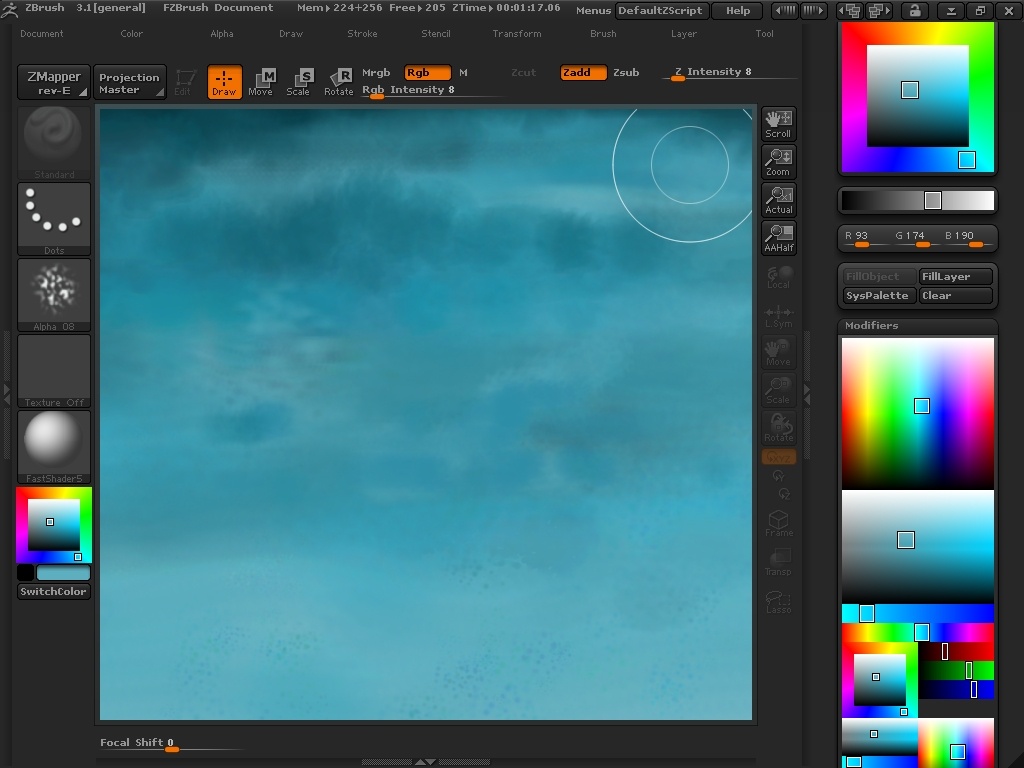
Well, I did,t had the time to complete my first concept , so Im posting my test as my final entry here with some changes…Everything was modeled and painted in Zbrush…:lol:
, so Im posting my test as my final entry here with some changes…Everything was modeled and painted in Zbrush…:lol: 
Another fast WIP…
Everything painted in Zbrush Pixols…
 :lol:
:lol:
Attachments

Keep at it soulreaver, you can do it! What happened to that sky you were painting a couple of days ago? It looked good.
Jason
Hi, here’s the repainted final entry…
:lol: FINAL ENTRY:lol: