Thanks all! For the kind comments.
Slosh: I don’t really have any other personal work online right now. I’m working on a website in the near future.
Thanks all! For the kind comments.
Slosh: I don’t really have any other personal work online right now. I’m working on a website in the near future.
I personally prefer the idea of no headgear for Frank. Not adding it makes more of a contrast with Dracula’s (who’s blood pouches are a brilliant spoof of the classic beer cans). And as you drew him in the concept sketch, Frank looks like a classic frat boy jock-type. The extra headgear would be overkill, I think.
S.P.,
What can I say, terrific concept and execution so far. So many solid entrys its going to be soo hard to decide, that said regardless this piece is looking fantastic!!! I tend to agree about the face mask for o’l frankie that even though the idea is interesting it seems to take away from the overall sculpt which rocks. Maybe just painting his face with team colors would be enough, just a thought. Keep the great work!! 

I say let’s see first how it looks with the mask screwed to Franky’s bolts, because that’s what is funny about it.
You’ve a real knack for moving quickly to a great result. 
Cheers.
That’s really great work! I love the style. Yet again I find myself torn between so many great entries and seriously jealous ;).
CAN’T WAIT to see this finished, well done!
Beersteins body:
started with Zspheres then made new topo and broke him into 3 subtools.

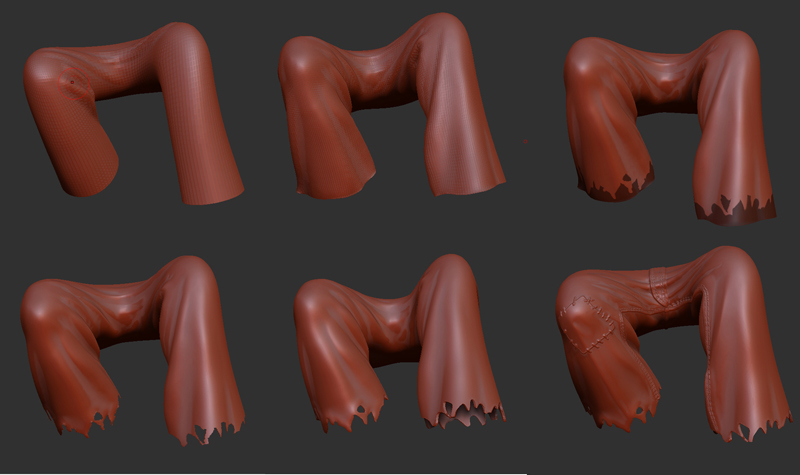
last update for the night.
Beerstein’s Head:

face mask is a cool addition, but it’s too clean! you need some dents in there. and maybe the forehead part could reflect the face and act like a metal unibrow ?
nice green shader 
Very Cool! I love the Frankie expression! 

This is just too cool!!
What are your system specs?
OS, Ram, Processors, graphics, etc?
thanks— hope you keep this going
Nothing special. Running XP, 3.something Pentium, 2 gigs of ram and a 512mb video card.
But I think I’m pushing it to its limits. Lately I’ve been getting this error everytime I save…
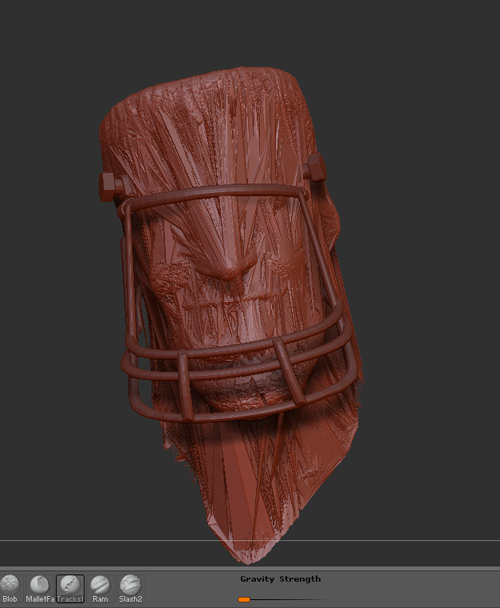
WTF, anyone know why its doing this? I’ve lost a ton of work.
welcome to my world.

have it lots too

your stuff getting very nice there Greg
Thao
I have gotten this as well. And usually when I sculpt a specific way. Were you using the pinch brush? With a pointy alpha (like #39)?. I found that when I was even using the standard brush, with #39 aplha and in Subtractive mode, this would happen. Or the software would crash. I, of course, have no solution for you, but if multiple users are having the same problem, we can pass it on to ZB for a review.
Your work is looking cool. Keep it up!
S.P.
I’ve seen some similiar things when 3.0 initially came out due to a subdivision corruption or when bringing in a model from 2.0, alternating the size helped going down in negative increments or positive ones depending though not sure it would help what you got here. Can you say when this actually occurred and how it came about for yourself? I’ve yet to play with 3.1 so not sure if this is something exclusive to it compared to 3.0. More info the better, thanks much.
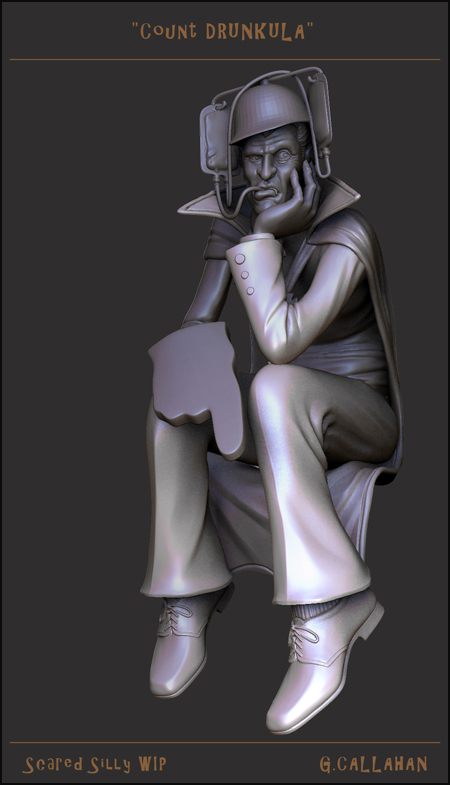
nice work !
that’s an awesome character 

Finished Beerstein! I decided to remove the bar across the top of his face mask. I think it really helps show off his expression. Thanks for the feedback!
Still planning on adding more beer cans at his feet.
[ ]
]
WOW very very cleanwork.
Love the expression. Wow Zbrush 3.1 is drawing out like a new talent pool thats for sure. I could not even imagine seeing this type of work a yr ago. Great job.
You must be retopoing every piece because your edges are so clean.
Sasq if your still getting your save error check you temp directory I bet its full.
Anytime you run out of virtual ram in the middle of a save you will get that crash thing. Also check your drive you saveing to make sure you dont run out in the middle of a save or you will loose everything with no warning.