This is very nice… love the wolf…nice job…
This is really turning out nice, can’t wait to see it textured!
great entry by all the ways…


Hi and thank’s for your comment’s.
undoz: thank you undoz
nightwoodwolf: thank you
Dondemaker:thank you for your nice words, I should have had a simpler concept but what can I do now I have to finish it. 
boozy floozie: hahaha …She is scary with that body but luckily we won’t be seeing much of her body, thank’s a lot for your comment.
garyhanna: thank you man
Marsyas:that’s the idea as she sees what’s happening she looses her balance, I tilted her slightly, It’s barely noticable, thank you.
Blaine91555: thank you Blaine91555
piz: thank you piz
Rory_L: thank you, I guess I could make him as you suggest but i think it looks ok as is and maybe little different.!!
dustbin1_uk:thank you so much, I appreciate it. There are so many good entrys and I hope I won’t dissapoint you in the end with my final image!!
Brutikong: thank you
ThaoLe: thank you
fabritz: thank you, I have already started texturing and I hope you will like them as well!
Remib:thank you as well
Hello again,
I have started texturing the characters so i thought I post some images. I think I will go with Zbrush render and photoshop for fur only in the end so I did some tests of the werewolfs and monkey’s fur, mainly the edges are painted.
Also I am posting some progress shots of some subtools.
I hope you like the update.
Thank you
Fatmiri

Attachments










This is looking great so far can’t wait to see it finished. If you have the time, which you probably don’t ,it would be cool to work the hourglass into this piece somewhere.
Wow! :eek:
Amazing progress and detailed models. The color palette fits well into the scene.
Well done!
Wait… is that a graphics tablet he is drawing on?!! Hahaha! that’s good!
Presuming that you don’t already have one, it would be great to see what you could do with a Cintiq! (Maybe I should say, what you will do with a Cintiq. You’re surely in the top 5.)
I just wonder if it might be possible to flip the wolf around, such that he would be drawing (or sculpting maybe?) with his left hand instead of his right. That way he would be turned more toward the viewer. I have no idea how you would go about this, but there just might be some nice simple way.
beautiful texturing … curious to see the final image, keep it up 
Thank you guys, for your kind words,
monstermaker: Hi monstermaker and thank you. I have completely forgoten about the hourglass and it’s importance in the story, thank’s for reminding me and yes I did find the time to make one and put it on the scene. I made it slightly different though, didn’t want to look the same. Thank’s again and I hope you will like the final image! 
dustbin1_uk: Thank’s man…yes I thought it would be more silly with it instead of a canvas! I hope others will see it that way too.
iImagine: Thank’s buddy for your kind words. I was exploring myself that idea as I liked the werewolf better from the left side… and it is easy to do what you suggest, you just convert the mesh with all subtools into one mesh and mirror it.
nightwoodwolf: Thank’s man I appreciate it.
Hi again,
I thought I’d post some more images of some other subtools that I’m putting in the scene, before I post the final image.
I have already started to put the scene together and I have 13 layers so far, and I have also been exploring the idea of doing the fur(painting it) in the end in Zbrush, not photoshop since the whole idea of this contest is to make the most out of Zbrush.
Hope you like the new images,
Thank you
Fatmiri
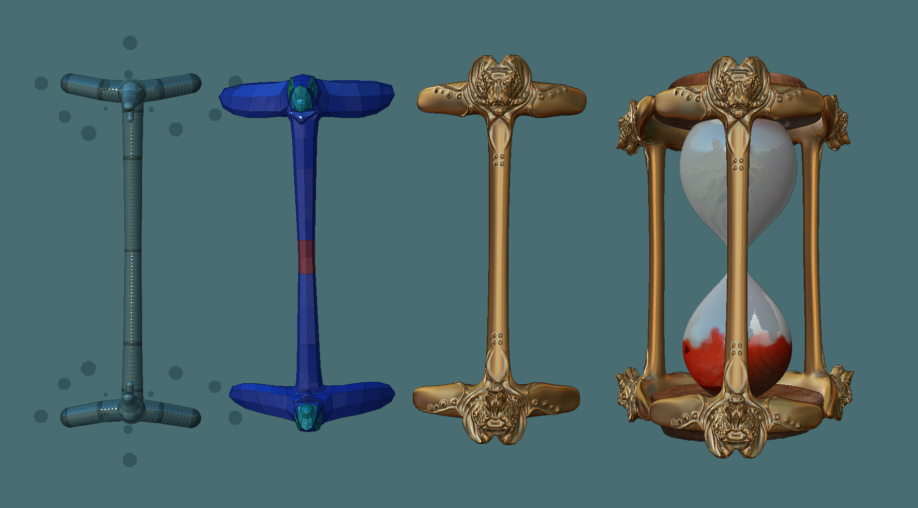
Attachments

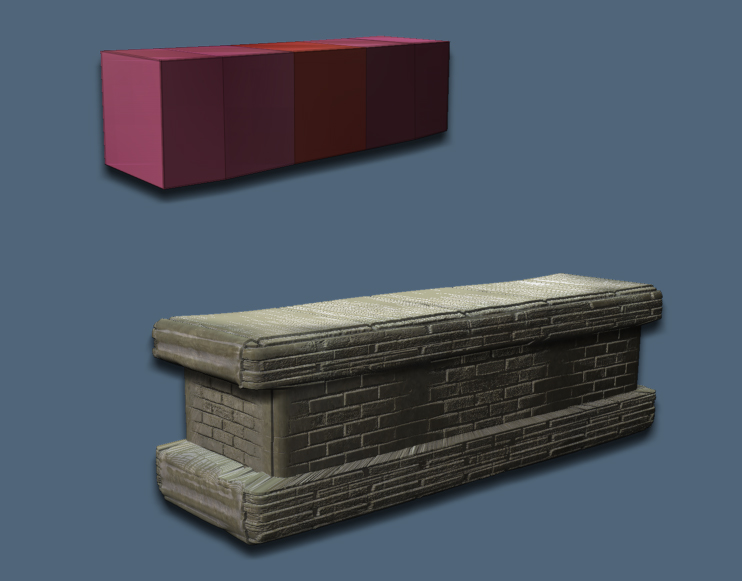
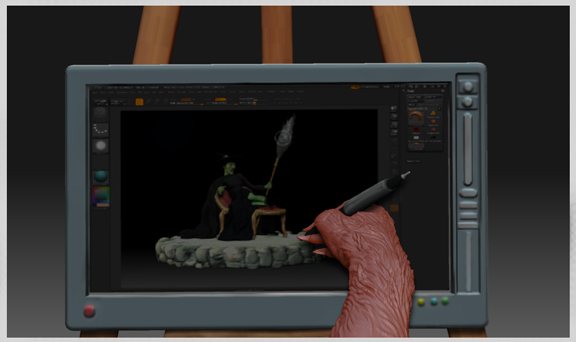
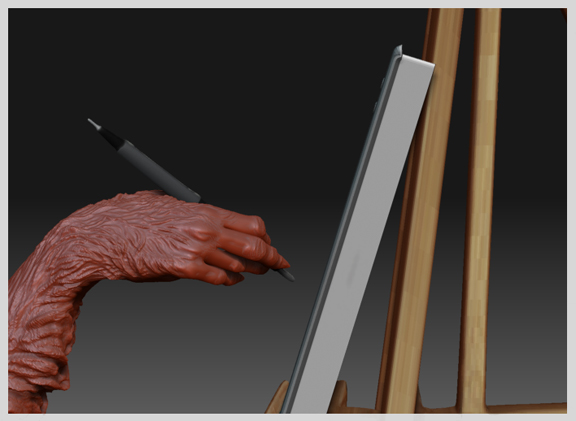
wow I missed this one somehow…great stuff!
am really looking forward to seeing it all together.
good luck to you.
wow very nice Kosova…
I like the winged monkey very much…
Keep going !
Lucky
Love the werewolf, and the little tutorials are great 
Great use of Zbrush techniques!. 
cool stuff KOSOVA 
good luck
Hi and thank’s for the comments,
aminuts: Thank’s for stoping by and glad you like it, hope you will like the final image!
Lucky_1:Thank you
shavedmonkey:Thank’s, glad you liked the progress shots.
animastur: Thank you.
nightwoodwolf : Thank you, good luck to you too.
I have added yet another flying monkey to the scene, mainly for compositional reasons, and I thought I post it as well as the setup of the scene. The drappery is done from the simple plane with Double On under the display properties.
Almost done with the final image and I’ll post it either tonight or tomorow morning.
I managed to make the fur in Zbrush using the SnakehookBrush, I like the results as I had great deal of controll on where to place the fur and it’s flow.
Hope you like the update.
Thank you
Fatmiri
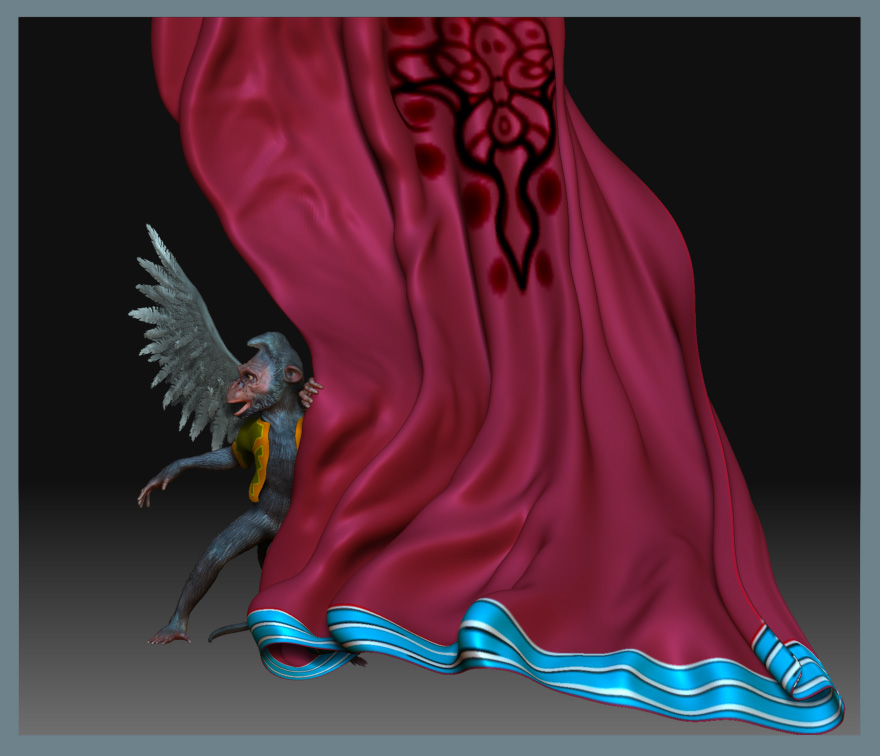
Attachments
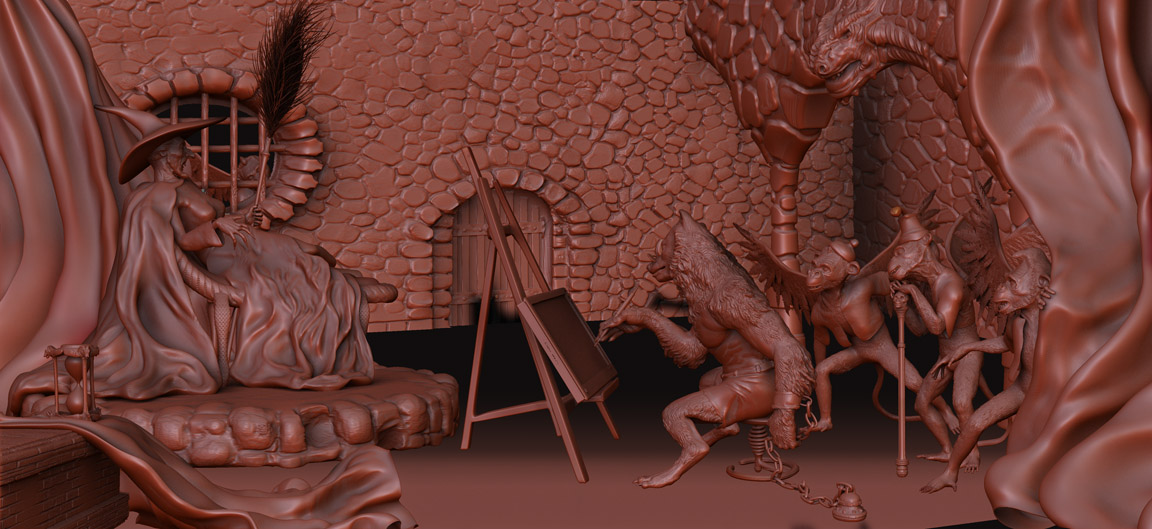
Looking really great
I’m speechless and my jaw tumbled somwhere under the desk… It’s all You fault! 
Congrats! Astonishing work!