great thread!
really cool sculpt. kind of reminds me of this guy:
http://images.zap2it.com/images/celeb-74156/bob-balaban-1.jpg
great stuff, that last one has such a cool flow and form design to it
eye area is super cool
Thanks again fellers!
I forgot to post the sample of the tutorial I did for the lighting rig of the giant when I posted the renders…
purchaseable 1hr45m tutorial on www.cgnuggets.com 
more stuff coming soon…
A little description about my first ZBrush Master Series:

cmiVFX Releases New ZBrush 4R2 Character Creation Training Video
High Definition Training Videos for the Visual Effects Industry
Short Description – The Sharkyan: Inventing Creative Characters
In this video, we will be diving into the world of creating highly detailed characters. To start we will create a block of digital thumbnails. Then we enter ZBrush 4R2 where we will discuss using new features mixed with traditional sculpting techniques that will enable us to create new characters quickly.
Here at cmiVFX we maintain a current training library for the latest versions of popular software titles. When it comes to high end CG and VFX training, there is only once choice… cmiVFX!
Don’t forget about the cmiSubscription plan! Get one today. cmiVFX launched the most affordable subscription plan in Visual FX Training History for only $299 USD, and if you were a subscriber, this New Training Release would already be in your account. This video is also available a-la-cart in our brand new HTML5 player system.
|||||||||||||||||||||| The Sharkyan: Inventing Creative Characters ||||||||||||||||||||||
http://www.cmivfx.com/tutorials/view/398/ZBrush+Character+Creation
Chapter Descriptions
Chapter 1: Generating Quick Thumbnails
This first chapter we’ll utilize a fun and free online doodling program called ScribblerToo to create some basic thumbnails for character ideas. We will go over what thumbnails are intended for and how they really help to kick off the design phase.
Chapter 2: Thumbnails to Concepts
Once we have a good variety of thumbnails created, we can then open them up in Photoshop to create some quick line art to describe basic forms and possible design features for our character.
Chapter 3: ZBrush 4R2 Intro
Now that we have our basic design thoughts roughed out, we can move into our favorite program for sculpting characters, ZBrush 4R2. Before beginning The Sharkyan, we will discuss my favorite brushes, alphas, matcaps, and keyboard shortcuts, among others. Also we will have an overview of the basics of interfacing with your object.
Chapter 4: Dynamesh!
An exciting new feature introduced in the 4R2 release, Dynamesh gives us the ability to not worry about topology at all and just focus on creating our character in a very intuitive and streamlined way. We will use it to take a sphere and turn it into a simple t-pose mesh that is ready for refining. Introducing Dynamesh into your workflow will improve your process in such a dramatic way.
Chapter 5: Blocking
This is the meat of the character sculpting process. Having a focused attack on building up forms is key for good character creation. We will focus on adding important shapes, utilizing both human and shark anatomy, and go over how to start implementing certain design features that will give it the personality and demeanor that starts to breathe life into The Sharkyan.
Chapter 6: Adding Silhouette
It’s always important to make an interesting silhouette so your character will pop off the screen. In this early process of getting The Sharkyan off the ground, it’s never too late to add silhouette adjustments that reinforce overall design intent and make it a stronger piece.
Chapter 7: Exploring Head Designs
The face of any character has so much to do with it’s personality and attitude. Using layers, we will explore a few head design possibilities and show off what mixing layers can do for design discoveries. This will segue us into the next dvd in the series where we finish out the detailing and final sculpting on The Sharkyan.
About The Artist
Jesse Sandifer is a self-taught artist who started out his career creating architectural illustrations but switched over when he found his true love in entertainment art. He has co-owned a small boutique studio, Green Grass Studios, in Dallas, Texas for over eight years. Along with Green Grass, he now runs and directs Chickwalker, a new company that focuses on creating high-end characters and concepts to the cg art industry (http://www.chickwalker.com). His everyday duties include high-poly 3D sculpting, texturing, lighting, and rendering for concept design, look development, production-ready assets, illustrations, and 3D printing.
Clients and projects vary widely in an array of markets and include Hasbro Toys, Fox, Warner Brothers, Zynga, Autodesk, Shadows in Darkness, Mandalay Films, ReelFX, and the NBA Dallas Mavericks.
In his off-time, he enjoys working on his personal art, playing disc golf, and making ice cream. Of course, this is when he’s not spending loads of time with his wife and three young children. Jesse teaches monthly subscription-based tutorials for people interested in becoming better character artists at http://www.cgnuggets.com. He also teaches intermediate Mudbox classes for The Rydan Workshop, an online cg training school.
personal website: http://www.jessesandifer.com
Quote from the Artist:
“Although the character process is somewhat linear, what’s cool about the new way of using Dynamesh for creating characters in ZBrush 4R2 is that you can literally start off with a sphere and create a character like The Sharkyan. I created this model to about 75% in about 2 hours and never had to worry about adding more base geometry for fins or the tail. That’s why I’m able to teach in real-time for this project, no timelapse. In the end, for character creation, it’s all about how sharp and professional the final product looks and how efficiently and quickly you can crank. That’s what I’m trying to describe in this series.”
Project Contents
All cmiVFX videos come with all the training materials you can need right from our website. No matter what time of day, your location, or how you’re feeling, cmiVFX will be there waiting for you!
This video is available today at the cmiVFX Store: http://store.cmivfx.com/
About cmiVFX
cmiVFX is the leader in High Definition Video Training for the Visual Effects Community. Register for FREE and receive hours of FREE content at the cmiVFX Video-on-Demand Player. ( http://store.cmivfx.com/login ) For additional information about cmiVFX, visit http://www.cmivfx.com. © 2012 cmiVFX | cmiStudios. All rights reserved.

Nope! I plan to do them back-to-back. I’ll be recording Volume II immediately… 
New Thread and cool stuff around here Jess !
Nice to see how you really improved your skills !
I am still jealous !
Keep the good work mate !
Thanks gpepper! Hope you’re doing well. 
Here’s a screenshot of one of the characters I worked on recently for Zynga’s Castleville. George the friendly miner!

Attachments

Really cool thread you’ve got here!
And George is just awesome!!  small_orange_diamond
small_orange_diamond
this really gooood an clean !! great work, ist done entirely in zbrush? (i do ask this Qu. alot in this forum, i just need to know how good can i get in zbrush;))
Please??
base modeling, sculpting etc.?
Thanks.
Silo: Thanks! This was initially created in 3dsmax to get the basic mesh going. Then the remaining 90% was done in ZBrush. This could have all been done in ZBrush of course but I choose to recycle/kitbash previous characters with clean topology to keep the pipeline moving. Zynga’s got some tight deadlines!
selahpoetic: Pretty typical workflow, just created a clean model and then worked on getting exaggerations and details in cartoon form. Soft, non-linear type lines to match the concept art I was given and that’s pretty much it. 
Latest video for the CGNuggets thing. For those interested
This is just a sample of the full length video -
just started refining the head and we’ll be working our way down and adding more details along the way:

LOVE the fur and hair on your barbarian. (You don’t need no stinkin’ FiberMesh!) 
Here are a couple concepts that were left on the cutting room floor…Some sort of weird alien thingie:
Attachments

Totally love the designs mate of the weird alien thingie^^
Really looking forward and hoping you will finish these!
Happy sculpting buddy,
- Kenny:)
strangely addicted to the design, especially the one with the blue sphere. cool creature design.
AWESOME, Jesse. And I love how your cutting room floor “scraps” compare with other people’s masterpieces.
Blows me away.

Thanks fellers. 
My company, Chickwalker, has done some character work recently for the Zynga Castleville cinematics by Green Grass Studios. (It’s a Facebook game for those who have no idea what I’m talking about! - heh)
These all were a group effort here (which always makes the best product!). My guys helped with doing some first pass modeling/sculpting and final texturing. This includes Steve Arguello, Rares Halmagean, Justin Wyatt, Brian Clark, and Nate Goreham. I was in charge of all art direction and mainly did refinement and polish for the sculpting as well as the texturing phases after getting the first character template off the ground. The true challenge was to match likeness to the concept art we were given. And yes, they’re supposed to be a little cross-eyed. 
There are more characters than this but here are some of my favorites:


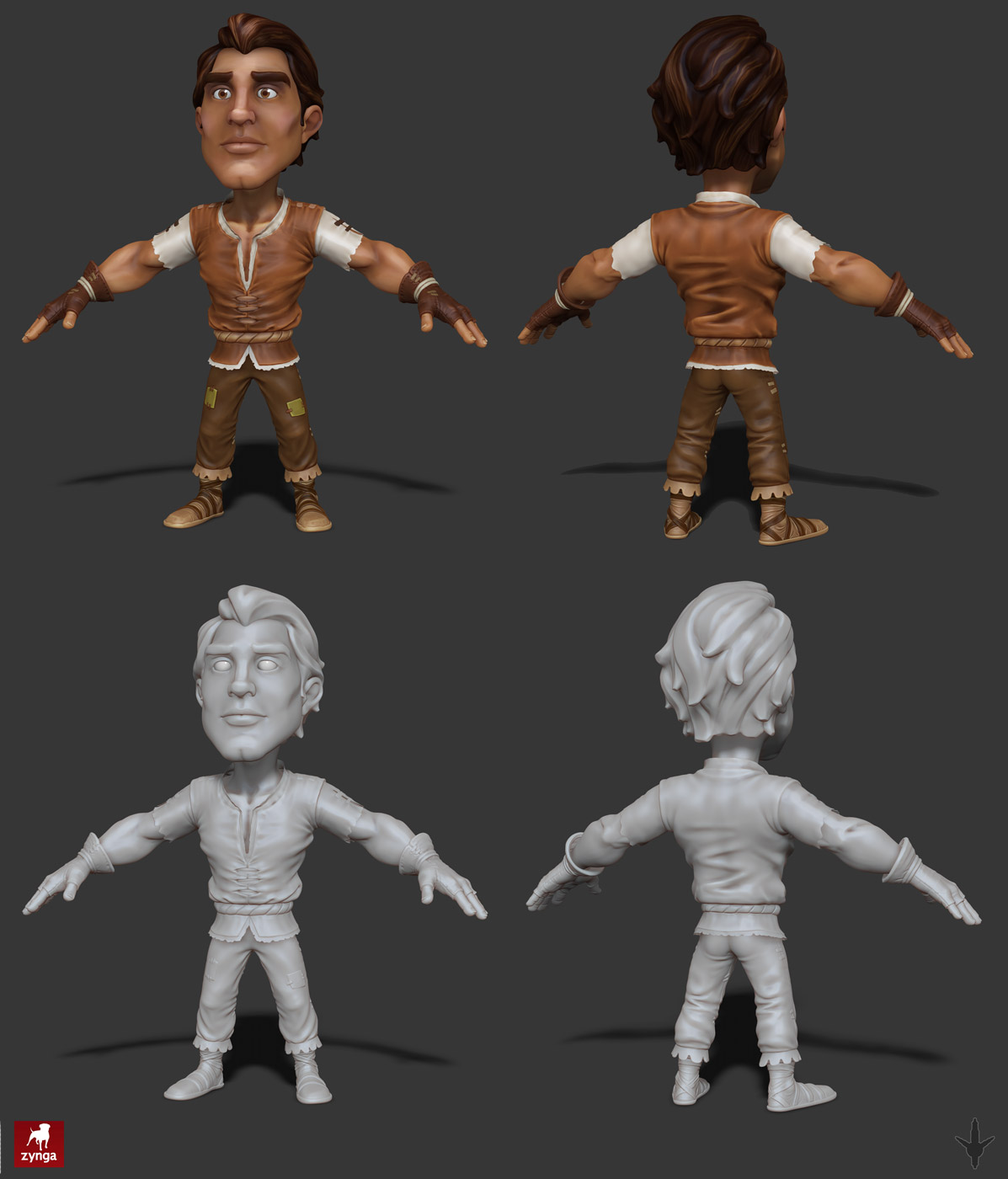



Attachments


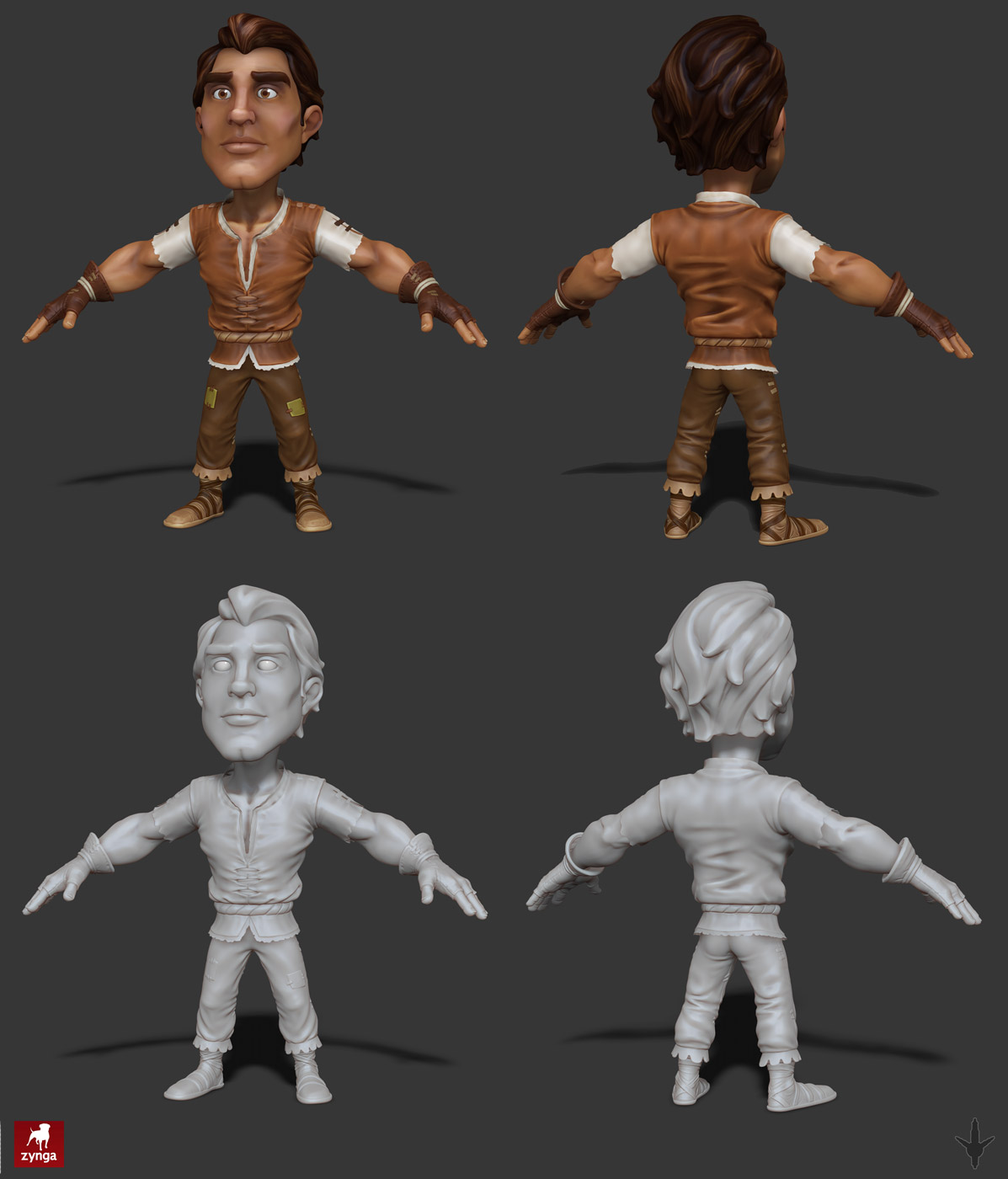

Than anything that has ever been awesome before…
Love how cleanly the designs were implemented!
