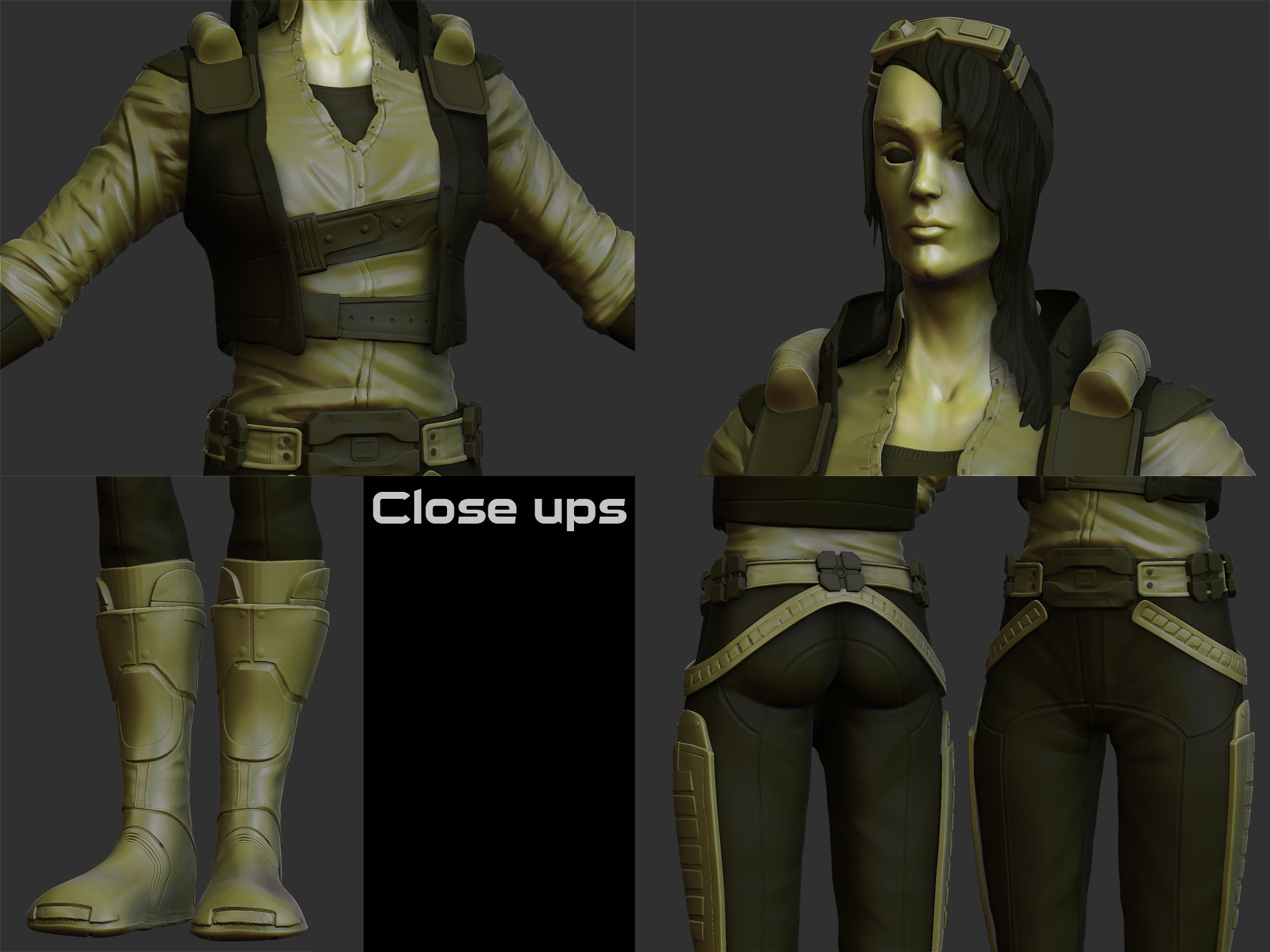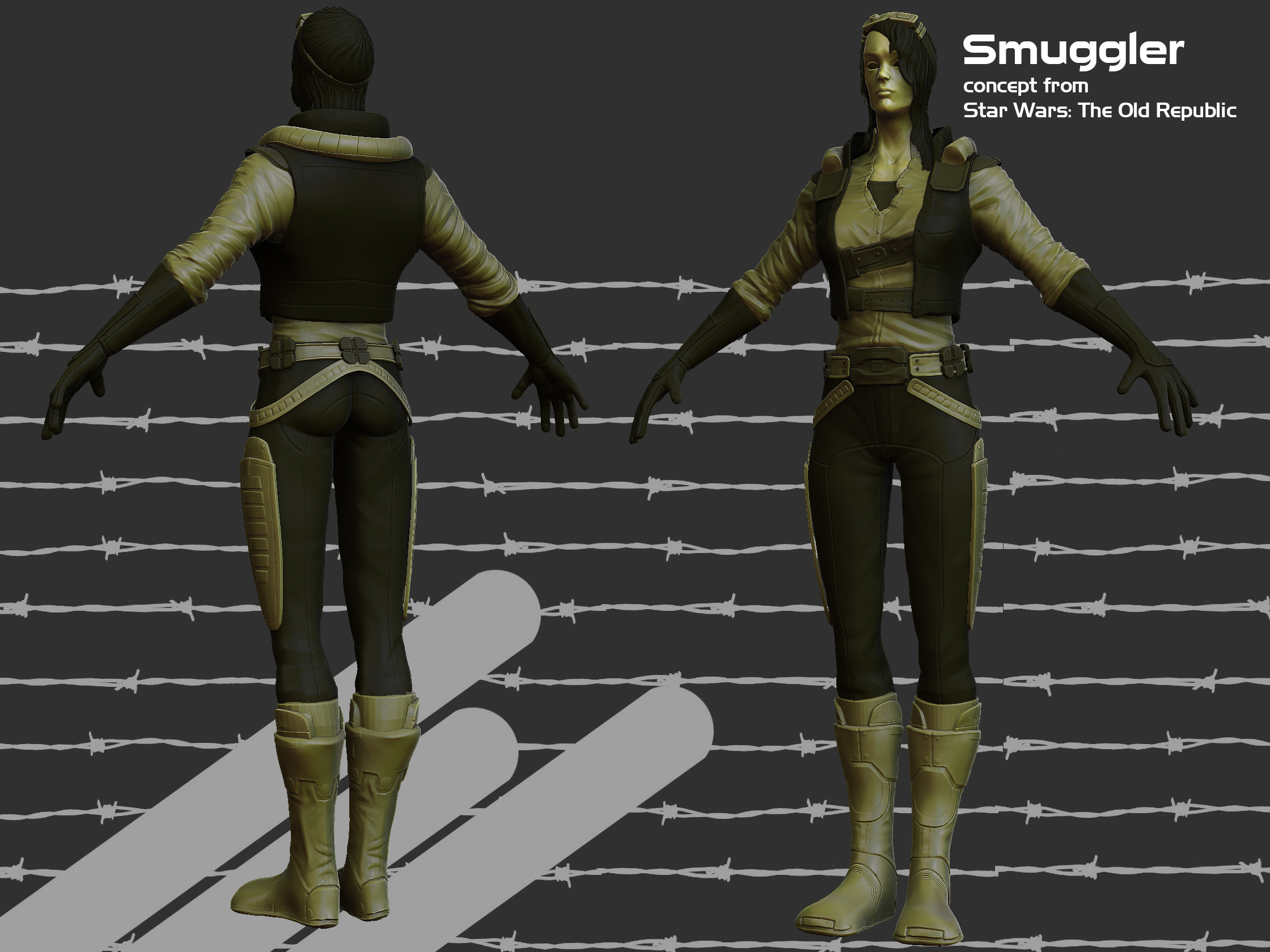*update
Zbrush for sculpting - Polypainting and Rendering
Photoshop for final composting
“Sambhaji - The Maratha King”
high res link -> http://sezar1.cgarena.com/

[attach=191881]Sambhaji.jpg[/attach]
one thing i wonna add is
Zbrush is mostly known for its godlike sculpting ability but the
ability to paint materials, alphas, Zapplink and quick renderings saved me hours of lighting - Rendering time that it would have taken to do in Maya.
The work was for illustration purposes so i didn’t want to waste time doing any Low Poly, UV’s, Lighting. Shaders  or Displacements - Normal maps in Maya. Ability to just paint colors - materials directly on model - use Zapplink for texturing and quickly taking excellent render passes out of Zbrush itself was a blessing. Zapplink’s feature to save posses also proved invaluable. Not to mention its ability to produce high quality images on modest machines.
or Displacements - Normal maps in Maya. Ability to just paint colors - materials directly on model - use Zapplink for texturing and quickly taking excellent render passes out of Zbrush itself was a blessing. Zapplink’s feature to save posses also proved invaluable. Not to mention its ability to produce high quality images on modest machines.
Just wanted to give these features props, saved me several hours of time that i was able to spend in hanging out with friends & family. 
shout outs to Scott Patton’s -> http://www.thegnomonworkshop.com/store/product/715/3D-Character-Design-Volume-2
great tutorial for Character Design and Presentation
Attachments
















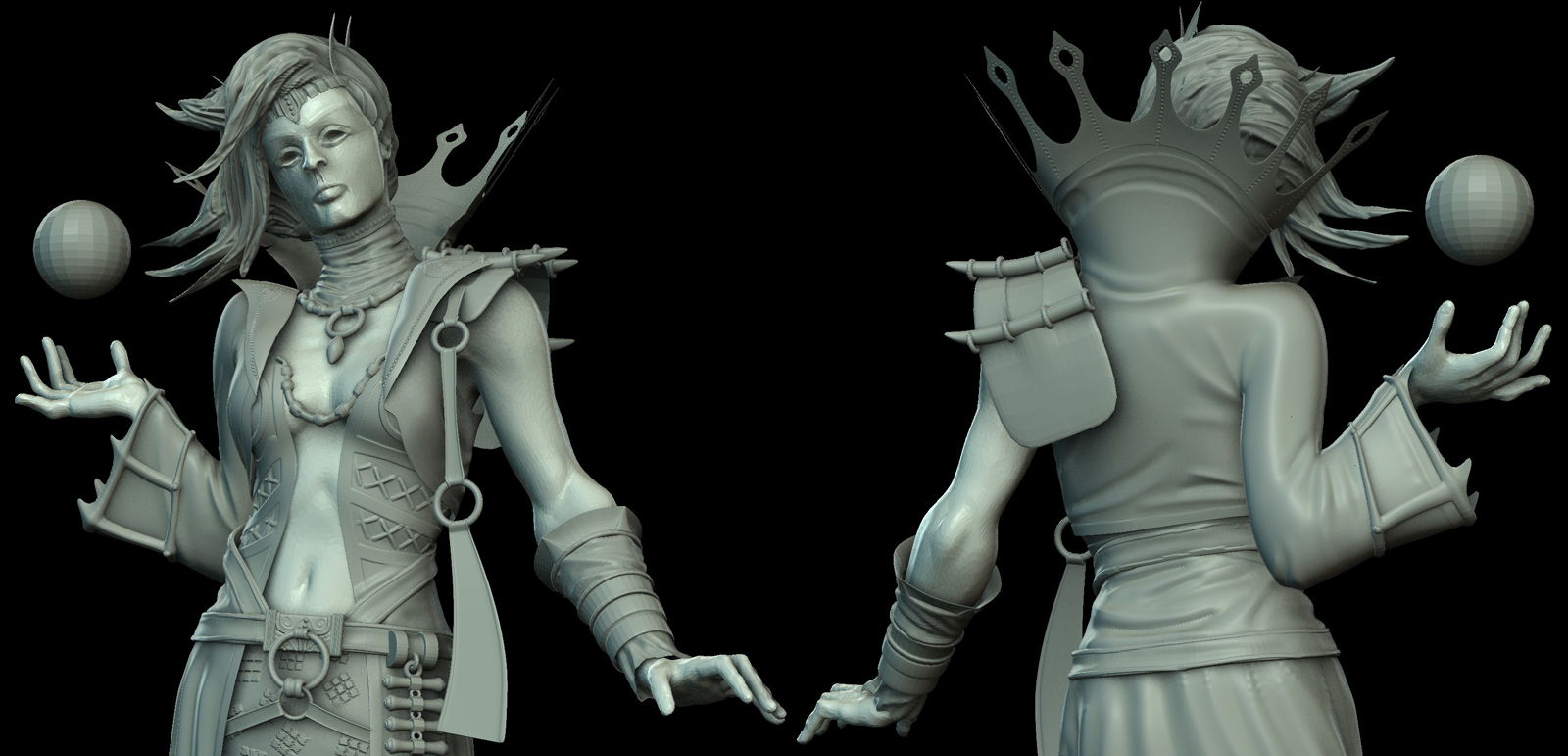




 or Displacements - Normal maps in Maya. Ability to just paint colors - materials directly on model - use Zapplink for texturing and quickly taking excellent render passes out of Zbrush itself was a blessing. Zapplink’s feature to save posses also proved invaluable. Not to mention its ability to produce high quality images on modest machines.
or Displacements - Normal maps in Maya. Ability to just paint colors - materials directly on model - use Zapplink for texturing and quickly taking excellent render passes out of Zbrush itself was a blessing. Zapplink’s feature to save posses also proved invaluable. Not to mention its ability to produce high quality images on modest machines.