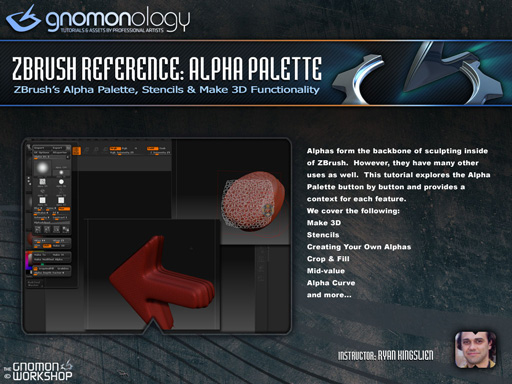Hello! I have been fairly busy with some new projects to share.
It’s 51 minutes long and includes an introduction to basic topology tools in ZBrush.
When I get to the real-world example of transfering scan data into an organized mesh I use a simple workflow that starts with SubTool’s Project All and then finishes with the ZProject Brush. I also give tips on when to resculpt and when to get as much as you can from the scan.
The tutorial is designed for people already familar with ZBrush. Don’t forget that the ZClassroom is your best friend when beginning to learn ZBrush.
You may also want to look into Meat’s Intro to ZBrush DVD, as well.
Click the image below to go to the tutorial or click here.
Attachments