you mean rendering a BPR on top of a best render ( without touching the viewport)? yes, I did and can confirm that sss is not present then.
Julian_K, you da man! 
 small_orange_diamond
small_orange_diamond
the BPR render is unusable for now there many problems ..
i use it only to make sss pass and AO pass , many options of the materials doesn't work in BPR - (in materials ) color bump , canvas bump ,cavity Intensity and many more ... in lighting color lighting , ..
if somebody can solve this problems it will be great :)
1. Render with shadows - the shadow dominates on the lightning :confused:
2. when you have backlight you will have and lighting on thre front parts of the face ( very bad ) but if you enable shadows on the back lights to avoid the lighning on the front parts of the face then you will have very strange cast shadows on the front part of the face :(
if you wan to render your work only on 1 pass , it;s unposible :( but this is not the only problem ..
see here :
[http://www.zbrushcentral.com/showthread.php?t=92557](http://www.zbrushcentral.com/showthread.php?t=92557)
for now i prefer good and old best render :) thre anythings is works great
i use BPR only for sss and AO pass ;)
sorry for my Englishnow that’s seriously an honor comming from you 
michalis: I’m not quite sure if Best Render shadows are always more accurate.
I did some quick renders to compare. loo at the 2 renders on the top, where the BPR seems to cast a more detailed shadow on the body.
PSTCHOART: I half agree and disagree. I palye around a lot with both and of coruse much mroe and longer with the old best render. honestly both have plus and cons. depending on how you set your lights. I agree that BPR can cast some really ugly shadows sometimes, but so can Best Render. both need improvement.
about one thing you are for sure wrong. you can use color bump in your material with BPR. I did it and it works just fine.
generally both renders depend a lot on your material/shader and what looks good with one can look horrific with another.

Attachments

Julian_K , maybe your Zb4 is different then my 
about the renders with and without shadows try to render some with texture and soem shader adjustments , now you make just basic tests on the mesh to see the full power of the render engines try to render something textured and try to simulate soemthing like skin , wet , metal , cloth … 
do this on your machine and post a screen pls 
Interesting renders julian!
“about one thing you are for sure wrong. you can use color bump in your material with BPR.”
LOL, I didn’t write this Julian, someone else maybe. Color bumps work fine. You really need some sleep 
But noise is not working, good point PSTCHOART.
You did a great job already, keep it this way, I really like to participate. 
I did mention his name before that quote, didn’t I ? 
btw, michalis, you are welcome to post your lion renders here too, if you like.
I did mention his name before that quote, didn’t I ?
Apologies… Some one else needs some sleep now, wow sorry :lol:
I could post something here, these here may be test renders but they look great, I’ll probably spoil your thread. We need good models to show any problems or technics, else its somehow pointless. Its impossible to have a template style SSS method anyway.
What do you do about the 3 different areas where you can have fresnel settings on a triple shader like the skin shader. Also what do the colors of the SSS shader correlate too. The default colors look really bright and and vivid for a sss shader. Dark blood red, greyish colors, purple, black might provide interesting results.
Dark blood red, greyish colors, purple, black might provide interesting results
what about white, then export as a different layer and colorize in Ps for example? Used as a screen layer? What about combining it with a bestrender export? So many variations, lets see now…
sss Light + Angle Tests
Interesting effects if you use the sss on the light that is also the light emitter.

Place the Images in a PDF and mouse wheel through them, make it much easer to compare.
Attachments
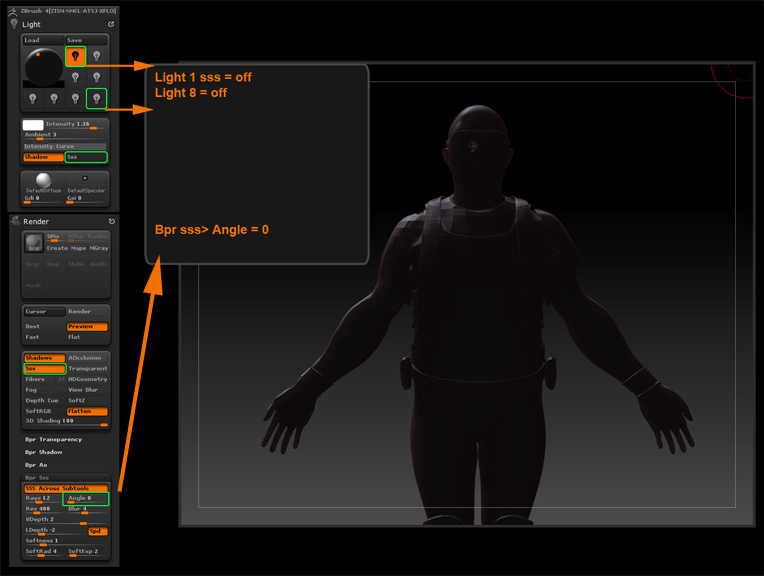

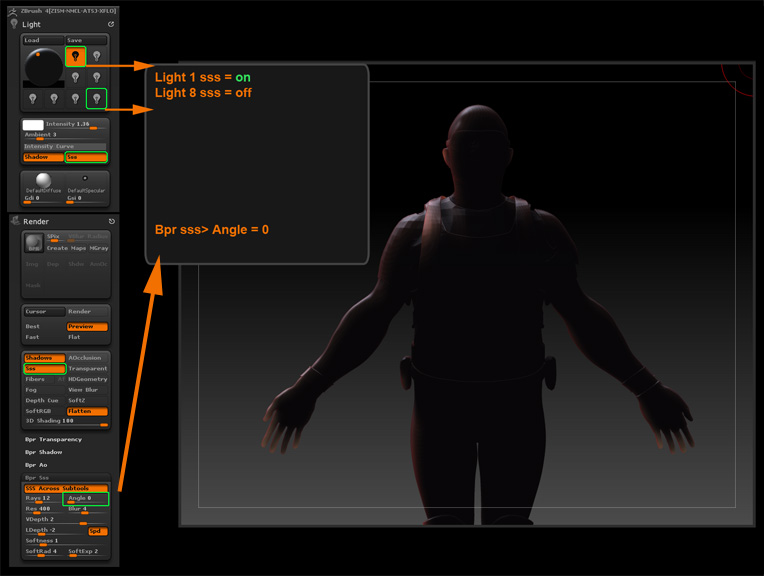

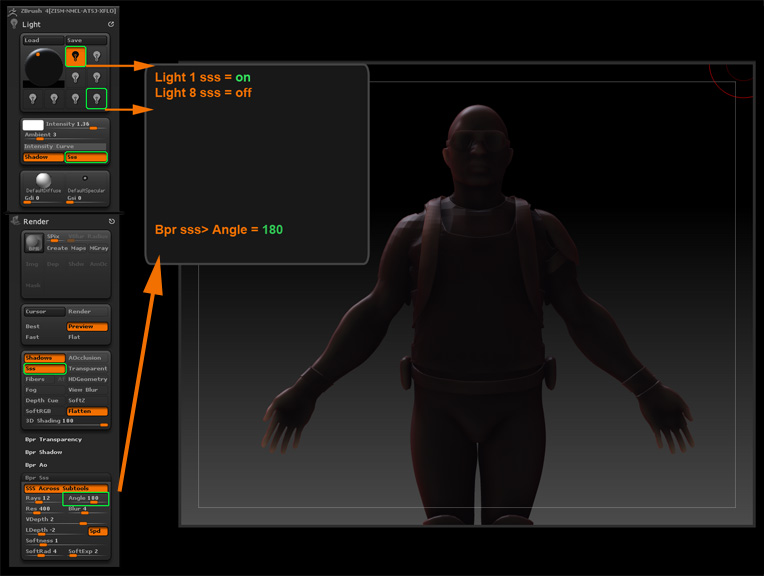
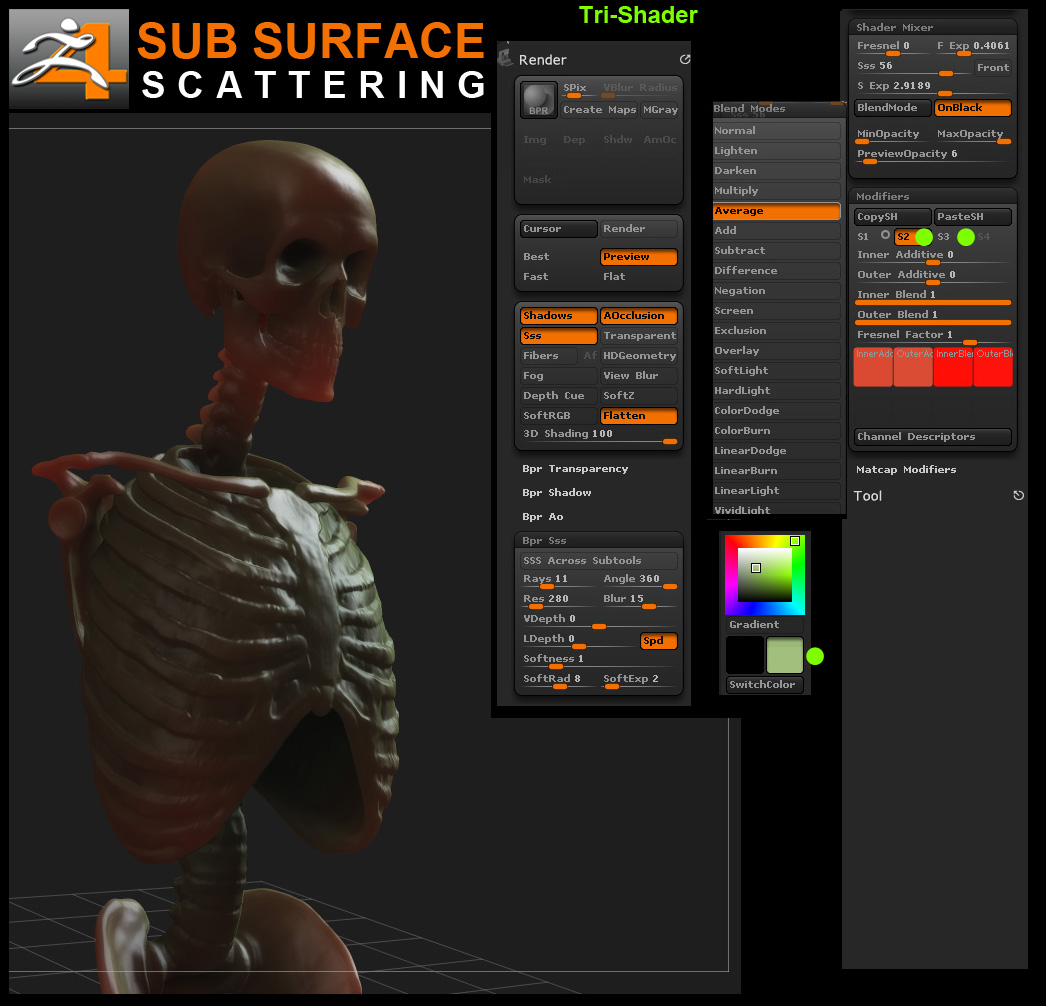
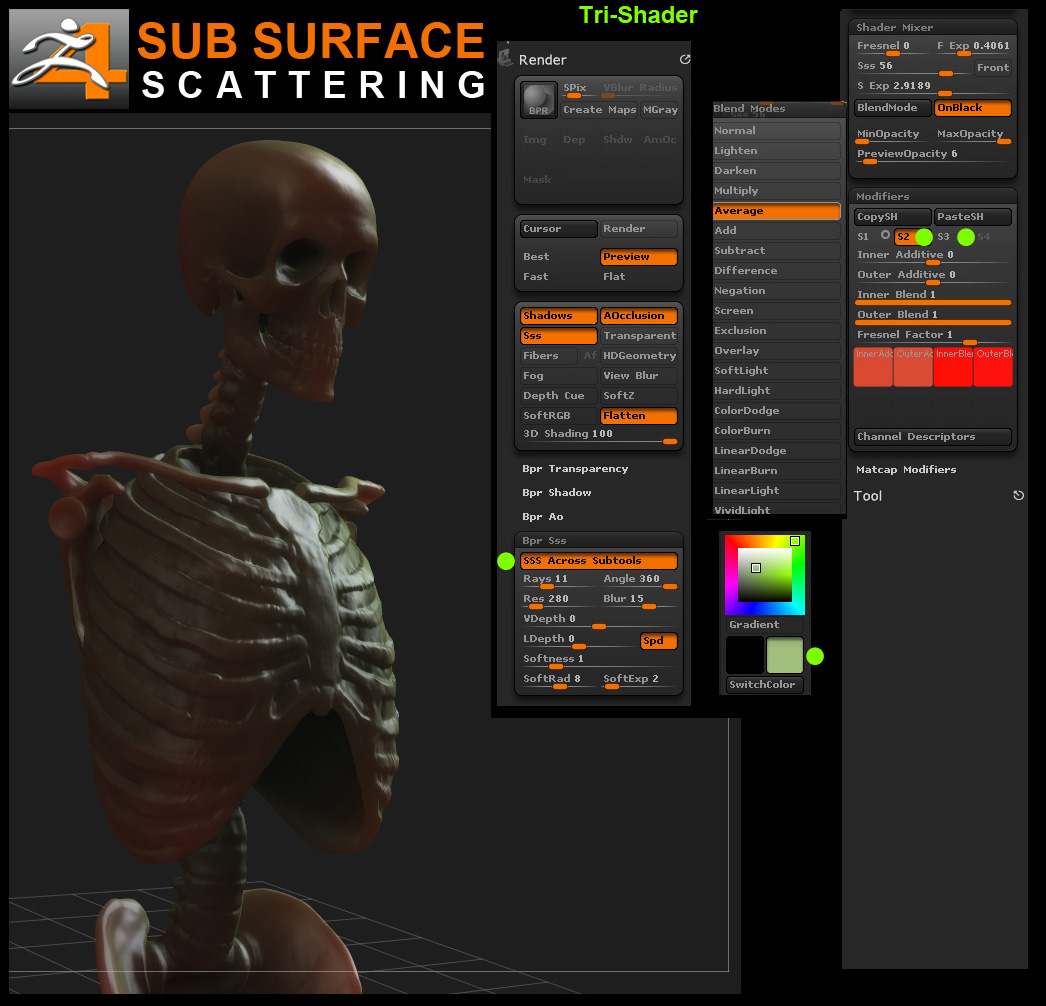
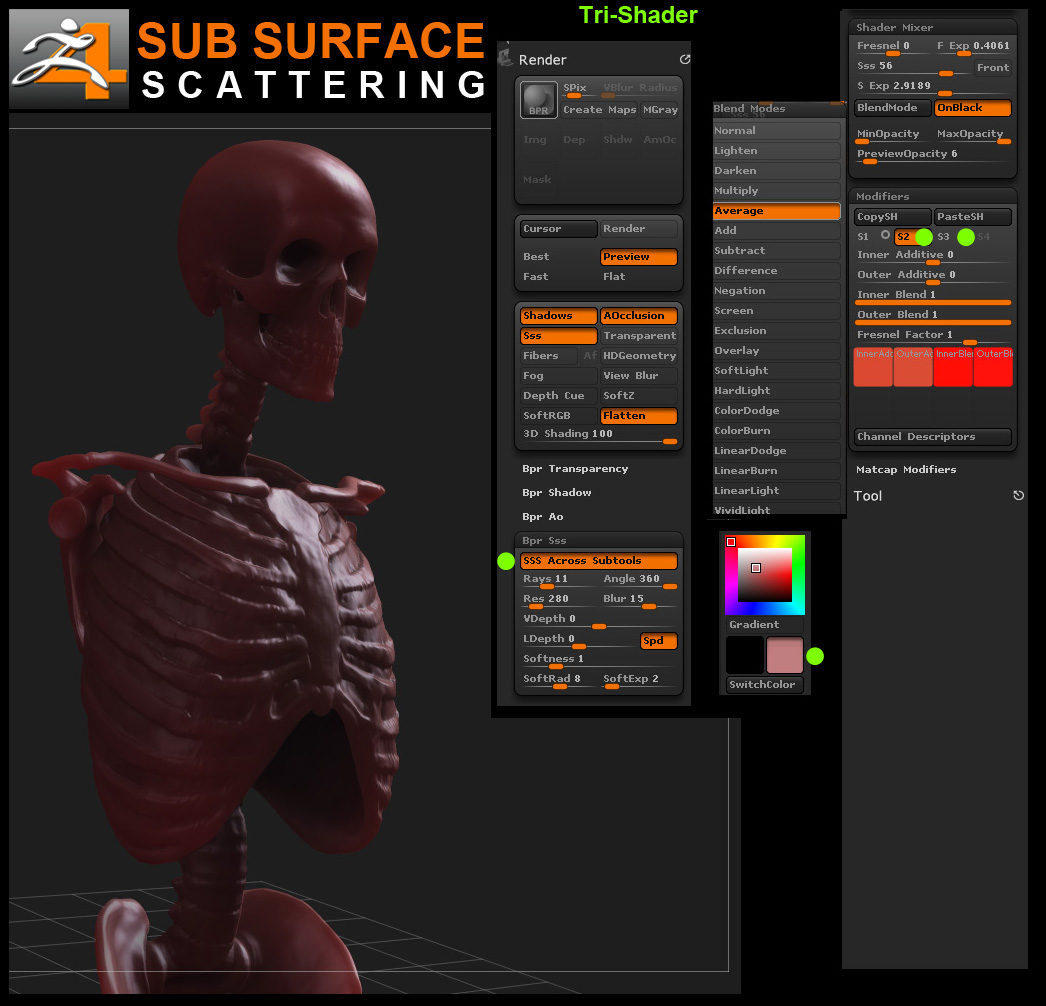
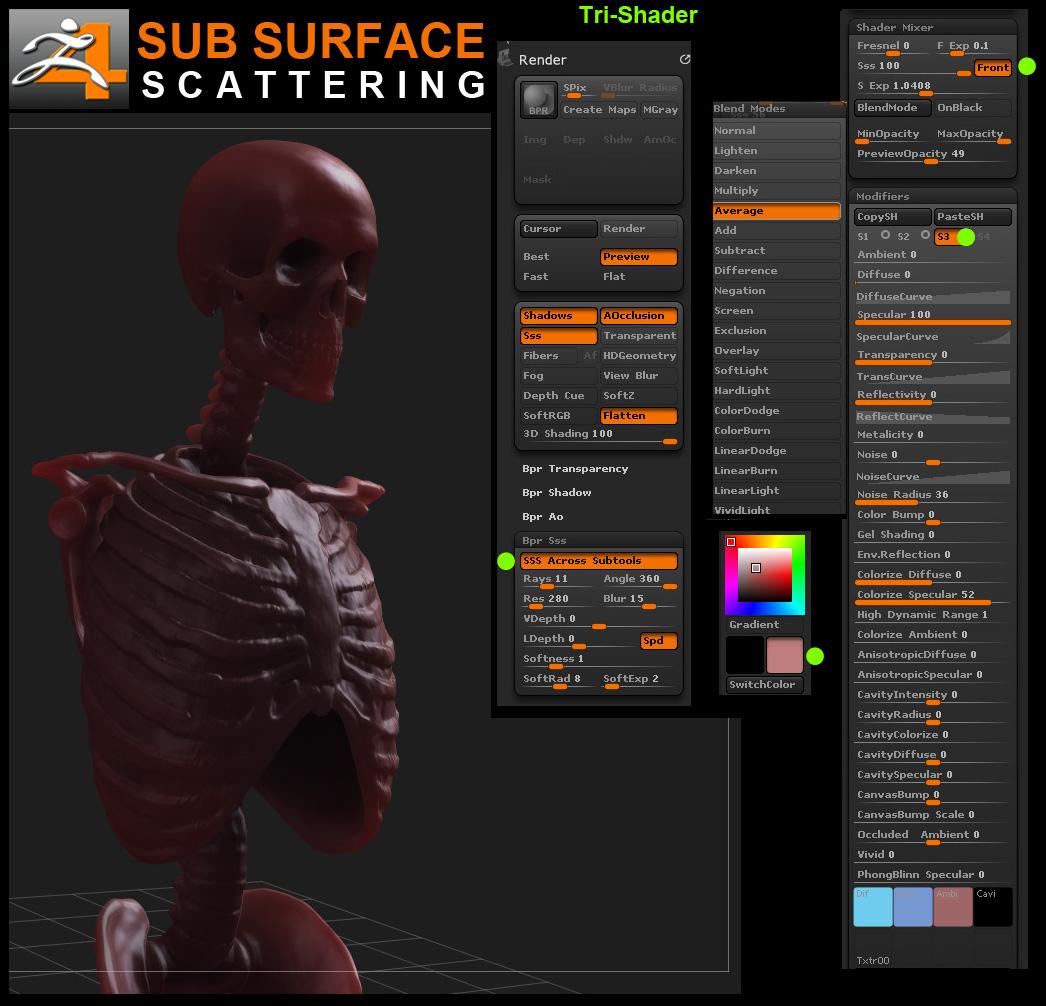
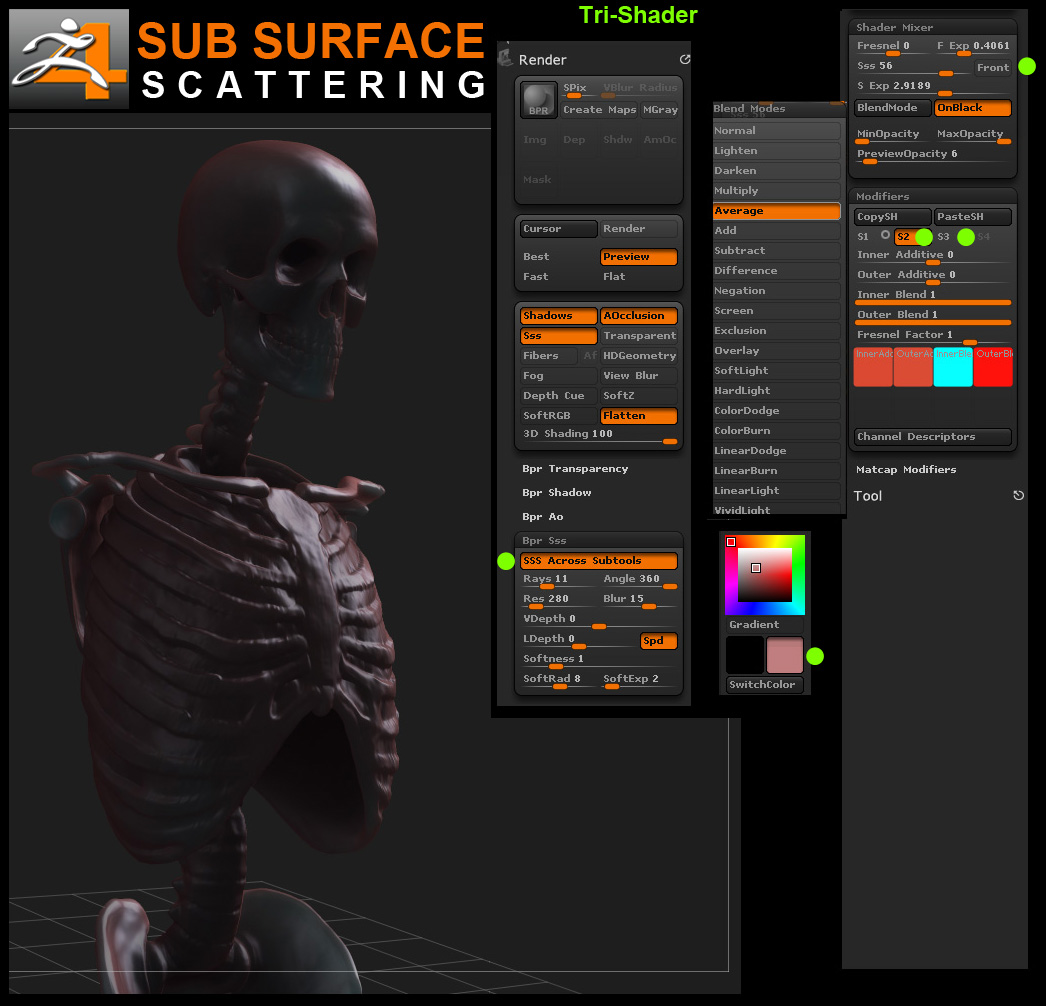
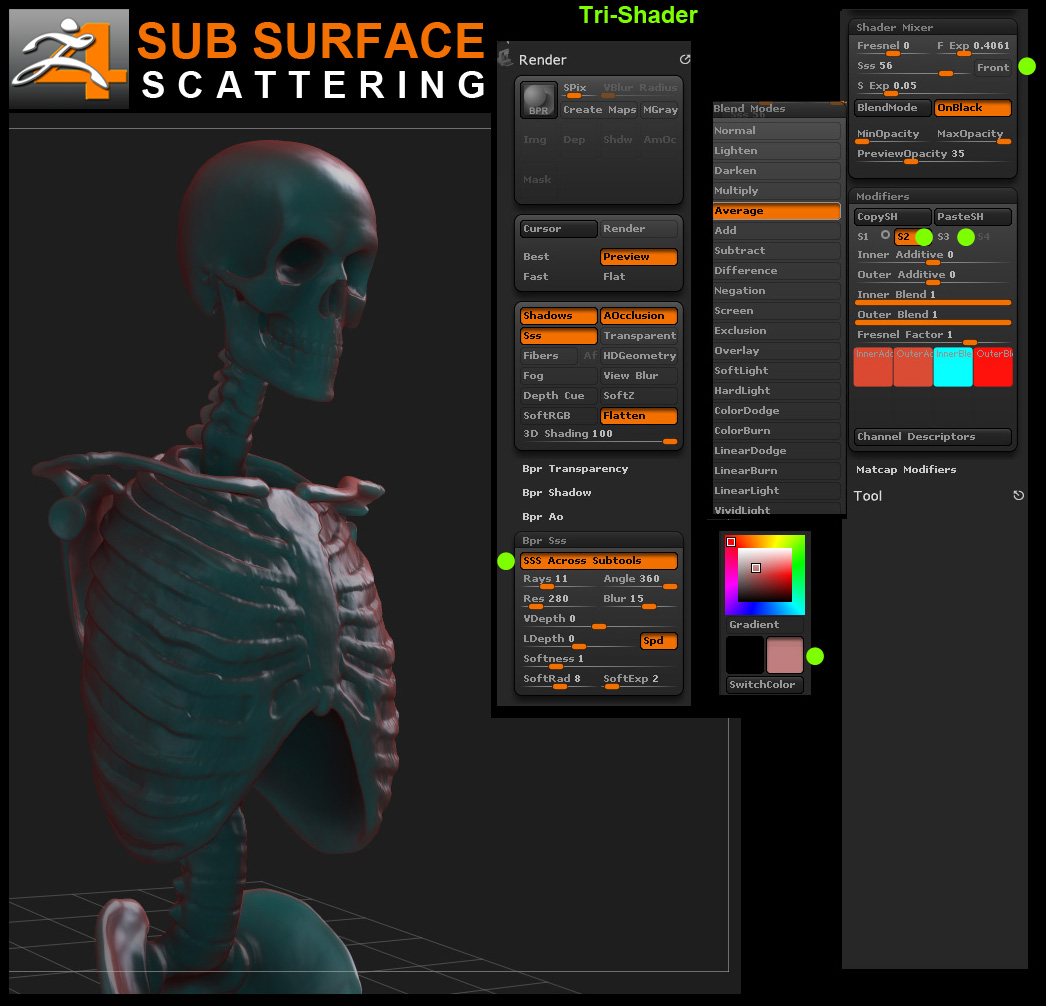
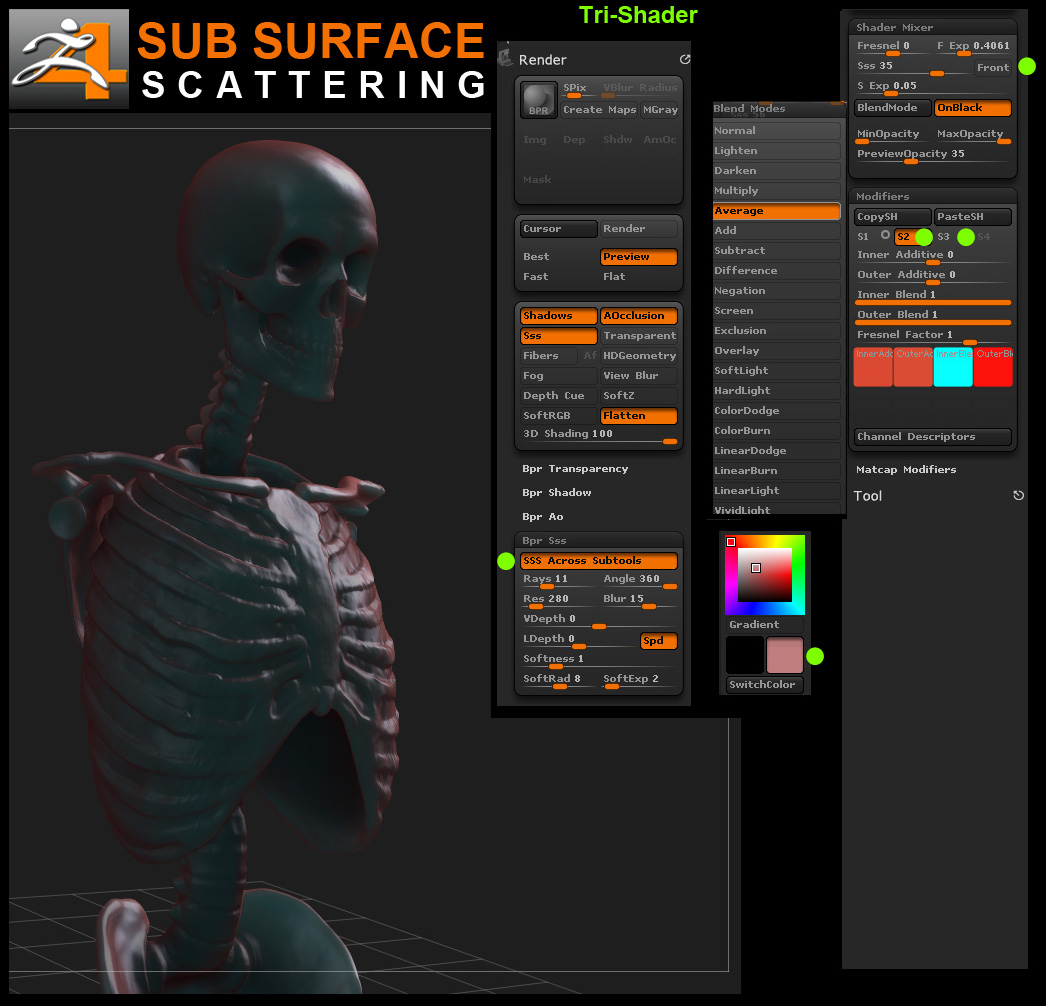
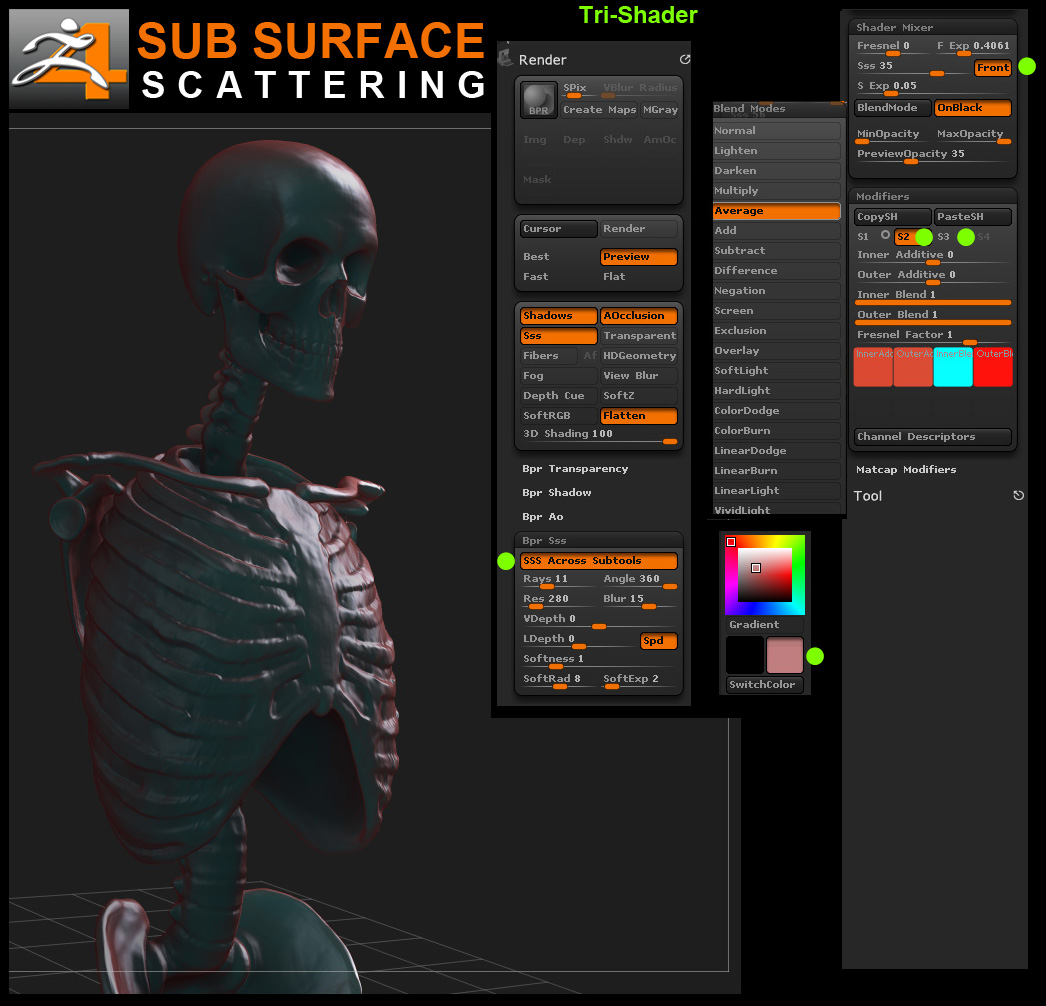
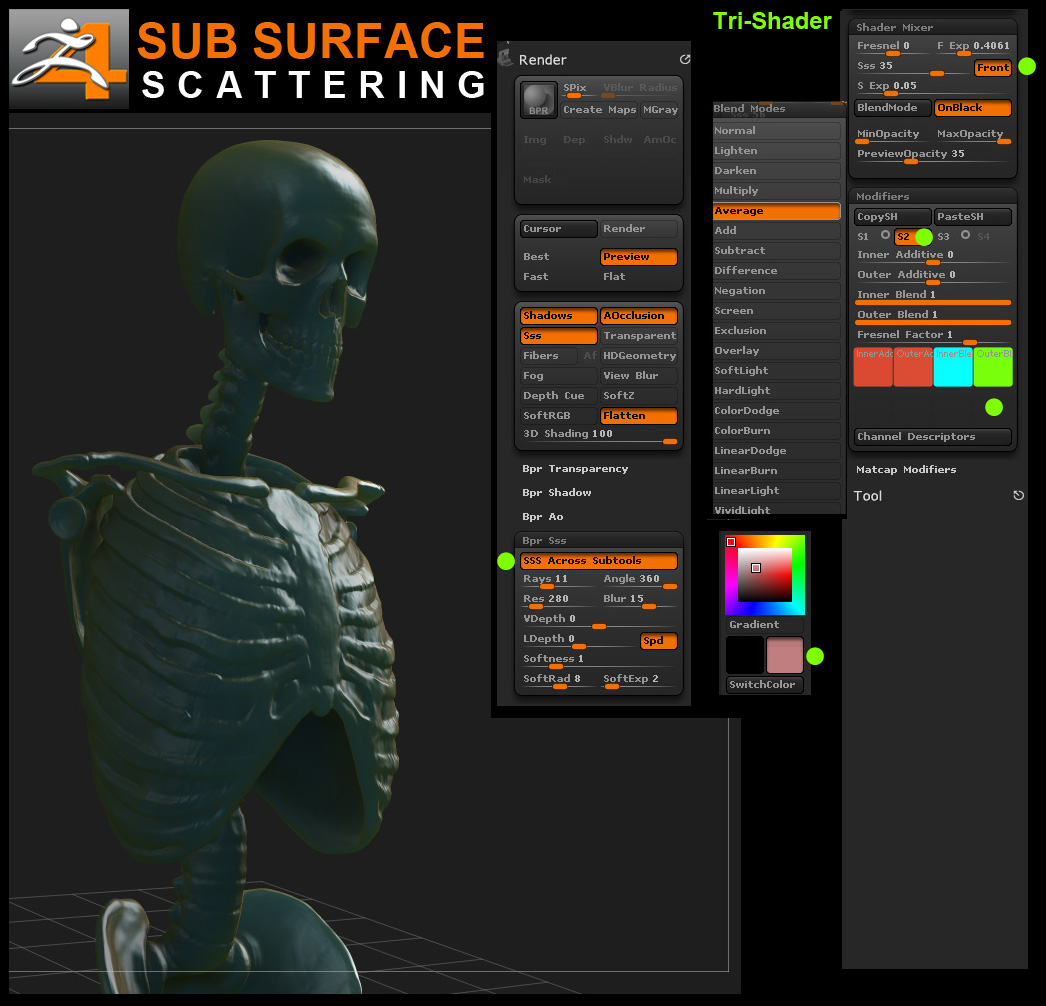
PSTCHOART - there you go. what you seem to actually be missing is the bump of noise in the material. that indeed doesn’t happen with BPR, but you would hardly need it. use surface nosie insetad which you can actually bake into your mesh on a layer and add or erase at any place on your mesh selectively.

I just wanted to mention, that I highly recommend checking out the fresnel settings. I found out today that they can have quite an impact and should not be overlooked. I just really don’t have the time anymore right now to organize even a rough fresnel guide. let me just highly recommend to test it out yourself.
the colors do exactly what they say. color the inner and outer sss effect. if you turn them all blue you get blue sss. if you keep outer red and turn inner blue then the sss effect bleeding from the edge towards the inside is blue and the blending between both rather purple/violet.
that’s quite interesting.thanks a lot.
when I enabled ss on one of my active lights, the sss color was gone. there was still sss , but no red.
would you mind merging those together in one sheet and post it into the thread?
OK, something I’m working, not finished yet.
But, I used 3 lights, two rims, I noticed that the use of 100% shadow density on rims (BPR) eliminates cast-shadows problems.
SSS using fresnel overlay material (the last on the list), single channel, exported in a different Ps layer. Using just white, colorized and screen in Ps. I used 7 layers in total here. Aged marbles have a very unique sss feel. Difficult to achieve. I forgot to use spec maps, never mind lol. I’ll try again soon.

Attachments
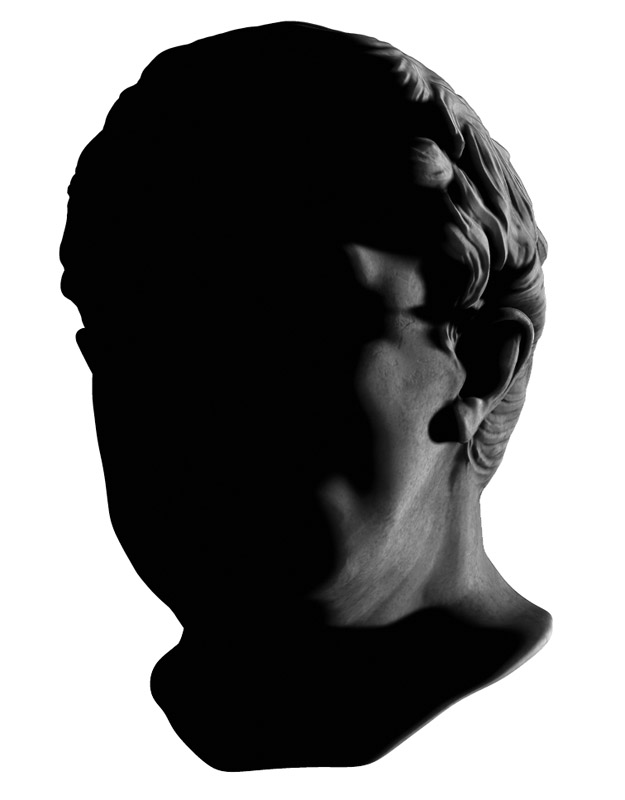
very cool. what bothers me a little tough is a bit too much noise in the front of the face. in the front shadow actually. I’m usually quite a fan of noise and dirt , but here it seems a bit more distracting than supporting.
you added the color in ps? could I see the b&w version?
LOL, julian, I already trashed these. Sorry. I have to sculpt on this anyway.
Noise is from overlay texture. Trying to simulate a GI feel.
This new BPR is mainly for illustrations as all other pixologic render methods. They can produce hi def real fast renders. Its useful but not a raytracing method!
My point is this: cast shadows light problems using rim-like can be eliminated by using 100% shadow density. SSS method looks like fake translucency in any case. Here on BPR we have fake on fake SSS. A test is simple. Try a single channel fresnel overlay material using white color only. Export the B&W render and use it as screen layer. But check first how it looks like. What are these tone zones? Maybe I do something wrong.
thanks michalis.
unfortunately I can’t dedicate any more time to testing right now. I have to focus on making exactly the scene I am working on look like I want it to look.
The illustration/not so real style of BRP suits me fine, because it’s actually closer to the feel I want to achieve than for example a mental ray render, plus its a lot faster. and even with the big renders like mental ray, v-ray etc… you usually have to do quite some composting later. rarely it;s a one click-render-done process.
right now I am preparing a Zbrush scene I will print out on a 190x100 canvas(linen) and then take it further from there with Acrylics. I’m pretty excited about finally starting my print&paint on canvas project. I’ll probably open a thread dedicated to that. Zbrush on Canvas 