
EDIT: I think I need some rest… I forgot to include the color version of the skin shader material. please re-download if you have already.
and in case you wonder, yes even for black and white the sss does make a difference(see sheet). since i personally do like B&w renders/images and anybody might want to render an untextured model with sss I thought it makes sense to include the b&w sss shader.
Attachments
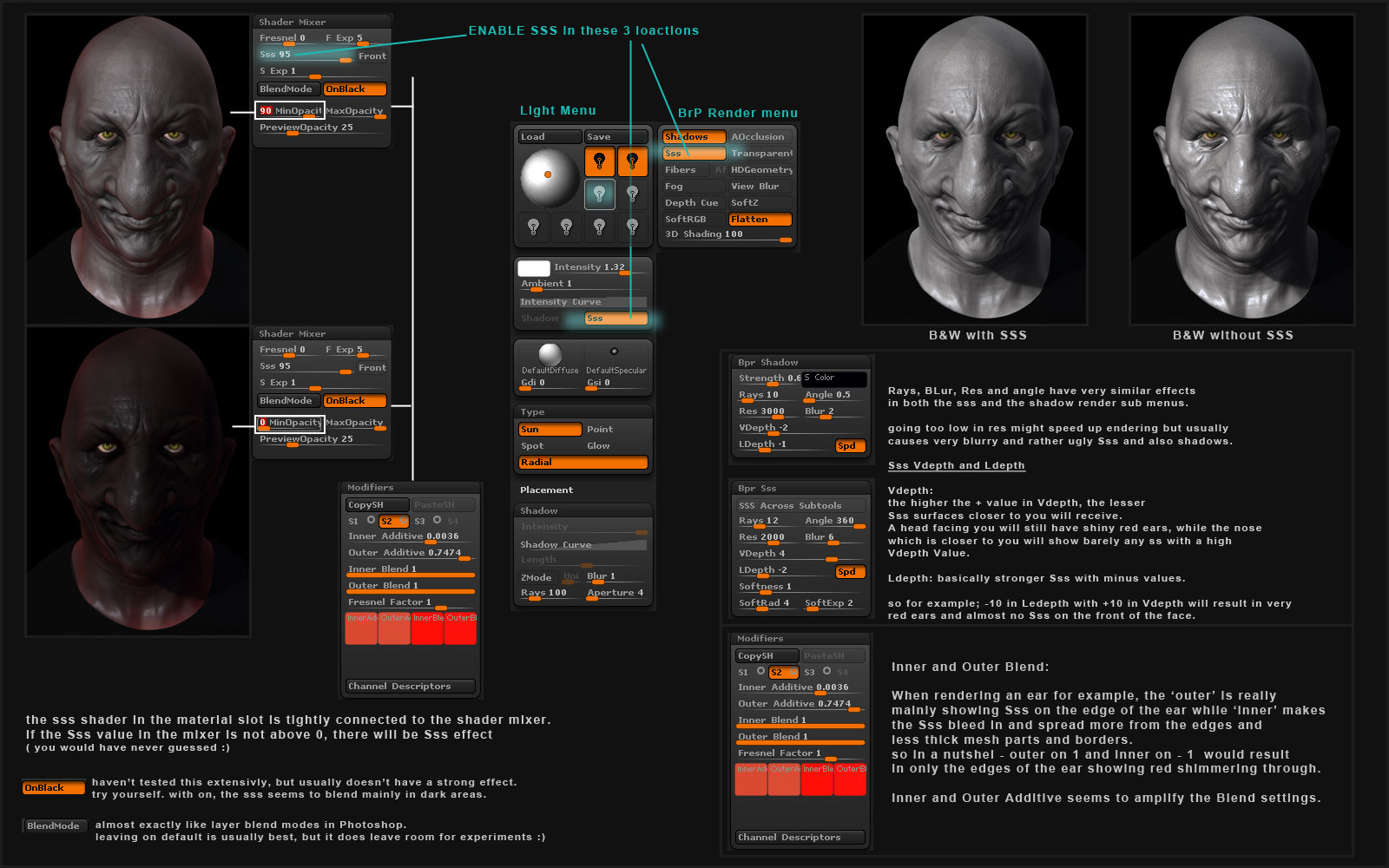
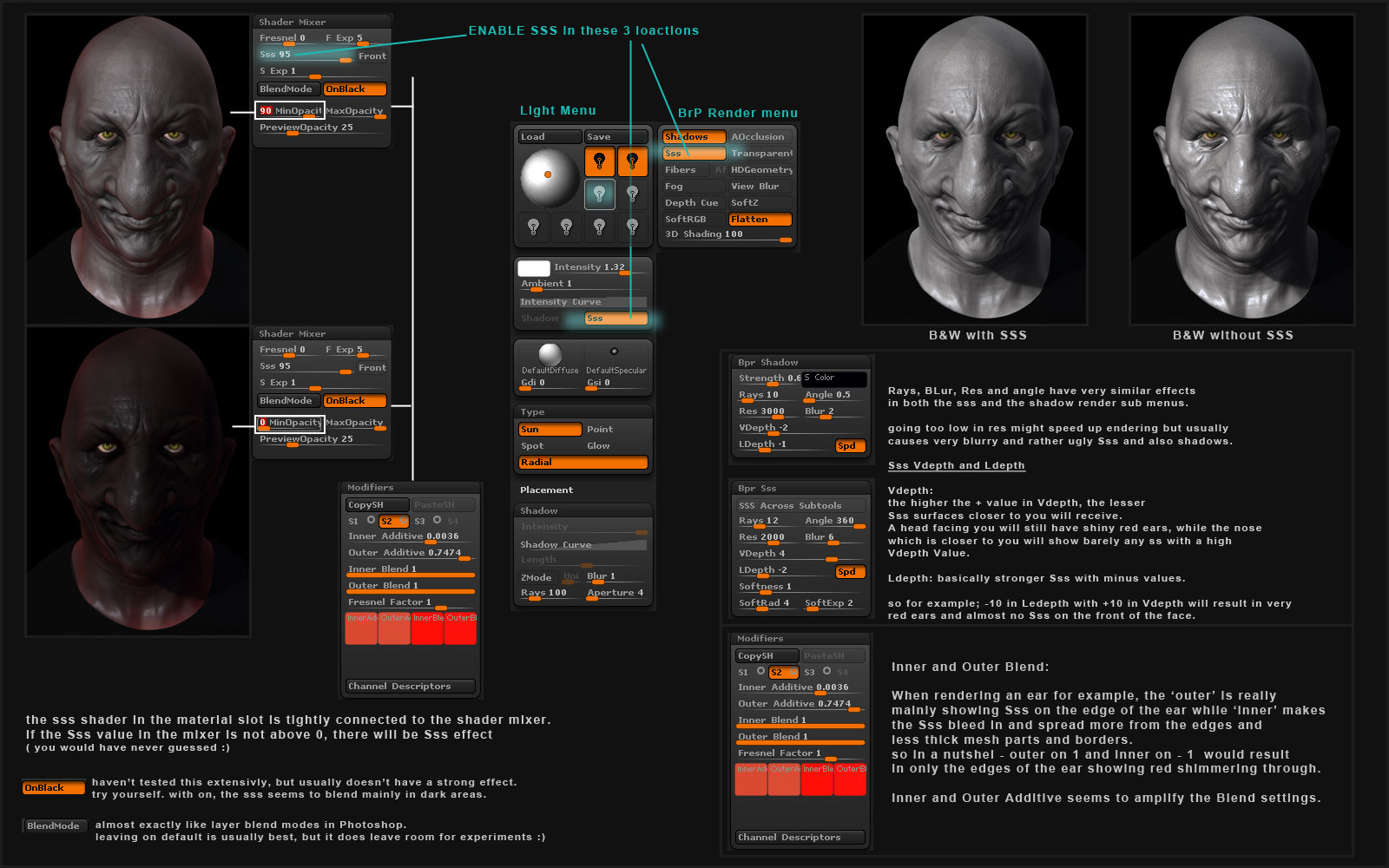






 ](javascript:zb_insimg(‘210324’,‘Final.jpg’,1,0))
](javascript:zb_insimg(‘210324’,‘Final.jpg’,1,0))