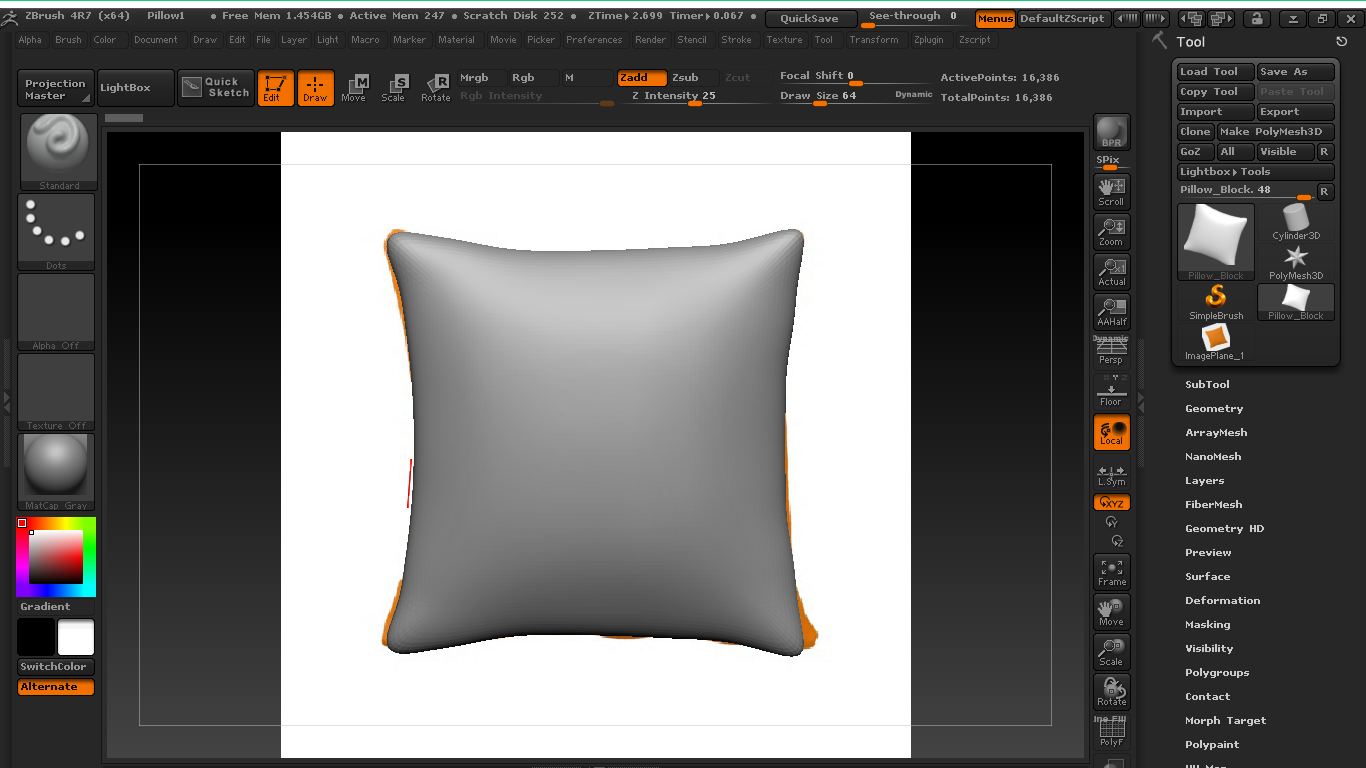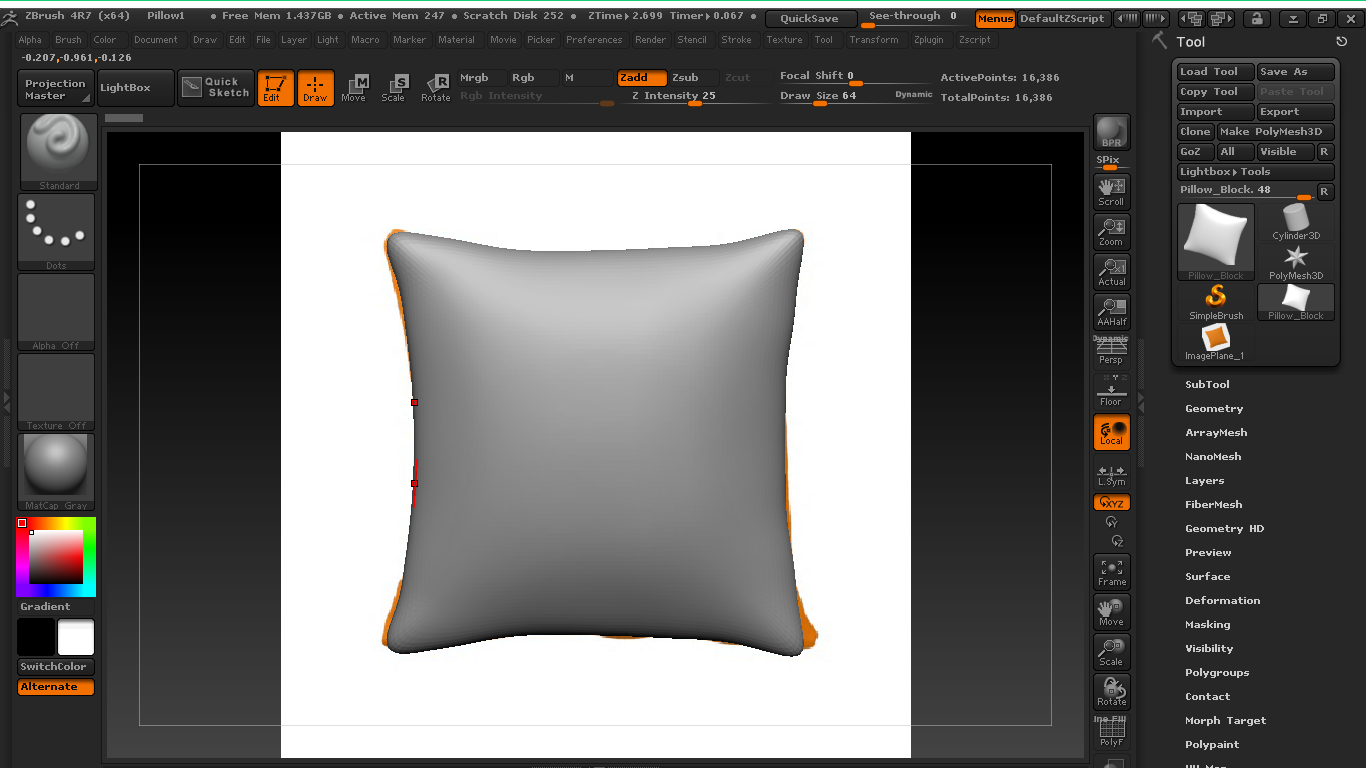Ok, I am fairly new to ZBrush using it for a project in school. I am having a little issue that is somewhat annoying and do not know if I can change a setting to fix this…
So as you may already know you can rotate your image by dragging your pen on your tablet. Well when I am trying to sculpt something out I have to make sure to get right on the edge of my object with the move brush or else it will automatically rotate my object. This is really annoying and slowing me down a lot while trying to sculpt my object. Is there a way to change this. Like can I make it to where I have to be a certain distance from my object to rotate it with dragging my pen across my tablet or can I just turn this off completely and just use the key sort cuts or tools in the tool bar for rotation?
Sorry if this makes no sense. I did upload some screenshots for a better idea of what I am talking about just to show how close I am to the object before it makes my object rotate.
Attachments