Glad you like the book - makes all the toiling through the edits worth it!! If you feel inspired, please write a review on Amazon if you get the chance!
Eric
Glad you like the book - makes all the toiling through the edits worth it!! If you feel inspired, please write a review on Amazon if you get the chance!
Eric
Still working on this, espescially the eyes, need to add eye lashes and paint spec maps and improve the overall look of the eyeballs…
This is mental ray in maya, single pass, no photoshop. I want to render a turntable once I have it finished. The eyebrows and stubble are paint effects converted to polys. I also spent a lot of time on the nose hairs - you have to hae disgusting crap in the nose to make it believable I think.
I changed the focal length of the camera but he lost some personality so I may try and find a happy medium for the next post.
[]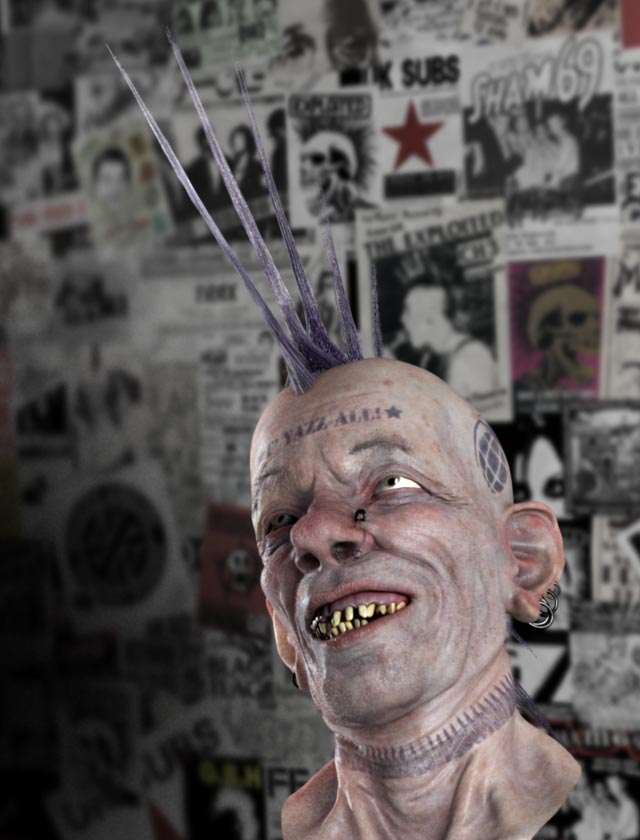
hehehe down to the bits of old wax and PVA glue in his hair. its awesome. only crit i have is the right eye is getting a little lost in the shadow of his nose. AND FINALLY SOMEONE IS DOING NOSE HAIR! god damn it we all have it. people bitching and moaning about how diffuse doesnt look right. its because our nostrles are not black! good work. would love to see your turntable once its done. maybe a little drewl hanging out his mouth.
Thanks - I totally agree about the eye(s). Their position is also bugging me too.
Eyes are hard!
Hi Eric.I will do that :).Love the book spent sometime last night reading it.I love it.So much info so well written.I get a couple of free days soon.I will get into it.Thanks for a great book.I suggest any new zbrushers or any zbrushers add this to their collection.
Love your work Eric big fan now :):):)
I’ve been busy beta testing Maya 2009 so I have not been able to post in a while but here are a few small updates.
The Greenman…
[]
[]
The ever vivacious super generic girl - started in Maya
[]


Hey Eric,
Didn’t know where to post this. I just got my OSX copy of zbrush so I am learning ver 3. I bought your book “Introducing Zbrush” and just started working on the skull exercise. I am stuck at the beginning.
When I do this the texture isnt applied to the tool. In fact I cant apply any texture to the tool. I am not sure what I am doing wrong. Again this is using the new OSX ver3.12
thanks for any help…maybe you can start a thread specifically for the book so everyone can post questions in one place.
thanks,
Paul
Well, I know a couple people who have the Mac version but i have not tried it yet. I think there are a few small issues although this one seems very fundamental.
After you import the texture is it selected in the texture library or does the library show “texture off”?
Have you tried converting the texture into a color? In the Geometry palette, open the texture subpalette and choose Tex>Col. I’m just curious if that works on your machine. Let me know if either of those works. I guess I need to get the Mac version…
yeah, things look like they have been moved around or renamed. now it looks like you dont “Load” a texture but “Import” it. good one guys! Anyway, thanks for the suggestions. It does look like it is a slightly different procedure to get the reference image onto your tool. Here is how I did it.
thanks Eric for checking this out 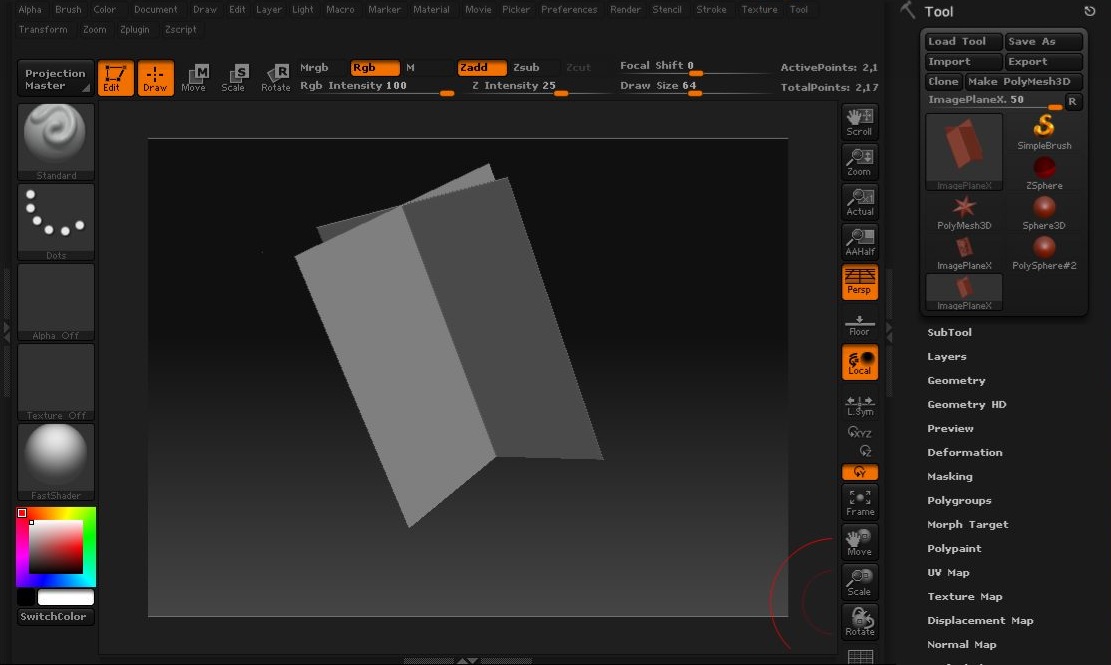

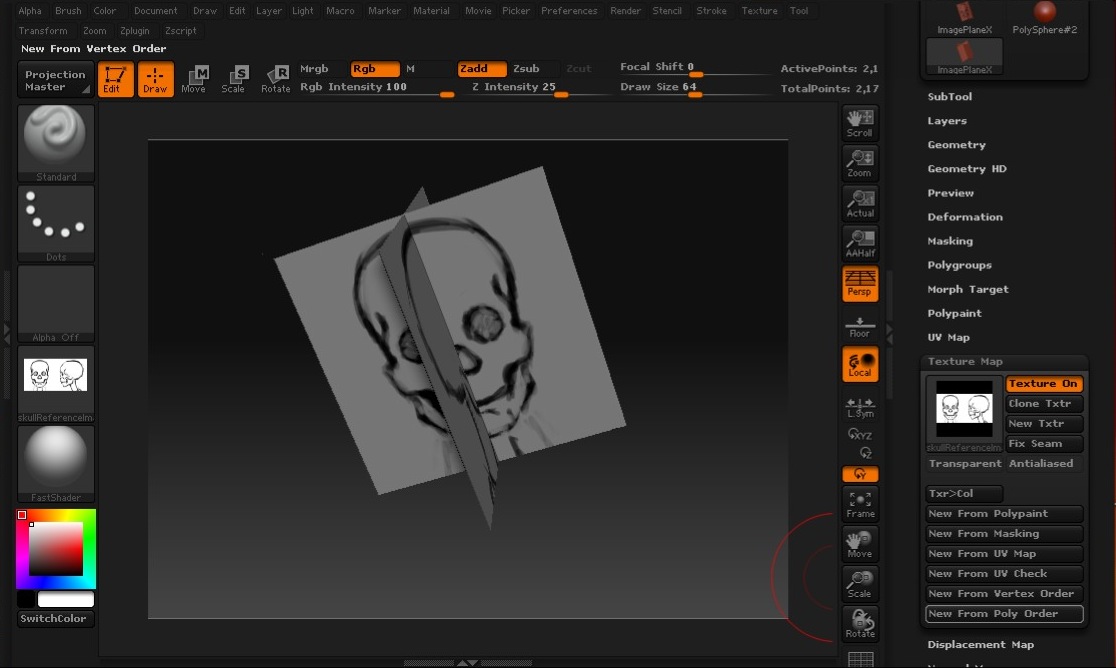
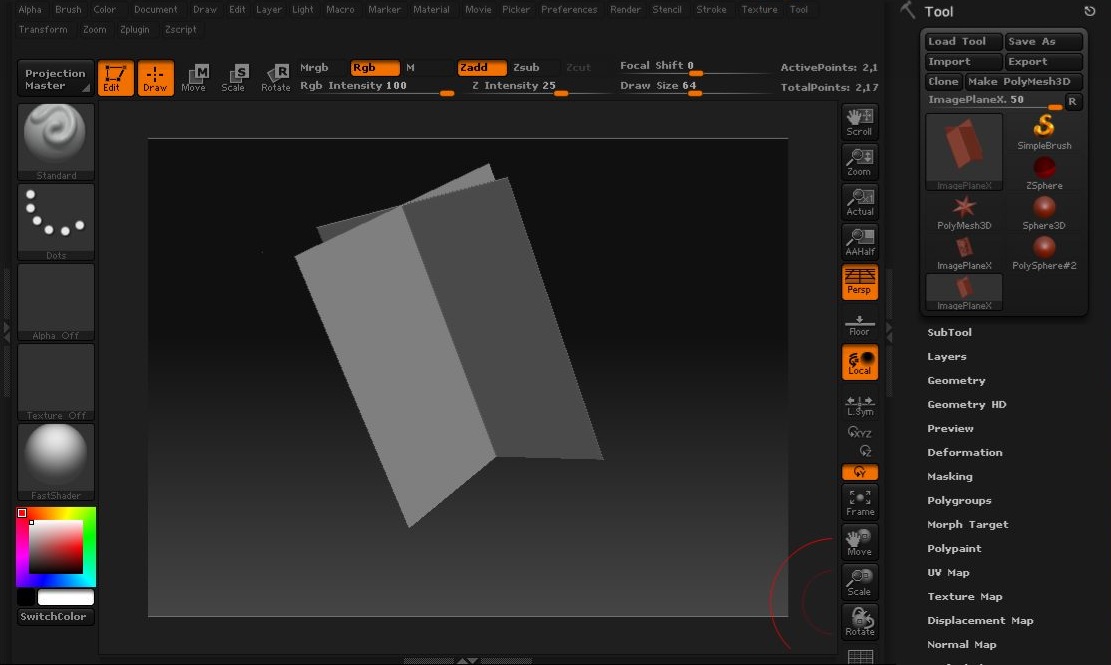
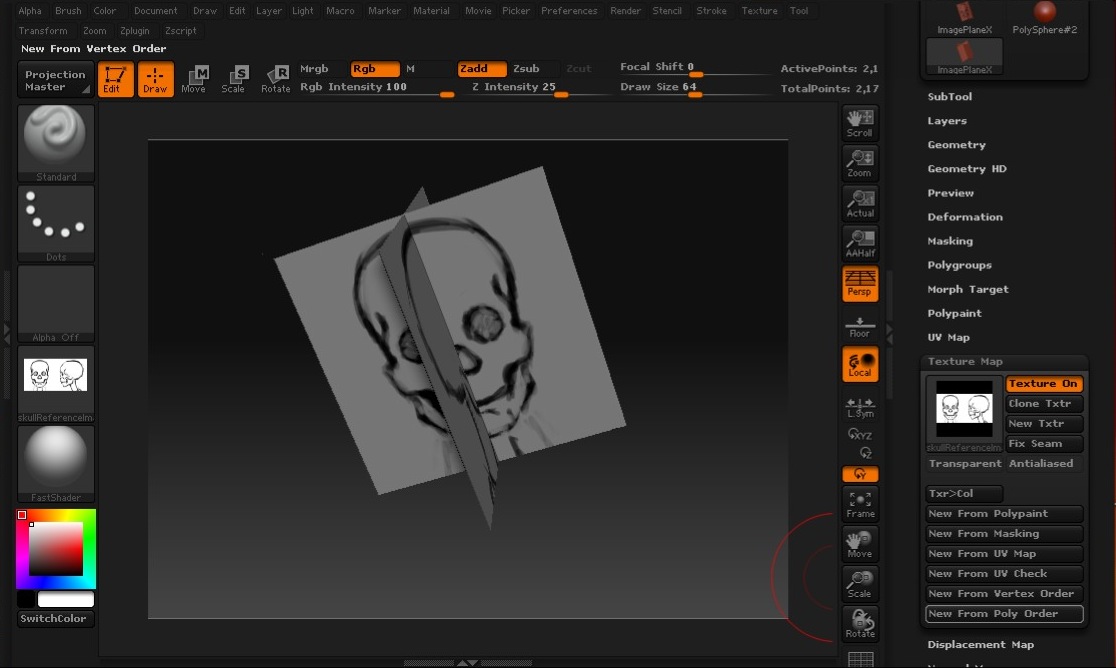
So it looks as though you figured it out. Many of these interface changes are most likely in preparation for the release of 3.5 for both PC and Mac which is rumored to happen 4th quarter of 2008.
It looks as though ZMapper is missing from this interface as well.
I just finished the book and … what can I say except WOW!! Seriously, two thumbs up! Everything is well explained and this book is excellent for anyone who want to learn ZBrush.
I very enjoyed building the medusa.
Thank you so much for giving a chance for people like me to find his way through this application.
Been a way for a while in Maya 2009 land however I have a new image to post that is ZBrush + Maya 2009. This was created for the cover of Mastering maya 2009 (which I just finished writing - editing it now).
Um, I hate the tentacle in this image (you’re welcome to hate it too, looks kinda wimpy). I ran out of time which is a lame excuse I know. My goal is, once my schedule clears a little, to creat a much more scary and bigger monster. Also the color palette needs a little tweaking. I seem to constantly veer towards green, brown, purple. Persoanlly i like this image best in black and white but the publisher wants color. Anyways, commenst are welcome, I hope to improve the image soon. I was going for a Frazetta style concept of a guy marrooned on a distant planet, fighting off some terrible monster, using what ever he can salvage from the crash.
Here is a new ZBrush sketch for a character > i may not take this one much further. Just started as a polysphere, shaped into this guy. Mostly rake, move, flatten, and standard brushes. For a while I tried to make him look like Tuco but I failed miserably so now he’s just some kind of russian scientist or something…just another old guy head to throw on the pile…
I like the (pit of Maya)
It’s one of those images that make you want to know what happens next 
More practice skulls…
[]
[]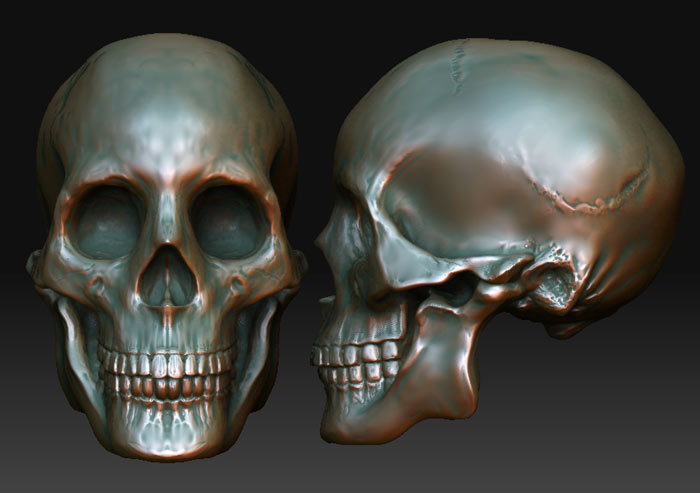

OK, in an effort to keep my ZB skillz up and current I’m challenging myself to post something every day for 30 days. Good, Bad, or Ugly, I just need to keep practicing so I’m subjecting all you nice folks to my psychic bingeing and purging. I think practice and posting is the only way to get better so here goes post number 1: My John Malcovich study.
I suck at likenesses so I’m trying to get better. This guy started out as a ZSphere torso, sculpted in a little over a day or so. He’s still perfectly symmetrical so the likeness hasn’t clicked yet. Needs a fair amount of work and tweaking before he actually looks like JM. anywho…
Day 2 of 30 posts in 30 days…
Here’s a frankenstein’s monster type guy. I don’t usually do cartoony characters but I thought I would try and see how fast I could make this guy. He was sculpted from ZSpheres in a few hours. Just a goofy sketch for fun…
This is an arm study I started a few weeks ago, still working on the hand. The hand actually looks a little small to me now that I think about it, or maybe the arm is too long? perspective is off in this image which may mess with the proportions a little.
hands is looking good, but you should fix the upper arm the bicep and tricep are very off
hello great start, yeah i agree with salvation and the hands look a littler bit small.