Nice robot man! One thing that bothers me: The feet look a bit to small for a robot this size. Maybe make the “toes” bigger so he won’t fall over 
Thanks Mrlearner, thats some constructive critic, i updated it already.
And this is what i found out while playin with my color map in Photoshop to prepare my bumpmap:
I made some selections with “select color” and saved the selections, to make some contrast adjustments on different “parts” of my texture.
Then i exported the map in greyscalemode. Now the interesting part: i import my text back in zb, and the good old zbrush recognized my selections i made in ps and displays them in different colors, that makes it verry easy to change more things in zbrush. (its because ps saves the selections as alpha channel, but u can only have 3 different ones (rgb))
Attachments

yah, great work - are you doing this for fun or for a studio?
I do this for fun, and for learning somethin. I´m realy new to that whole 3d world and wanna studdy something with 3d Moddeling\Animation at University. But here (in Germany) its very hard to find a good (and not toooo exspensive) School for that. They got evil qualifying examinations, but i think its the same procedure as everywhere…working hard to impress them, failed once, but without may bott;-) let´s see whats happpens next time.
greetinz ever
Worked some more on the textures, thistime on the upperpart. Think i´ll finnish soon. Plz. let me know what u think, greetingz ever
[ ](javascript:zb_insimg(‘26262’,‘upperupd.jpg’,1,0))
](javascript:zb_insimg(‘26262’,‘upperupd.jpg’,1,0))
Hi,
I like the model and textures and renders, however the details on the electronic panel bothres me. The circuit details look like something you would find on a low tech appliance ie resistors, capcitors, jump wires etc needs something else …more hi-tech. Apart that, as I have said, I really like it.
TD
So here we go, a xsi mr testrender, with normalmap, and color, how do u like it? (had some problems with overlapping uv´s the last dayes, finally fixed it). greetingz ever.
[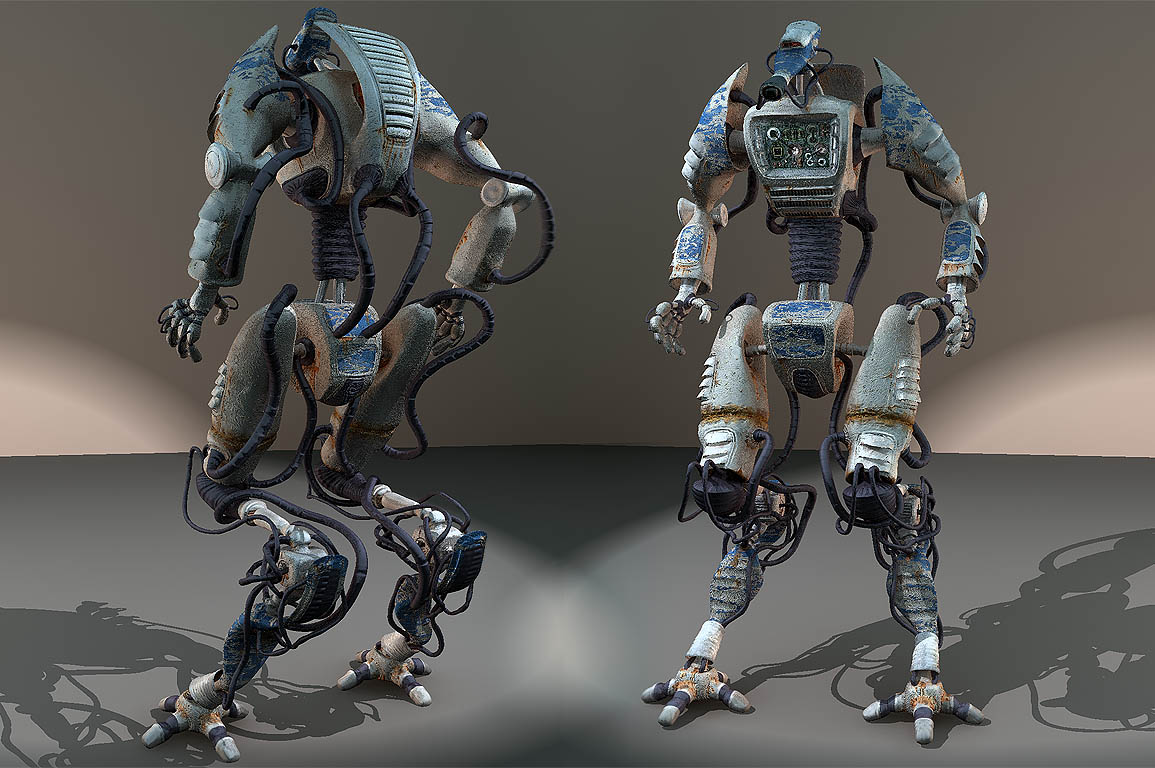 ]
]
Damn nice corroded look you got there in the xsi render.
Wayne…
I can only repeat myself: Best ZBot ever!
Lemo
I love it, but I would turn down the bump a little bit, it’s a little too distorting, besides that, most excellent, is this guy posable?
THX for the nice words, glad u likekit.
@ Spaceghost, i agree with u with the bump; in this render, i wanted to see If all my bump is there, so i overdriven it alittle bit. Gonna adjust this in final render, thx for mention it. Atm im working on the weighting, so it isnt poseable for now, but soon it will be.
greetingz
I agree with Spaceghost, the bump is too high, it seems like noise, but other than that, its fantastic. Congrats
I really like your robot.
Great modeling and texturing 

Looking sweet!..Agree with the bump. Maybe raise the AA as well. Looking forward to the next update!
When you render with MR then open the render tree, add a color mixer node, separate the shader from the material, plug the shader into the mixer, plug the mixer into the material, all should look as it has before, then plug an ambient occlusion node into the other channel of the color mixer node and be ready to be surprised. Play with the AO settings, hit the question mark for explanation of the parameters! That will add a lot of depth to your character.
Areas like the air intake’s will look better defined as they receive a ‘shadow’.
Cheers
Lemo
@lemmonardo: Thx allot for the advise/nd for taking time to explain, i devinitely gonna try that.
Im really new to that whole stuff so im appreciating for every tip (especially for xsi tipps, they dont got such a nice- friendly- everything explaining- Forum;-) ZBC RULEZ!!!
@sirquadalot:with aa u mean the antialiasing?
my values are: Sampling: minlvl: 0; maxlv:l 3
Filtering: Gauss; sizex: 3; sizey: 3
so what should i change to improve?
…
thank you all for ur comments!
greetingz ever
Had some “fun” riggging my robot, with all the f… wirez…but im finaly done. Now my normalmap has shows seams, so next thing to fix.
@Lemmonardo: played allot with the ao thing, thx for the tipp, but i couldn´t get it combined in one pass, it looks washed out or to dark, so it´s only usefull for me when im rendering a different passe out of it.
By the way thx allot for ur nice greeble tut, its realy fun to do, heres my little contribution. greetingz ever

Looks Great! When you look at the Mixer node, it has mixer mode settings. Just like Photoshop(add,multiply,burn,hard light …). And with the Weight you can adjust the effect. I usually render with 50-200 Samples and not with 16 AO as it is set by default… (While adjusting I use 5 so I have an idea… higher settings for final render.
Lemo
Great!
You should reduce a bit the color noise, or do a very small blur, the bump is a bit too shart, and give a noisy effect on the picture.
Really nice achievment!
jeeha, finally i had some success with the ao!!!It was like u described lemmonardo, i pluged in the ao and woooow!!! Again thx allot for the tipp, have to experiment some more with that (this time i tryed another lightning setup, so i think this caused my problems)!!!
@Sebcesoir Thx for the tipp, i´ll try this on my next render (don´t like my last). I´m a big fan of ur work (exspecially the witch morphing vid is fantastic).
Before i go on in xsi, iwanna do a nice z render:
I posed my robot and reimported it in z, works fine so far. This gonna get a heavy scene, lets see if my system can handle this. (“robot up”: 1,5milpolys, “robot down”: 1,5milpolys; both bump nd color maps 4k(x4) +background).
So my question: how do I render this if i want a nice print from it later (as big as possible)??? The max doc size is 40004000 but with ahalf mode its just 20002000 at 75 dpi!! if i rezize that in ps nd make 300 dpi it sucks! Would be perfect if i render just the upper part at max doc nd then the legs and later combine both renders in ps but what is with the perspective?
please help!!!