Thanks, yeah I certainly had my work cut out for me when I picked her, and there’s still more to be done, but hey at least looking at reference isn’t a chore…lol…I’m hoping I can eventually do her justice…
alright well here’s another look at some hair, this is basically just a straight translation of splines extracted from the poly hair to hair&fur, not much fiddling…aaaand…i’m not happy with it…not only did it take a tonne of time to render, it just doesn’t look great and i couldn’t get the colour right…
[attach=257004]063t.jpg[/attach]
[attach=257005]063.jpg[/attach]
so i’m going to try hair farm, in no way can i afford the full version so I’ll have to work within the confines of the demo. I’ve done a few small tests and I think i can set it up so I can have repeatable hair (using splines as a base) with a minimum of setup time (once everything is in place it should be no more than 20 minutes to set it all up), so wish me luck and i should have some hair farm stuff in the next week.
EDIT: oh and 100 replies…yay
Attachments


okay, so a bit sooner than next week, here’s a really quick and dirty test, the comp of the hair is terrible and the light wasn’t in the right spot so some bits are shadowed weird (the fringe mostly)…but i think it shows potential for when time is actually spent on it…lol…

I’m quite pleased with hairfarm, even its in demo limited form…to render that hair was 6 minutes to render as opposed to the approx 45-50 minutes the hair&fur hair took…so i know which i’ll be using…
Attachments

Cool! I like the improvements in the hair. Does HairFarm only work with 3Ds max? Is there anything like this for Maya?
hairfarm is only for max at the moment, not sure about any similar plugins for maya
for a change of pace I’ve spent an hour starting work on my entry for the new Hardcore Modeling Challenge over at CGtalk, which is a Pixar Tribute. Since I’ve got 2.5 months to work on it I should be able to fit an entry in around everything else going on.
Here’s the start of my take on Woody…

Attachments
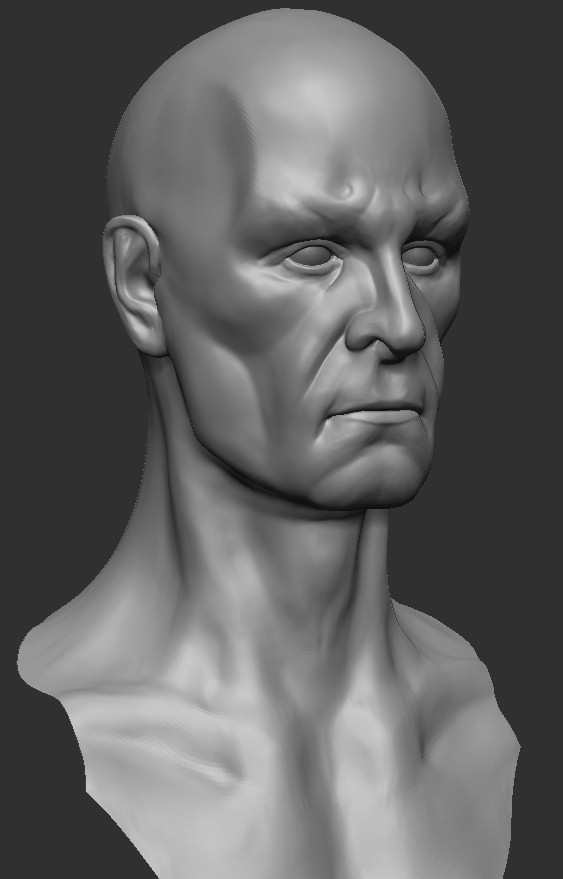
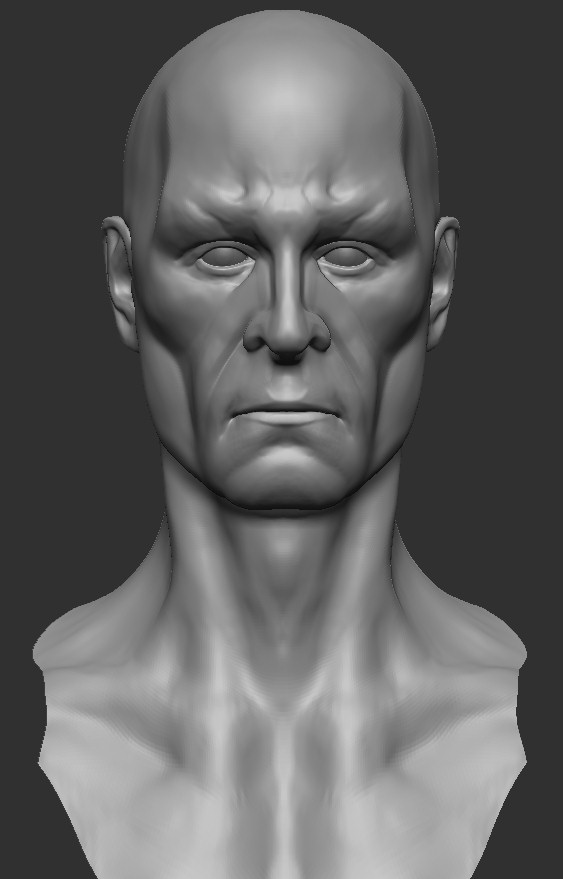
updates on a couple of fronts today, firstly: Dianna.
I found a really good picture that I knew i could match the lens and angle 98% from, so I did, and then I went into photoshop and pushed everything around to match. What I found is that I’m only a few adjustments away from getting my model right where I want it to be. Here’s a look, the adjustments are minor (eye’s in a bit, brows down a bit, slightly smaller nose, mouth & chin up) but it all helps

Attachments
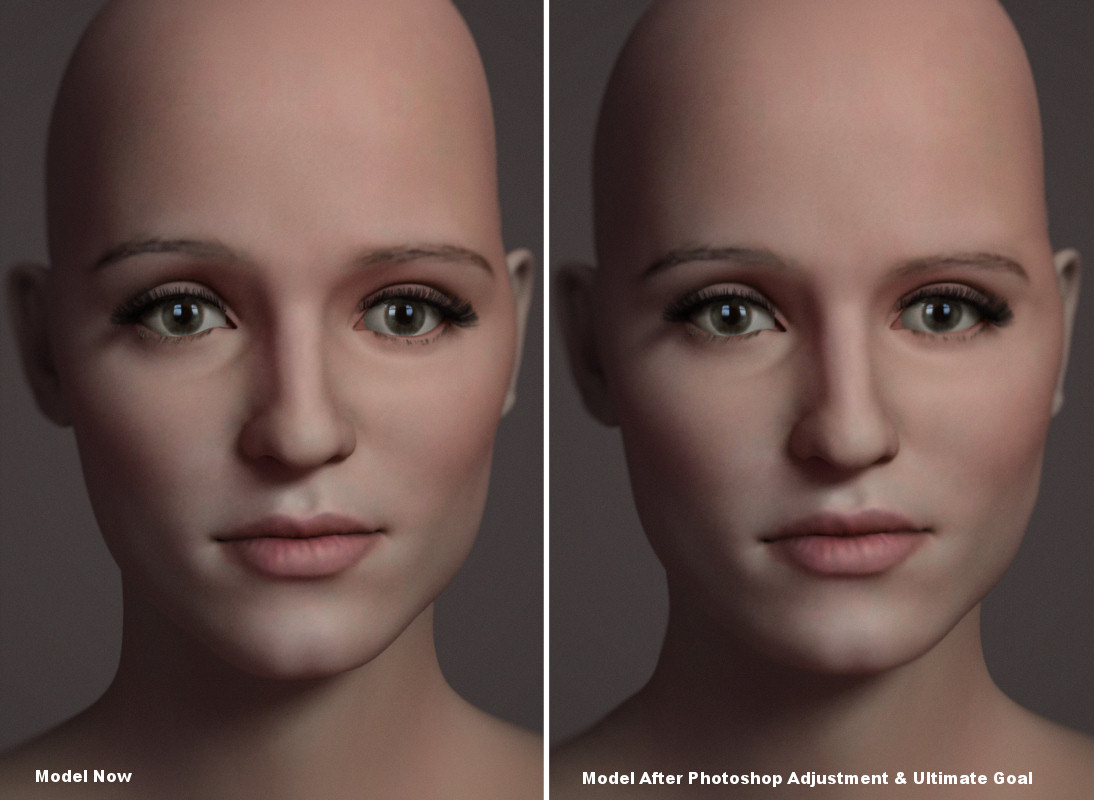

her nose is so beautiful is she married i am loooking out for a girl to get married i have fallen in love with her … heeeeeee heeeeeeee nice model i liked it as i always say keep em comin
this shows how subjective and diverse our opinions are…
i find that nose to be grotesque 
nice model thou
@truthhunter: i think there’s a line for people who want to marry her…lol…
@McNistor: grotesque might be a bit harsh…lol…my version can’t even do her nose justice…her’s is much nicer…
now, as with everyone else, I’ve been inspired by the thread of the Sony Santa Monica guys…and so, using the basemesh they’ve been using I’ve done my own little speed model tonight and I’m quite pleased with it.
This took about 1h 20min, and is my take on a real world Homer Simpson.
 ](http://%3Cfont%20color=%22#9A9A9A%22%3E[ATT=258315)
](http://%3Cfont%20color=%22#9A9A9A%22%3E[ATT=258315)
Attachments
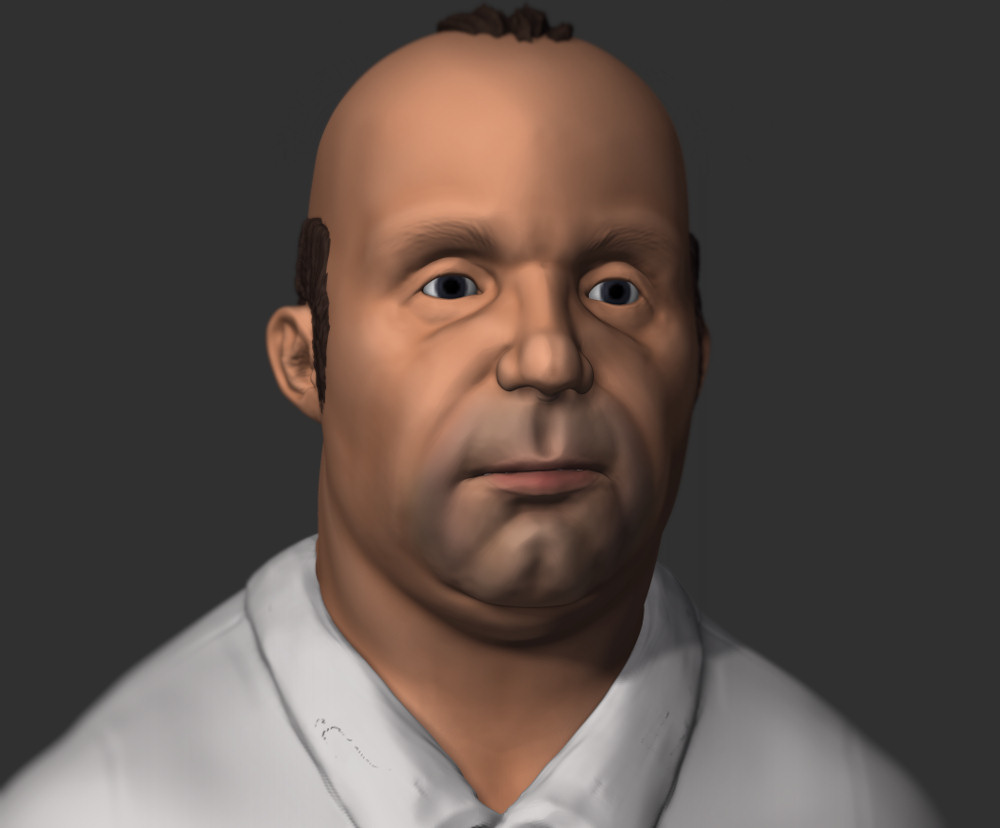
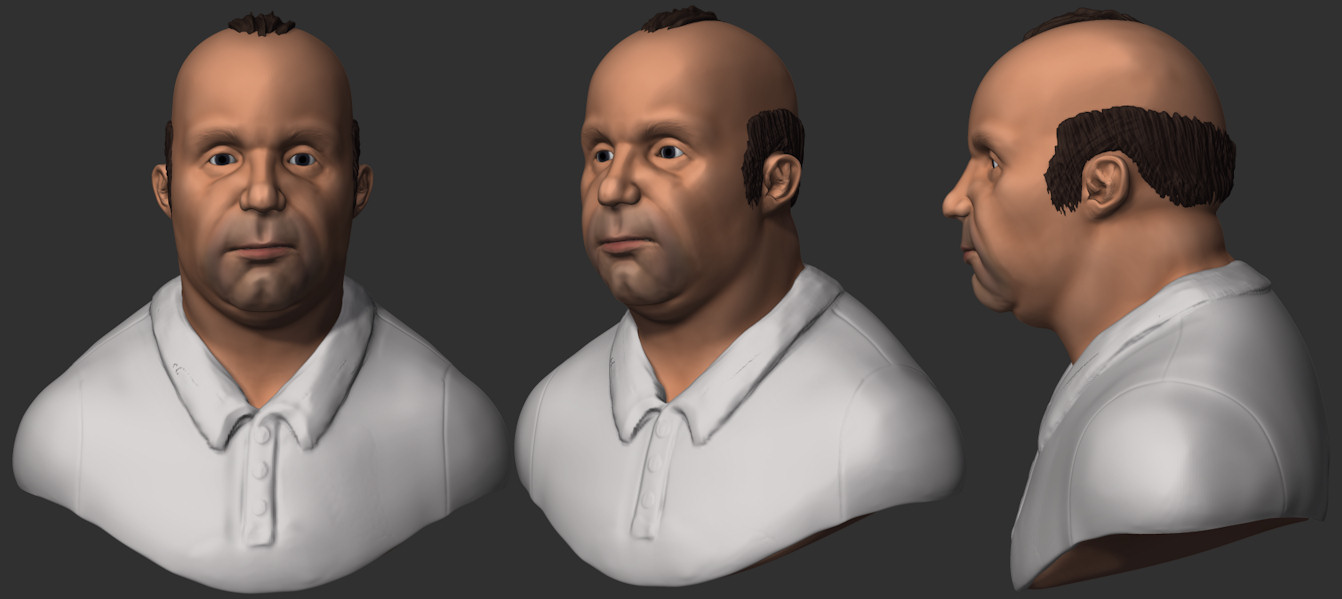
That woman is coming along nicely.
@Derek Frenzo: thanks
another speed sculpt, this time of Artie from Glee, although ironically he could also be a realistic Milhouse…lol
it’s not perfect by any means but for 1.5 hours I’m pretty happy with it…

Attachments

well over the weekend I upgraded my computer to 64 bit windows 7 (up from 32 bit windows vista) and i’m loving the performance increase, especially in zbrush with the access to that extra ram…
so here’s another speed model, about an hour and a half, I didn’t get to his shell yet, but this is my take on a ninja turtle…
[attach=259219]turtle_thumb.jpg[/attach]
[attach=259220]turtle_beauty.jpg[/attach]
[attach=259221]turtle_turn.jpg[/attach]
Attachments

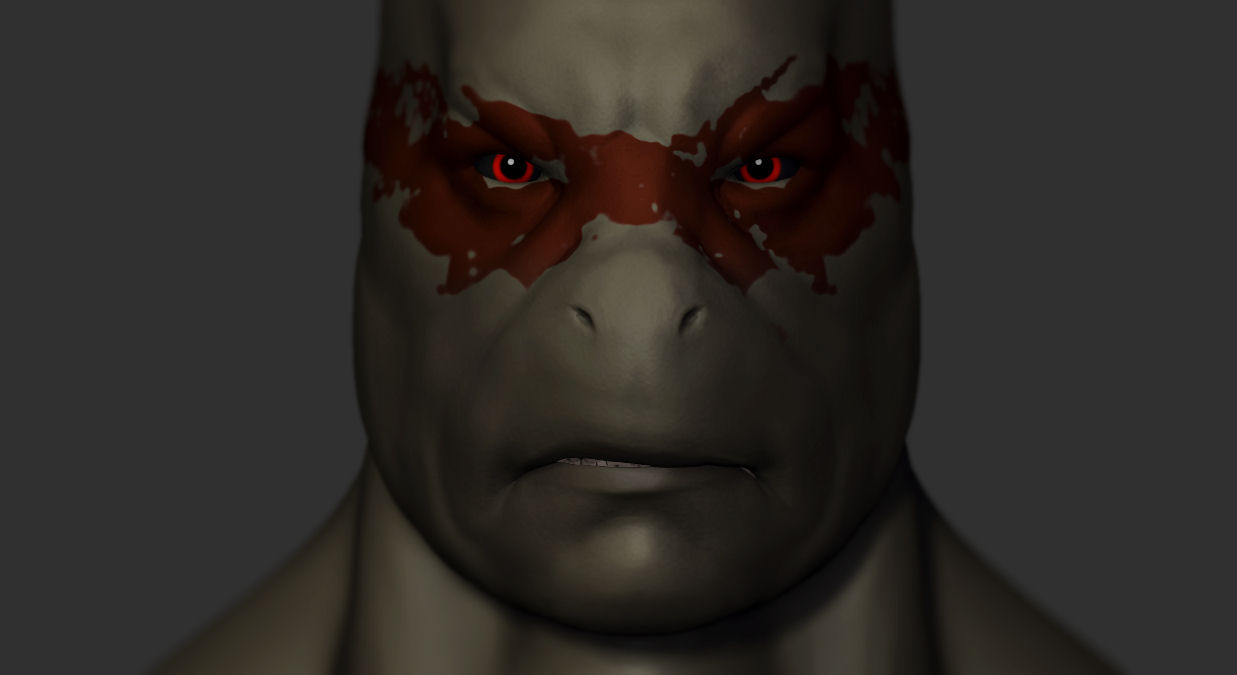
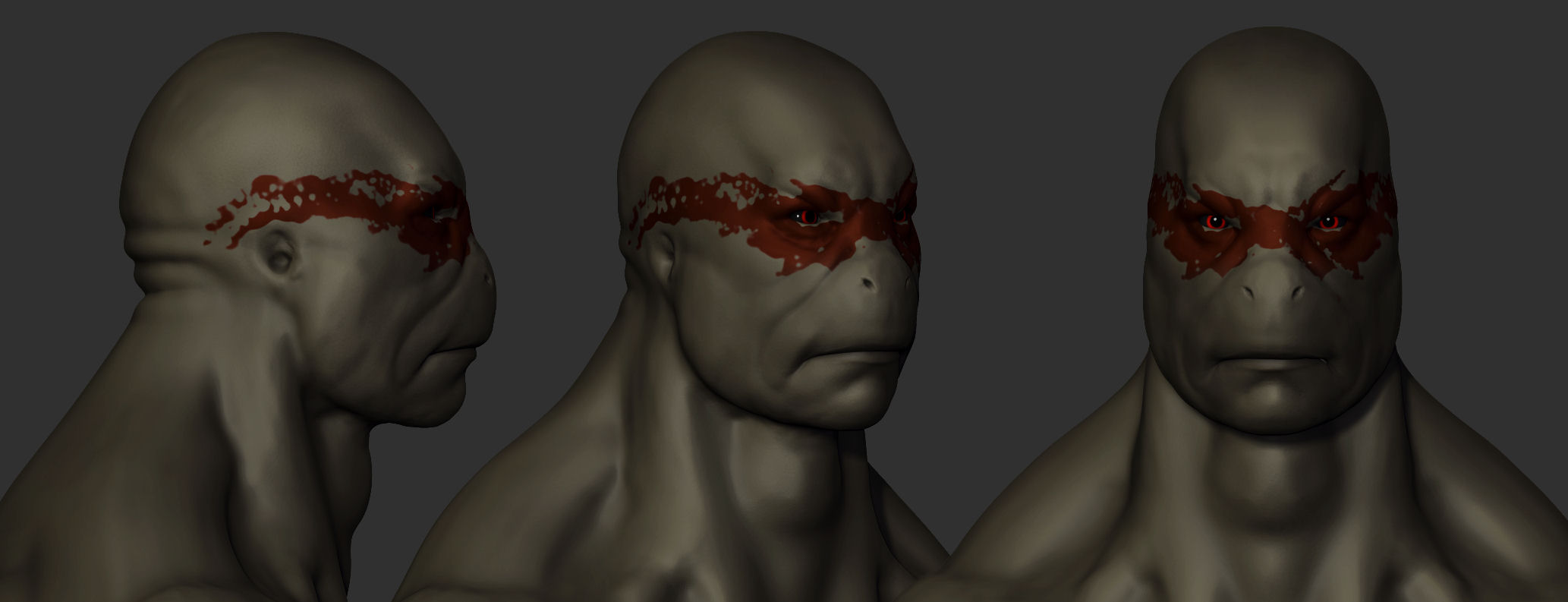
spent a little bit more time on the turtle, probably another hour and a half all up
i’m really really proud of this, as its the first time i’ve ever properly used zspheres for anything (used them for the arms and shell, the head base is from the sony santa monica guys)
<table class=“fieldset” border=“0” cellpadding=“0” cellspacing=“1” width=“100%”><tbody><tr><td>
Attachments

Looks really cool 
Nice Turtle 

found some time this morning and added some legs, took about half an hour. Tried a turntable, and kind of embarassed by how easy it was…lol…i’d always avoided doing them because i thought it was a complicated thing…
watch in hd and full screen for best view
only had a little bit of time today but i started adding some accessories, i’m thinking of changing the blood eyemask to a more traditional one…
i’m also not sure what to do about the belt…i’ve never been too fond of the “around the shell” look…but can’t think of any other pracitcal way to do it…anyone got any ideas?

Attachments

well i figured out a solution for the belt i was happy with, it still goes around the shell but I’m okay with that, i kept coming up with ideas that just ended up looking like lederhosen lol…
i also changed to a physical eye mask rather than the blood, will be easier when i eventually modify this base turtle into the 4 guys…
i darkened the skin a bit too…

Attachments

hey there,
this is awesome! really like the proportions. and i liked the blood-eyemask better than the traditional one… but its your piece 
keep it up! 
thanks wethand, the eyemask isn’t final, and i still have a few ideas…
well i’ve had a whole week without even looking at my Dianna model, so i jumped back to it today and made a bit of progress…

I should also mention that the eyebrows are a bit off due to them being textured. With all the pushing around of the mesh they got distorted, but I’ll be retexturing the model soon hopefully…
Attachments
