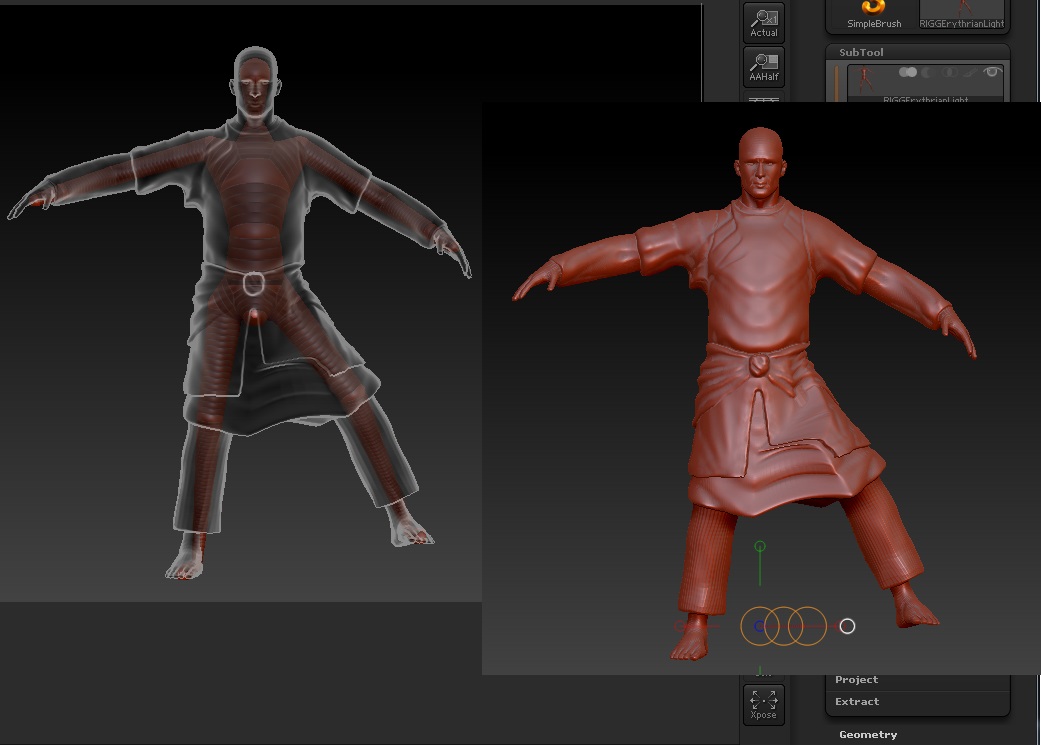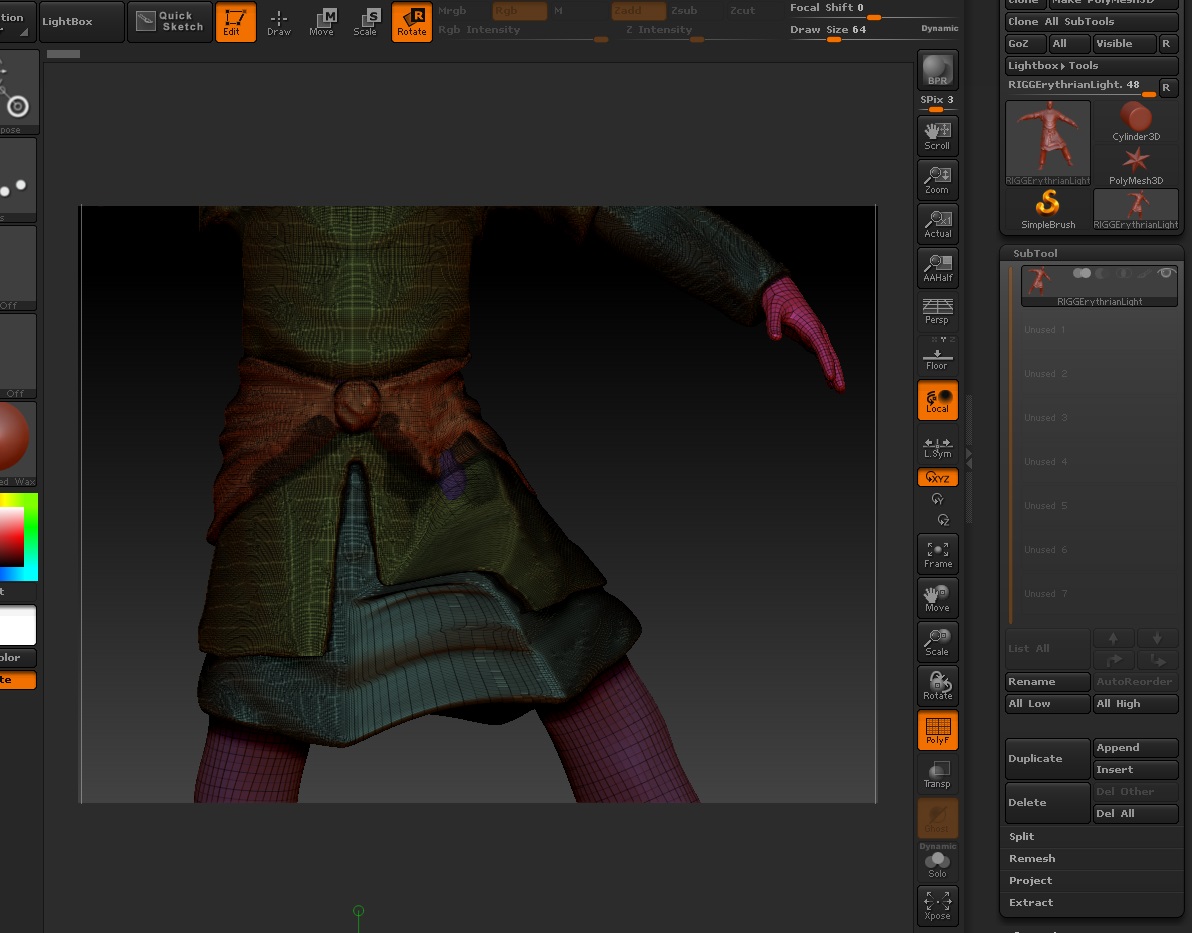Hello, i am itlerion, new in forum and new in zbrush…
I have seing tutorials to RIG…ok i “know” the steps, the thing is that after making the squeleton with Zspheres and BIND, when i start moving… it is horrible the arms become like ringed slugs.
thing is, that suddelnly i remembered hearing, reading and watching that before all the process, the objects must be in their lowest level, however, as you see in the pic (i screwed it up because i had dynamesh activated during long time so… that is the result… to convert the dynamesh to a normal mesh, i had to remesh > project) my object at its lowest level … is not low at all… may that be the reason?.
In case it is, so, why when i activate the Transpose plugin, it “makes a low poly tool” again? that well… didnt changed a lot the original one.
So, which may the problem be?.. i must tell, i did the remesh of all subtools (5 in total) at 1024 resolution - 100 polish one by one… it deleted triangles as well, formed for the exaustive use of dynamesh (i am new, my bad).
Attachments