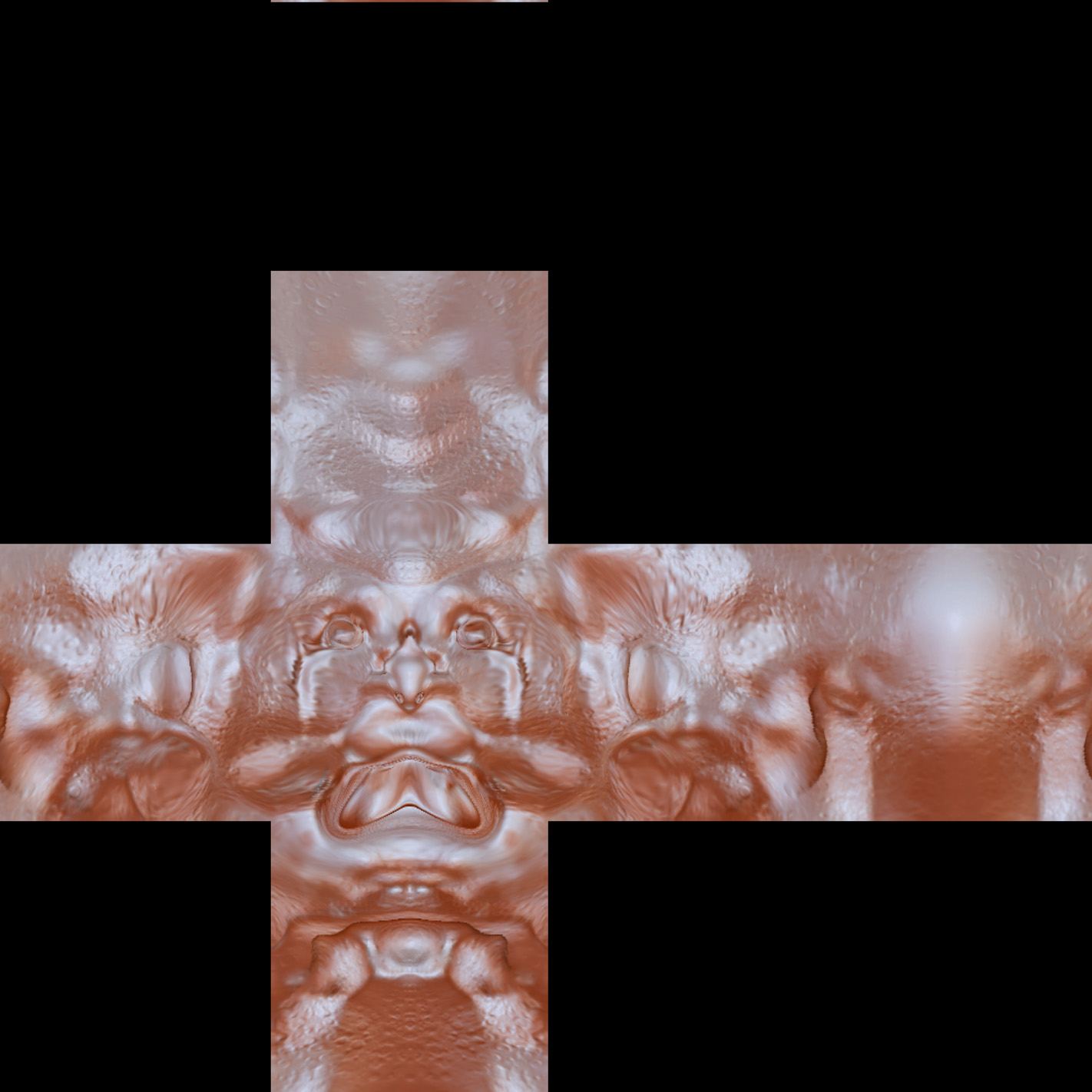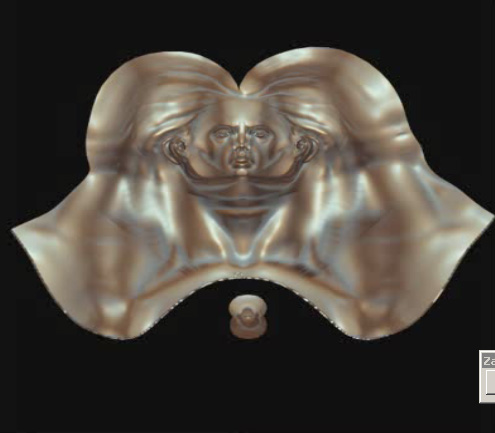I am using zapplink to help create and unfold the map of a model what is happening is that when I go into texture and then create COL/Txr as it brings all the layers together from Photoshop and makes it as an unfolded layout of the model it confines the actual unfolded layout in the shape of a cross what I wanted was that the model created would be unfolded so that I could view the full unfolded model so that i could paint onto the unfolded layout of the created model and then reattatch it later in another software…
I cant understand why the unfolded image keeps turning out in the shape of a cross…
the outlay is there but inthe confines of a cross shape.
Can anyone help as I am having great difficulty
Many thanks in advance for any help…