Hey all,
I exported a Rhino3D model as model.obj and then imported it into Zbrush. It looks great when I place the tool on the canvas, but when I go to Divide the model, the edges recede and everything breaks apart?
EDIT: Ive also attached a pic of what it looks like after a few passes of the clay brush.
- How can I create more volume for that flat, front surface face which seems to completely break down if I try to sculpt on it?
- The inner-edges of the model break apart only when I hold down SHIFT while using the clay tool, normal use is ok; why would this be?
When exporting from Rhino3D I configure as follows:
Save Object as:
- NURBS
- Polygon Mesh
- Polylines
- Curves
- Windows
- Unix
- Mac
Export Layer Names: NO
Export Material Definitions: NO
Y-up: NO
Sort By Layer: NO
Cheers,
Haus
Attachments
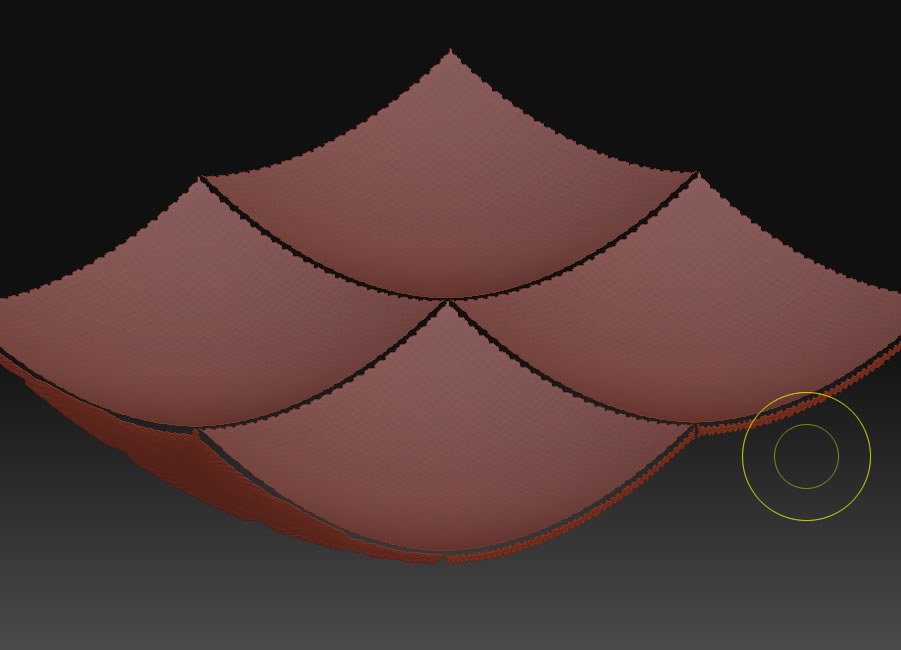
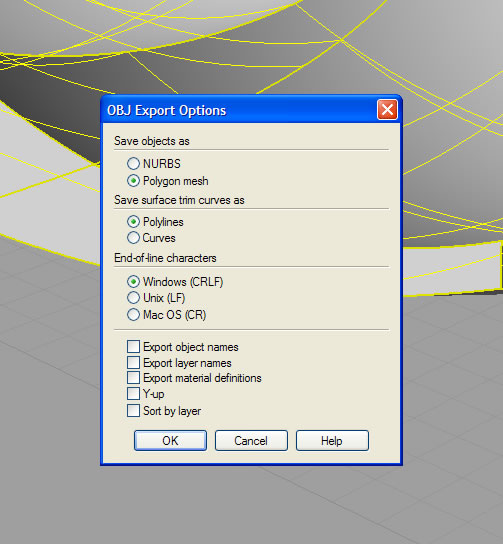
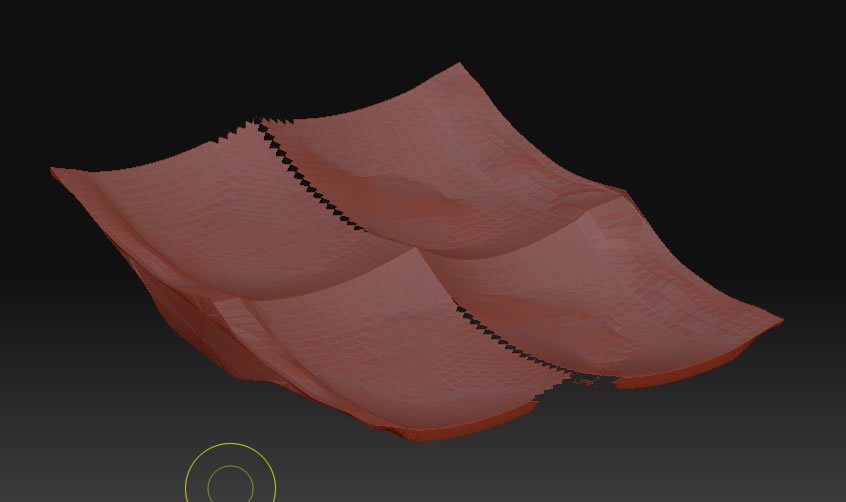
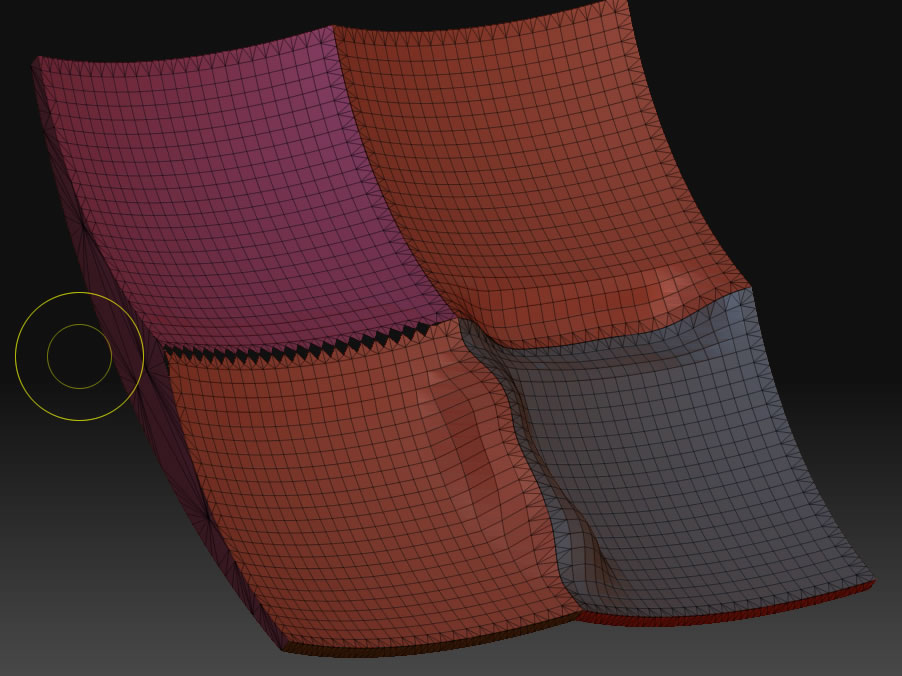

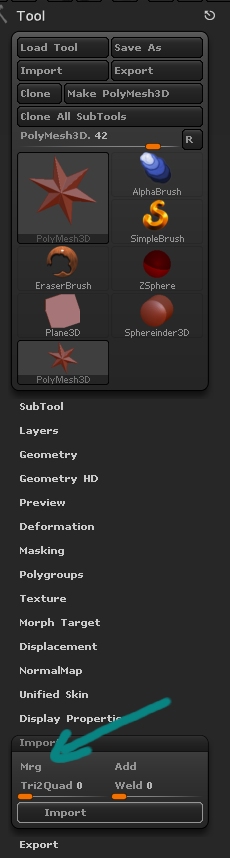 ]
]