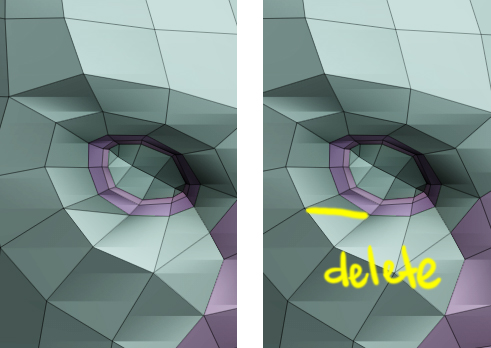HI all.
I may be missing something simple but after lots of tutorials i still cant find a way of retopologizing a mesh without creating a brand new one (from the zsphere) and then projecting all details back onto the new mesh.
I have a mesh, with one rogue edge that i want to delete. (See image attached.)
The mesh has lots of layers, some modeling, some texture and i want to keep them.
You can add an edge loop easy enough but can you retop in any way?
My only option at the moment is to wait till model is finished, and modeling and paint decided and then reproject with less layers… but i’d like to do it now as the lowres mesh is to be exported for rigging… and also it bugs me.
Can anyone direct me to a good tutorial or let me know if it can’t be done…
Cheers!
Phil.
Attachments