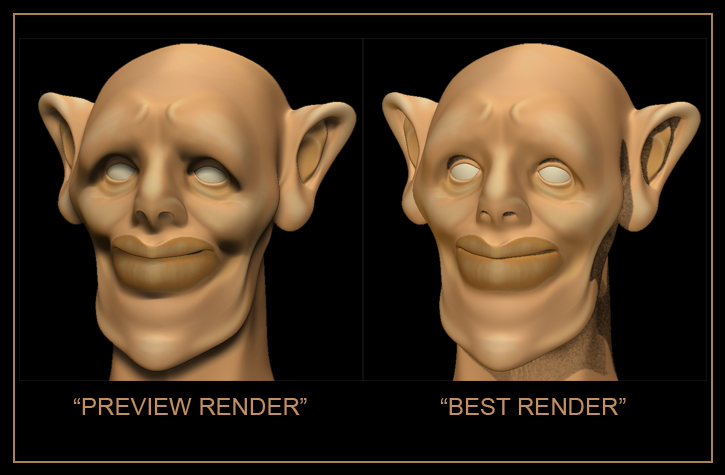Hi.
First time I have used ZBrush in about 2 years (I’m very ashamed to say!), so my first modelling in two years, and I’ve forgotten more than I have remembered! (BTW - ZBrush 3 is awesome … Thank you!  )
)
Anyway, whenever I switch to ‘Best’ Render, I get horrible harsh ugly mottled shadows. I am using the render settings on their default values, and the default ‘Best’ settings in ZB2 gave better results (if memory serves), and I just wondered if it was something obvious and/or am I being dim?
Thank you.
Attachments