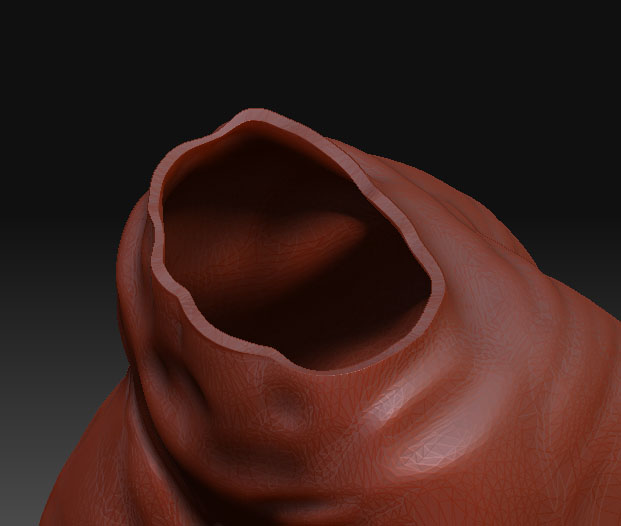please see attached image
this is a pair of trousers I made from an extraction, the problem is the extraction created internal topology which I really dont require. Its messing with the 3d print process by printing a thin wall instead of a solid.
so how do I get rid?
I have tried masking the outerskin in order to hide the part and delete it, but I cant mask the outer without masking the inner, I tried using back face mask on and off, but still can only mask both at the same time.
its all one poly group so I cant highlight one group and delete that, I dont know how to make the outer a single group without including some of the inner…
any thoughts on what to do next?
cheers
[
](javascript:zb_insimg(‘177623’,‘extraction.jpg’,1,0))
Attachments