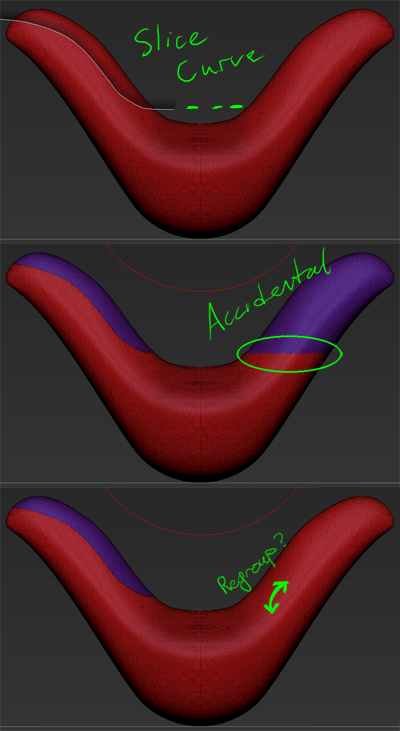Hi, I have a question about regrouping polygroups;
Say you create a slice curve and it happens to hit another part of an object that you were not expecting it to or just didn’t see (off screen). The curve you created was very nice but you don’t want the other part of the slice to have occurred. Is there any way to repair the polygroup that was accidentally sliced without having to redo the curve?
Attachments