Is it just me or does the red wax matcap keeps disappearing if I load a material into zb?
[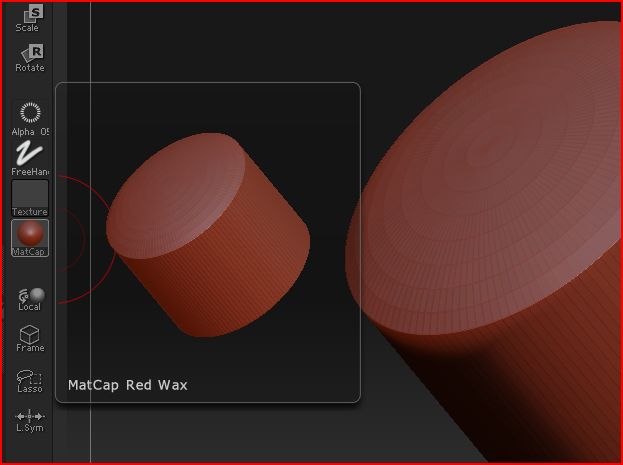 ](javascript:zb_insimg(‘66988’,‘Capture5.JPG’,1,0))
](javascript:zb_insimg(‘66988’,‘Capture5.JPG’,1,0))
Attachments
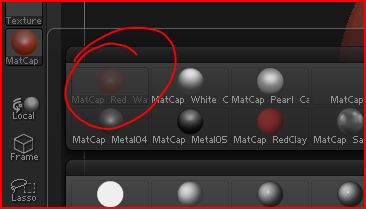
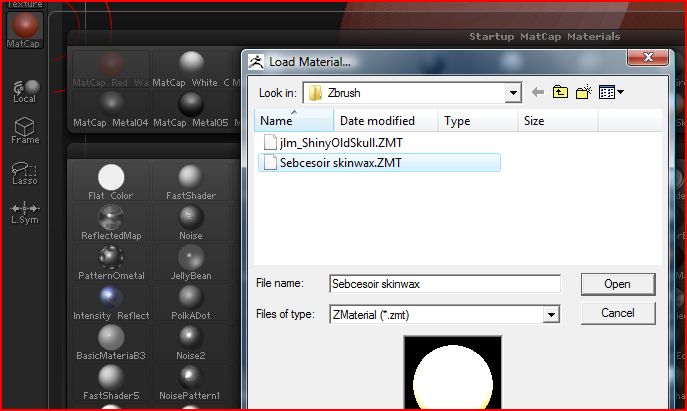
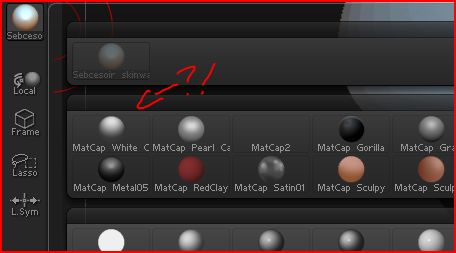

Is it just me or does the red wax matcap keeps disappearing if I load a material into zb?
[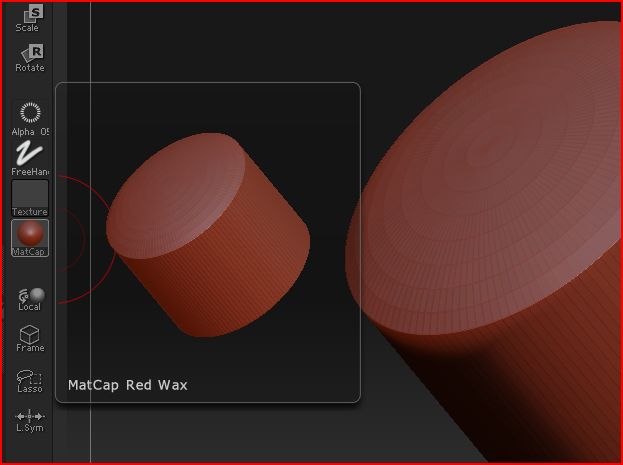 ](javascript:zb_insimg(‘66988’,‘Capture5.JPG’,1,0))
](javascript:zb_insimg(‘66988’,‘Capture5.JPG’,1,0))
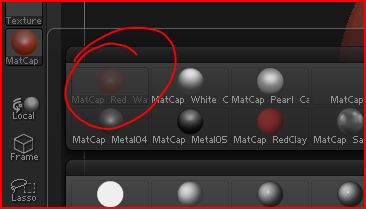
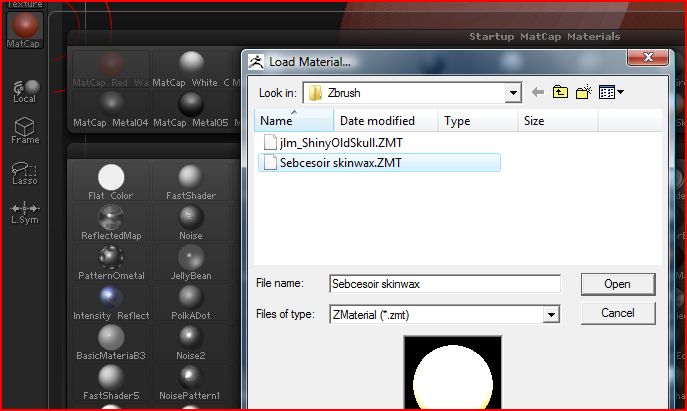
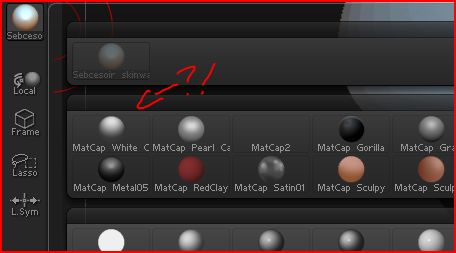

The material you “load” replaces the material you "use"on the model , so if you don’t want to lose it change the material for the model to a material that you don’t need on the project ,or make a copy !
As to the mismatch of icons : Don’t know why that happens, perhaps a lag in refreshing the icons ?
jantim
Ah, yes, that makes sense. Thanks.
I don’t think so. But I’ll keep an eye for that.
Thanks for everythign.
Sorry to bring this up again, but I can’t seem to get this licked. After copying (copyMat) and pasting (pasteMat), it applies all the attributes of the copied material to the selected material and sorta “replaces” it, even the names. Loading a material will do the same thing, just replaces the selected material. (and I can’t seem to unselect them, if anything)
Did I do it wrong or something?
Its not that you did it wrong !..but the idea is this : If you load a new material it replaces the material you use - the red wax-So, if you want to keep that “Red Wax material” change the material on your model to a material you seldom or never use and THEN load your new material-this new material will replace the material that is active- but you don’t care- you still have your red wax !
The best idea is this: save the materials you like best with a name of your own to a map on your computer outside ZBrush and then you can alway’s replace a material that you have “replaced” without worry that you have to restart ZBrush to "get "it back !
jantim