Hi,
I have a problem with the reconstruction of the subdivision levels on this model:

It’s an old and uncompleted model I would like to work on again, but unfortunately I found just the .obj file so I don’t have any subdivision level, and when I click on “reconstruct subdiv” I get an error which says: “Reconstruction result: Mesh contains triangles, operation cancelled.”
Any idea on how to fix this problem?
Thanks 
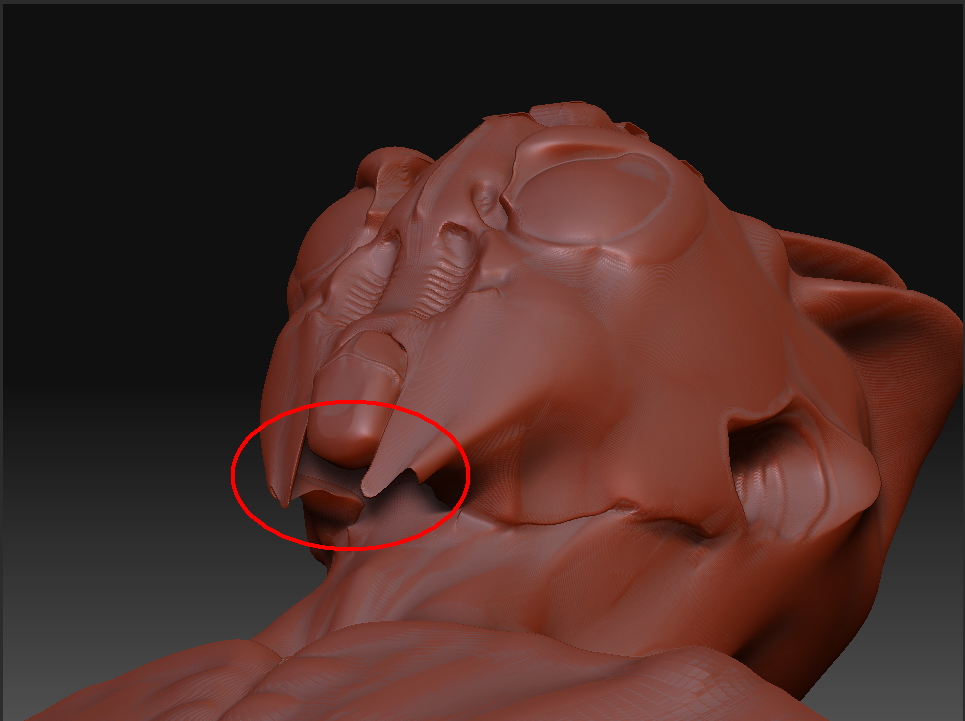

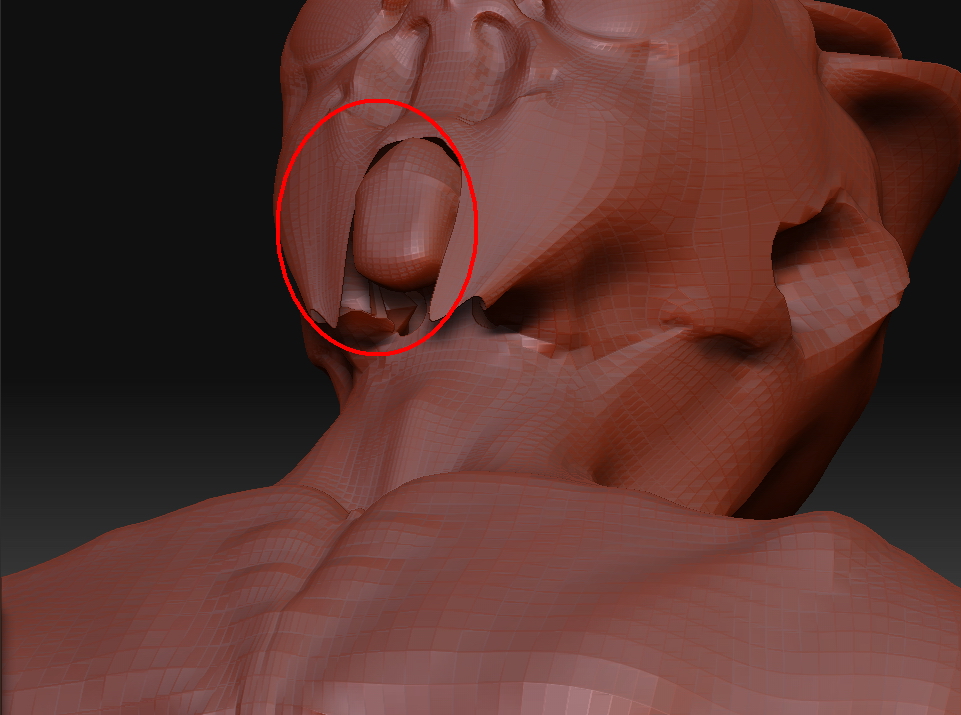
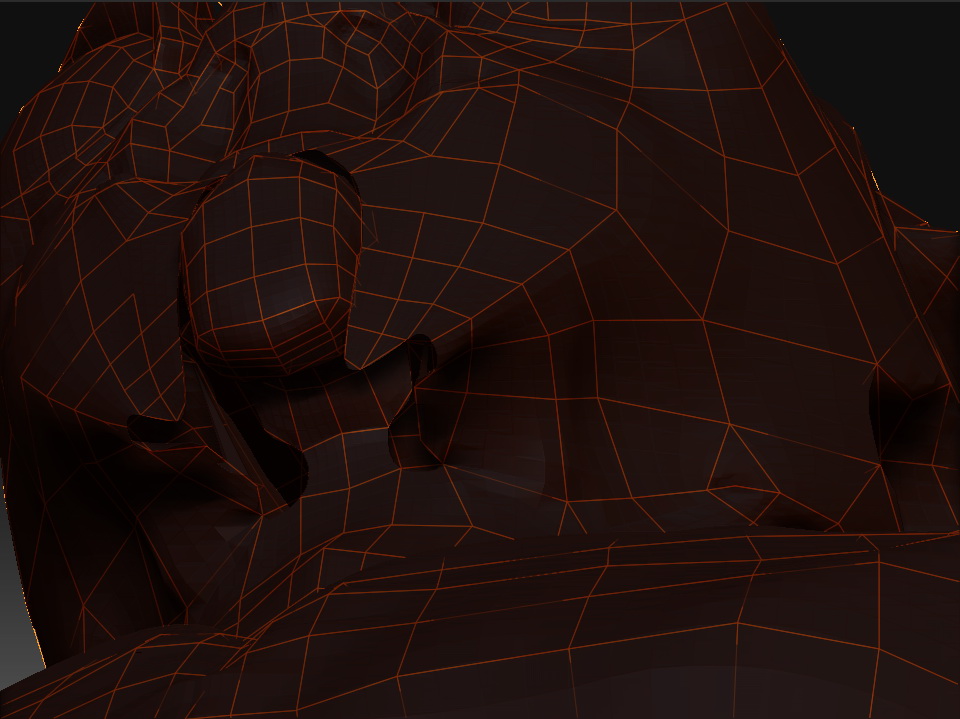
 It wouldn’t be much easier in other tools either.
It wouldn’t be much easier in other tools either.