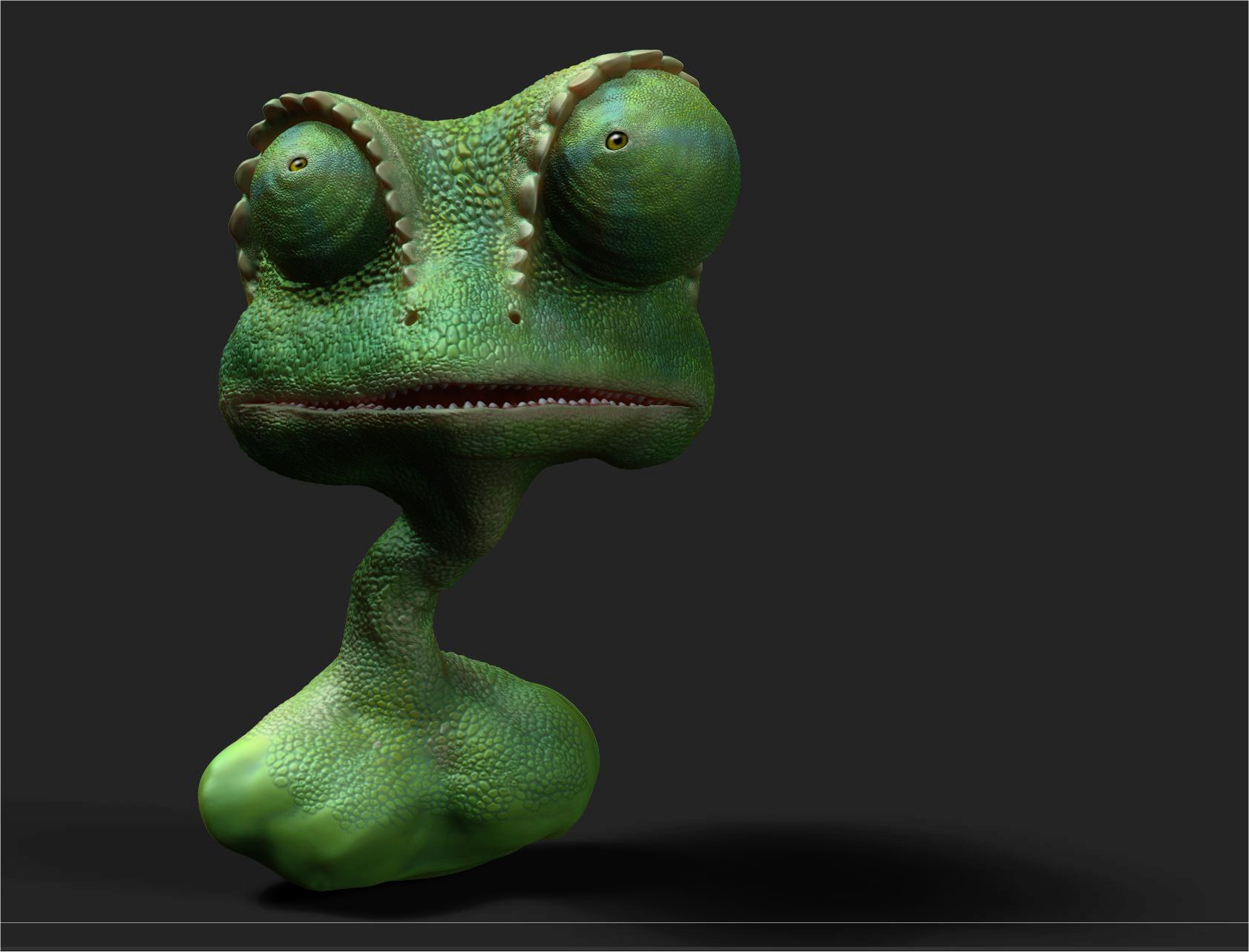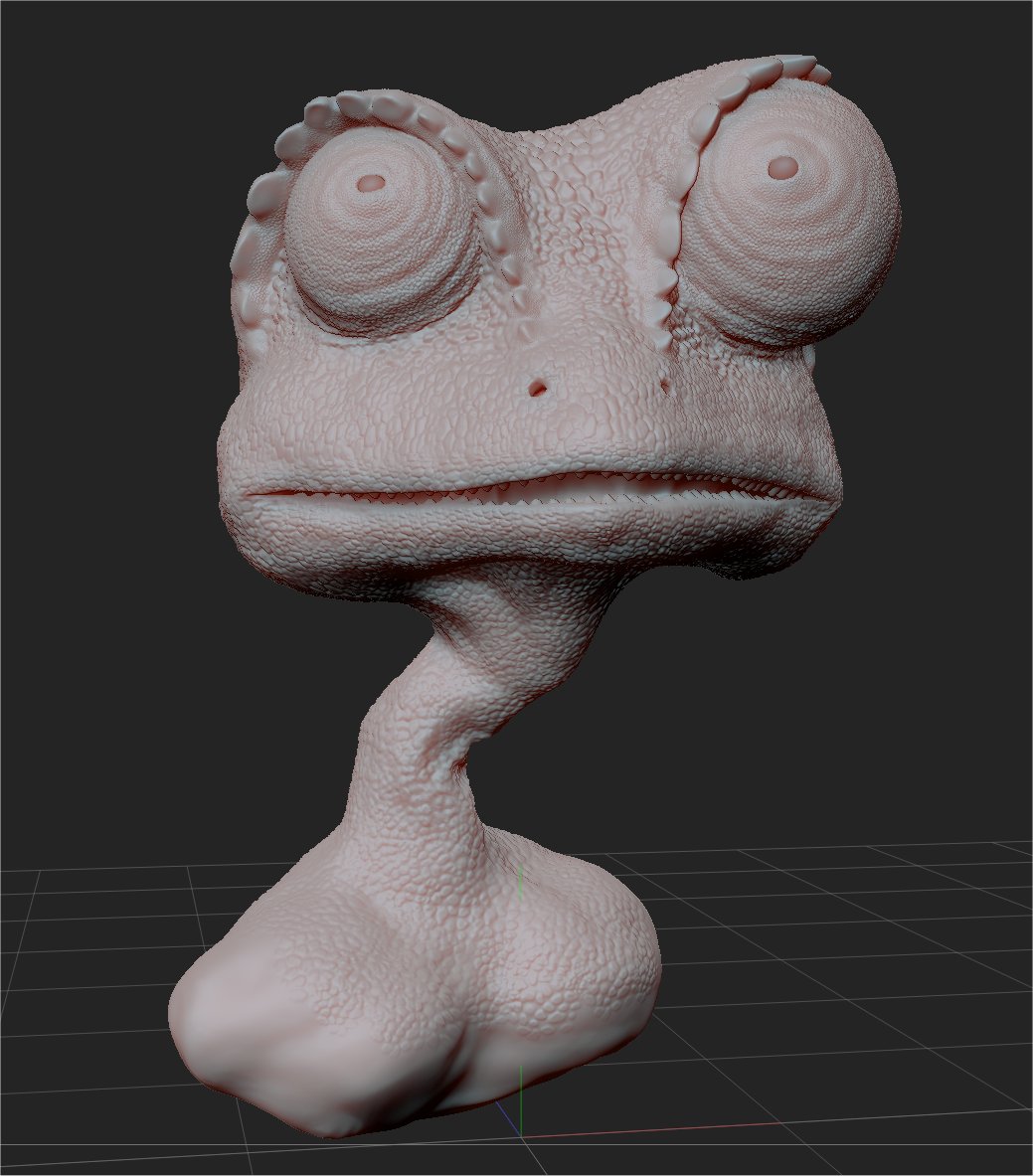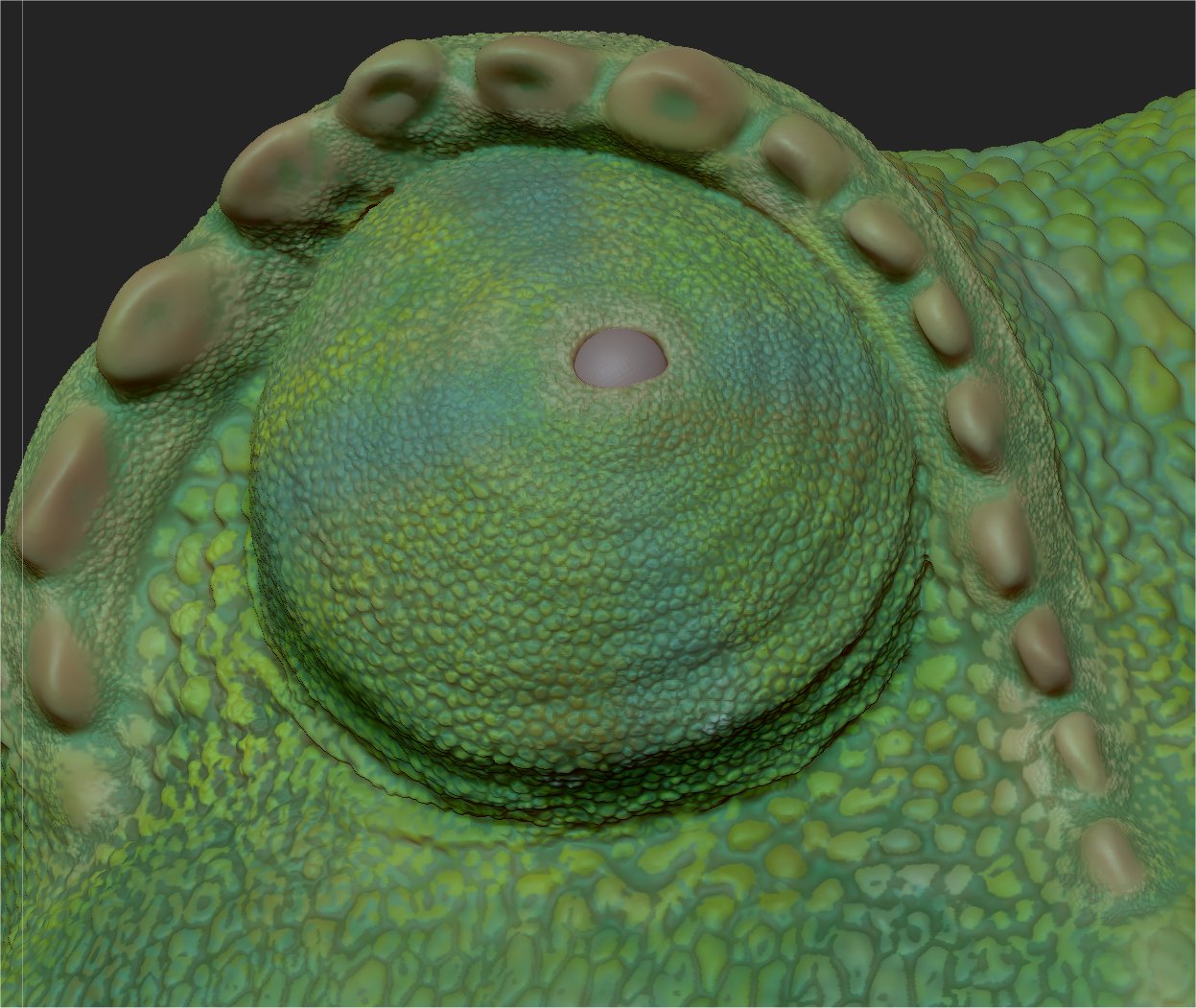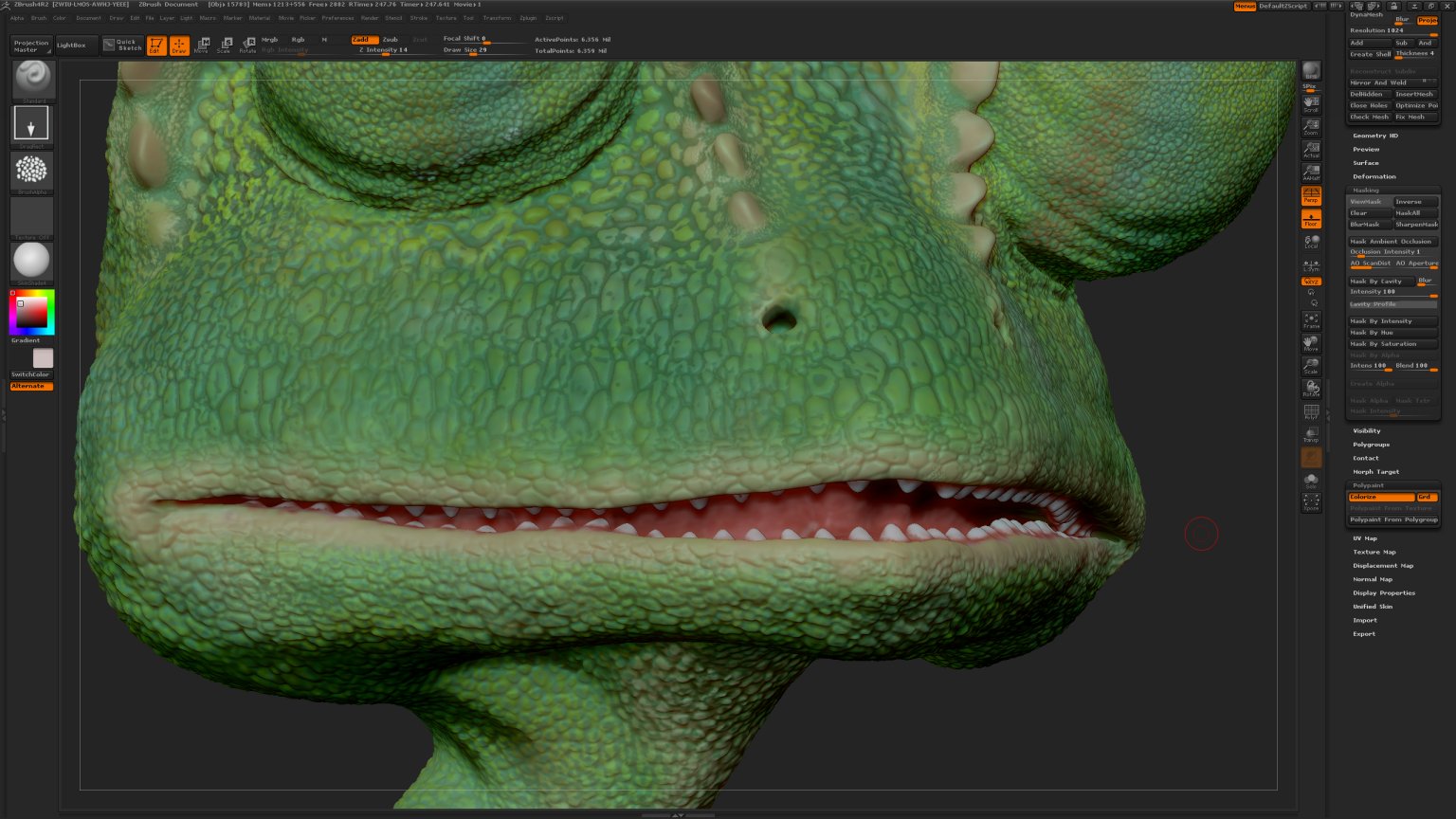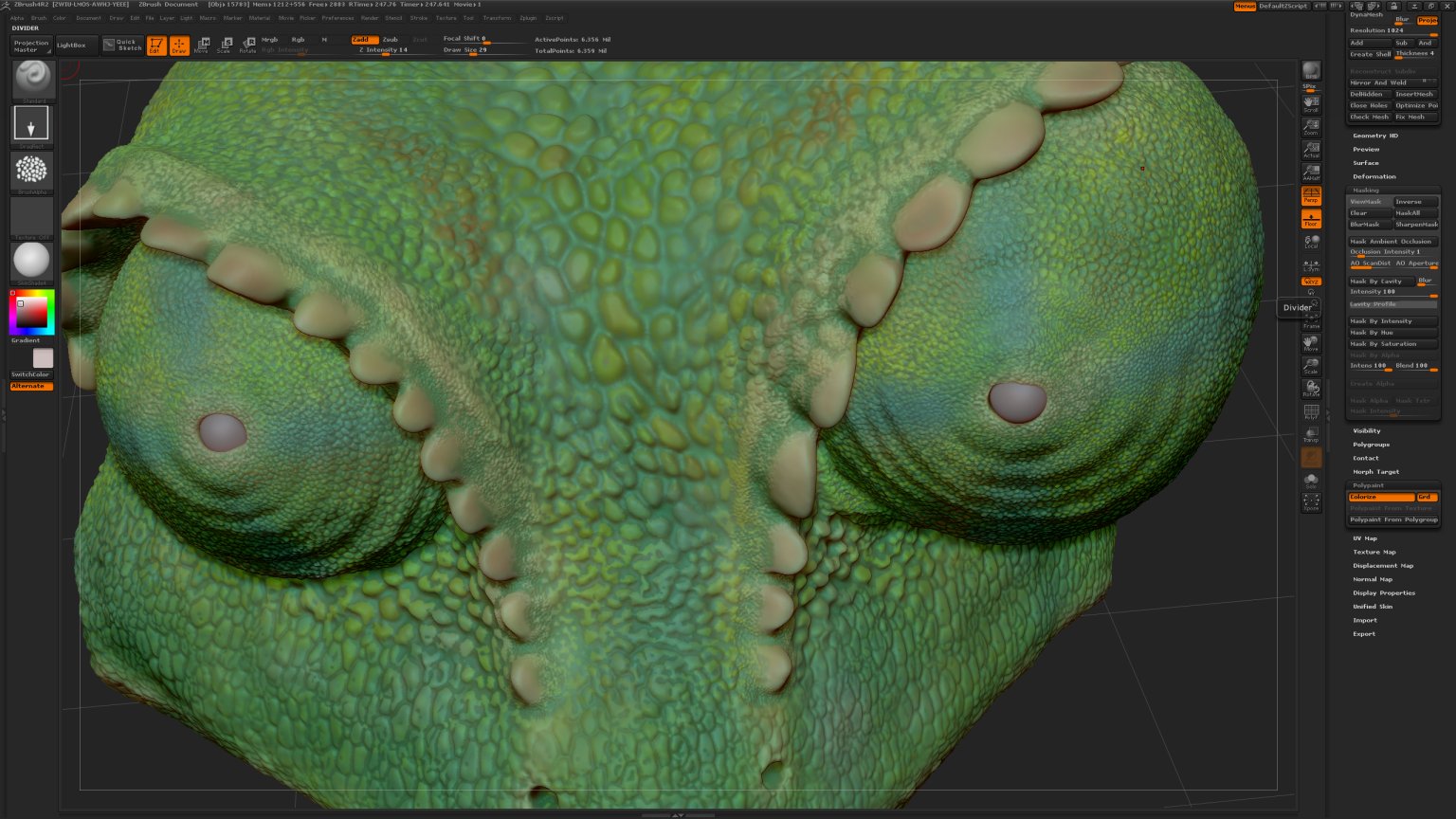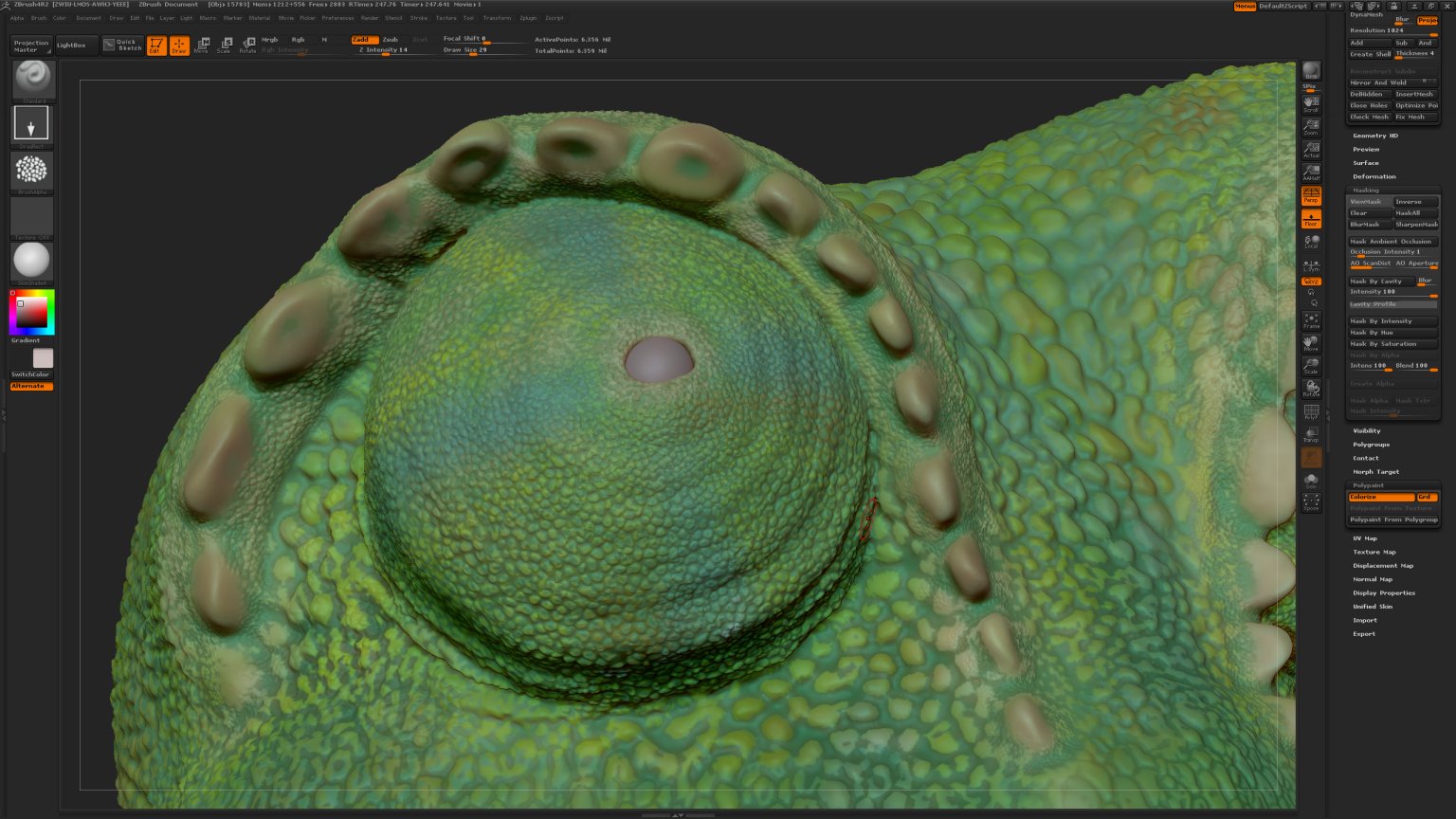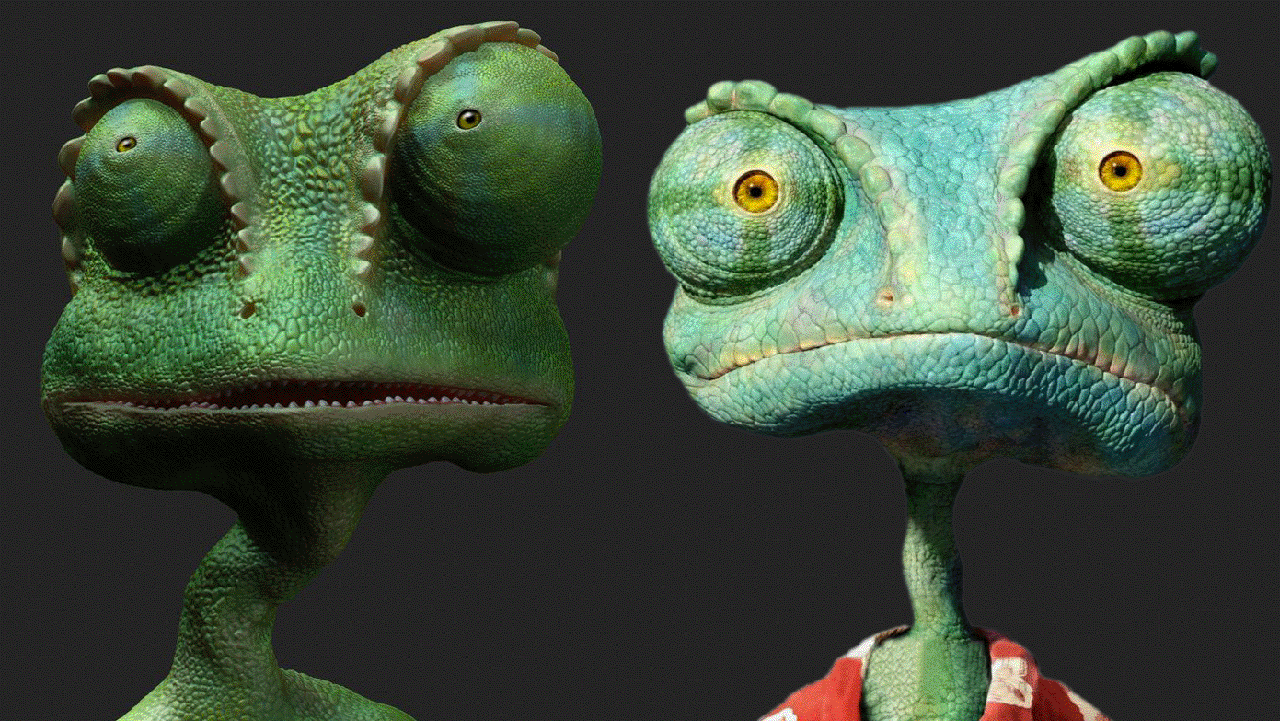Yes Namek, that’s right.
ZBrush doesn’t use that much RAM of coarse, but it enables me to give it the maximum RAM it needs with high-res Dynamesh AND I have still beside ZBrush a smooth working system and C4D and Photoshop etc. simultaneously opened.
So, compared to my old system with 4 GB RAM, the difference is huge in the daily work with 24 GB now.
And when it comes to render with vray in C4D, this work would not have been possible in the short time I needed so far or regarded the in C4d imported highres meshes from Dynamesh, would not have been possible at all.
I exported the highres meshes from ZBrush without retopo or decimation master to get the maximum details , no bump, no displacement.
12 cores power with 24 GB Ram, that is a big difference in Cinema 4D. I could import all highres meshes, pose them without waiting half an hour for the screen to be updated or just seeing bounding boxes instead of my models. C4D worked smooth, and Vray did need only a maximum of around <15 minutes for this shot in 1280 x 720, containing several lights, 3 stacked materials with SSS and Vraydirt and transparencies etc. Not bad for a single machine, I think. Turns frust into lust 
Blackshore Looks really great!
How long did it take to make it?
Thank you.
Modeling in ZBrush with Dynamesh was around 3 to 4 days, then 1-2 days for the texturing with Spotlight and the BPR-render-version (first post), and 2 days for the Vray render-setup.