Hi everybody,
after viewing tons of vids and posts I give up and ask the next question.
I tried to use the radial symmetry function. Everything works fine except one critical point.
Obviously all 8 brushes affect the skin of the tool (polymesh 3D cylinder) in the same global direction.
Where is the spoilsport button?
Greetings and thank you!
Attachments
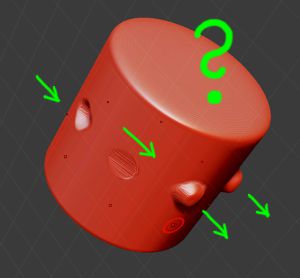
 .
.