Reminds me of the guy in the movie “The Island of Doctor Moreau”…
Impressive work nice to see the breakdown of the passes as well.
Great job!! Very realistic. Please teach us.
 small_orange_diamond
small_orange_diamond small_orange_diamond
small_orange_diamond small_orange_diamond
small_orange_diamond small_orange_diamond
small_orange_diamond
Great work, love the skin detailing!!! keep em coming
this is SUPERB!!!AWesome Model and Render surely!! well deserved Top ROW!!!
Outstanding work
mindblown! that’s a really great piece… the hair looks pretty good too. Still getting over the fact all this was rendered in zbrush…
Congrats!
awesome work
Awesome!
I know it’s a small thing, but if you base it on someone else’s design, shouldn’t you give credit in the first post?
Great execution nonetheless!
Awesome!! Great work on the skin shader and amazing BPR passes handling ~ Stunning!
Amazing… would like to see this specie in next Star Trek Movie
Thanks so much guys , i m glad you like it and thanks to pixologic team about the front page
Shepard Thank you mate - here is the sss material settings i use my custom material for skin
sclptr - Thanks - the eys material use complicate material for reflection and options for the intensity curves
for the face i use 2 specular materials
industripop Thank you - i have to make hole tutorial for rendering and lighting in zbrush but i m very bussy , the zbrush rendering engine is very coll
but you have be very familiar with it ,I’ve been using Zbrush renderer since Zbrush 2,
also the best render is very good i love the both renders BPR and best render are great !!!
TrappedInFlesh - Thanks man - i start from basic head model that i was made for other projects
sculptor.zb - thanks - see this post
paco0013 - Thanks - the eye material use specular for highlights and reflection map for the reflection
mauro_matheus - Thanks - there is no Photohop passes adjustments , i make my hole render in zbrush i just show the passes from there i
use photoshop only for the background blending
see this post i show the sss material settings hope this help you
avatarsw - Thank you mate - my English is not well , but maybie some day i will make some tutorial
wayniac - Thanks man - 1. i use quad shders material for the skin there is no matcaps just adjustments settings on each SH ,
2. my SSS pass is blended directly in the skin material there isno PS compositing of the passes
3. clear render all passes in 1  as i sayd
as i sayd
4. it’s a just Ao if you want i can take a picture from my Ao settings but is a nothing special ,
5. my material techniques 
tobbeo Thanks - my design and the designs from Aaron’s / Ricks are not the same - is just inspiration
sorry for my English 
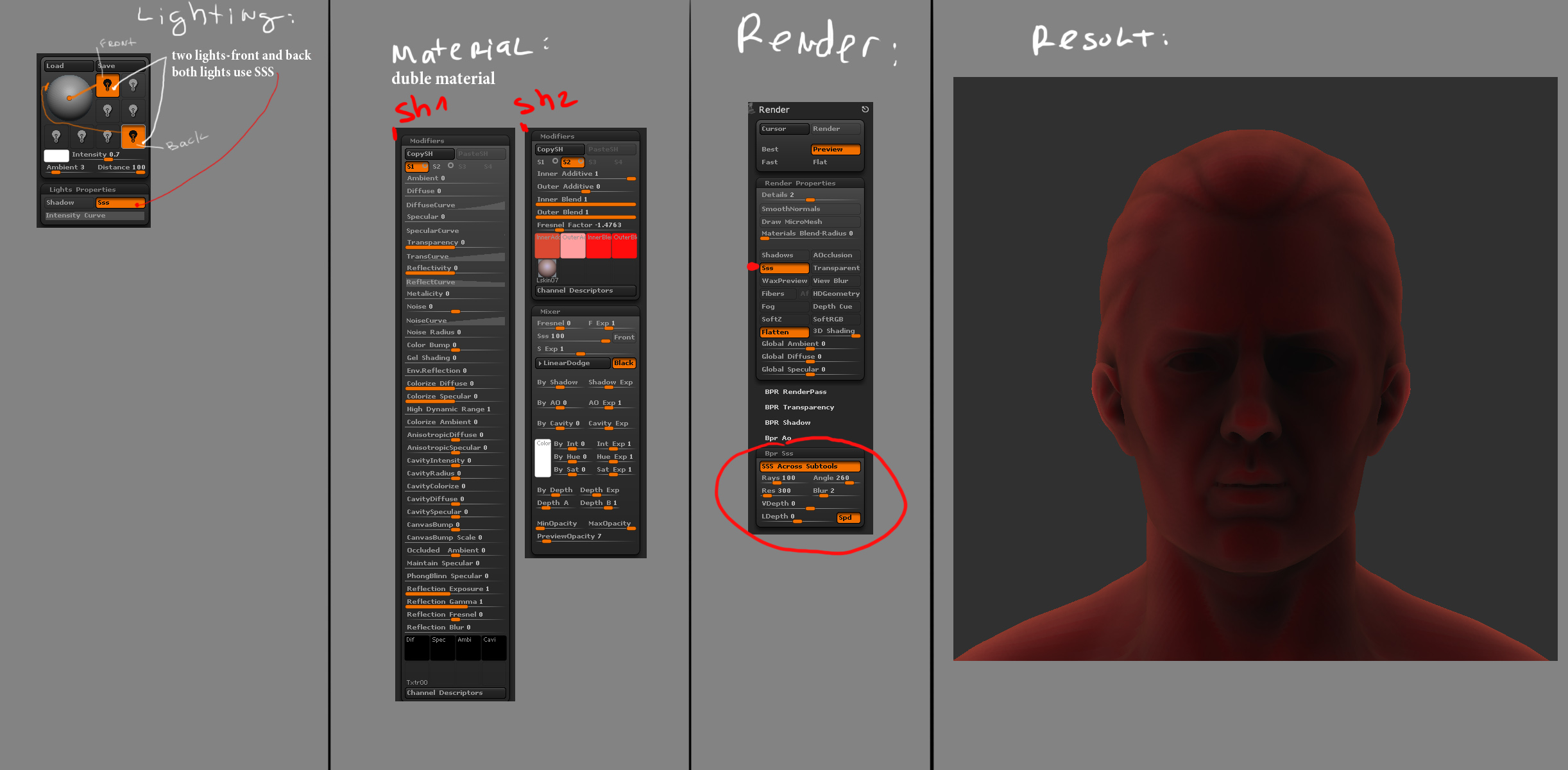
Attachments
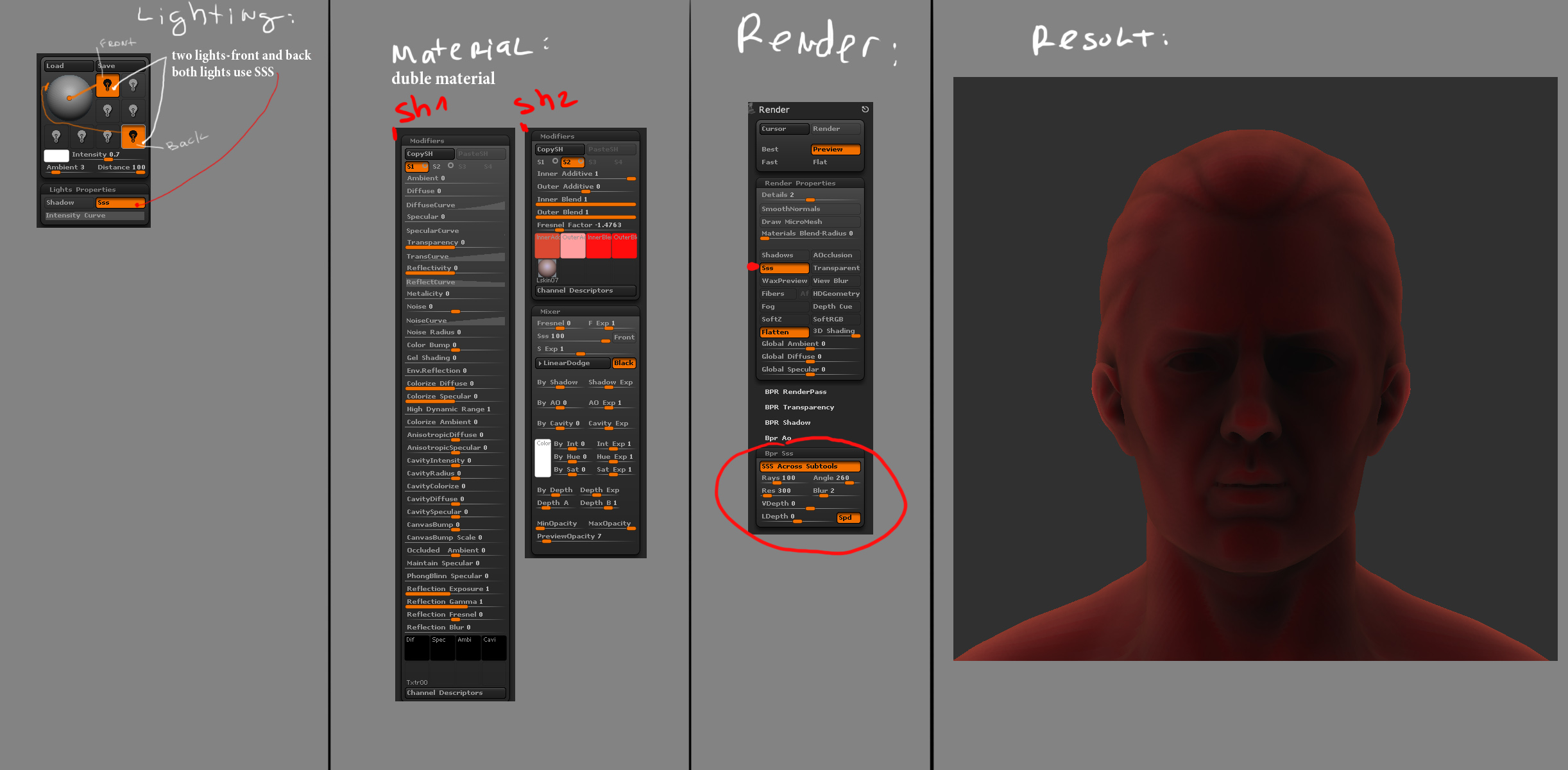
Thank you so much for detailed response! Definitely a well deserved top row post!
Thanks for the response. Awesome piece.
what is the material in the S2 slot?I can’t seem to find a material with the same modifiers.Did you create it it?How.
Hey!Excellent renders and sculpts! well deserved top row x2:) Thank you for the ssstip, will try it out! small_orange_diamond
small_orange_diamond
rozzetti - I believe that is a Fresnel shader;)
Peace
Good tutorial man!
Thanks for the tips.
Still think you should give credit when you post something that’s so clearly based on someone else’s design, the designs are very very similar. I don’t think I’m being very harsh and I do (really) like your execution but the design is so much of what makes it a good image.