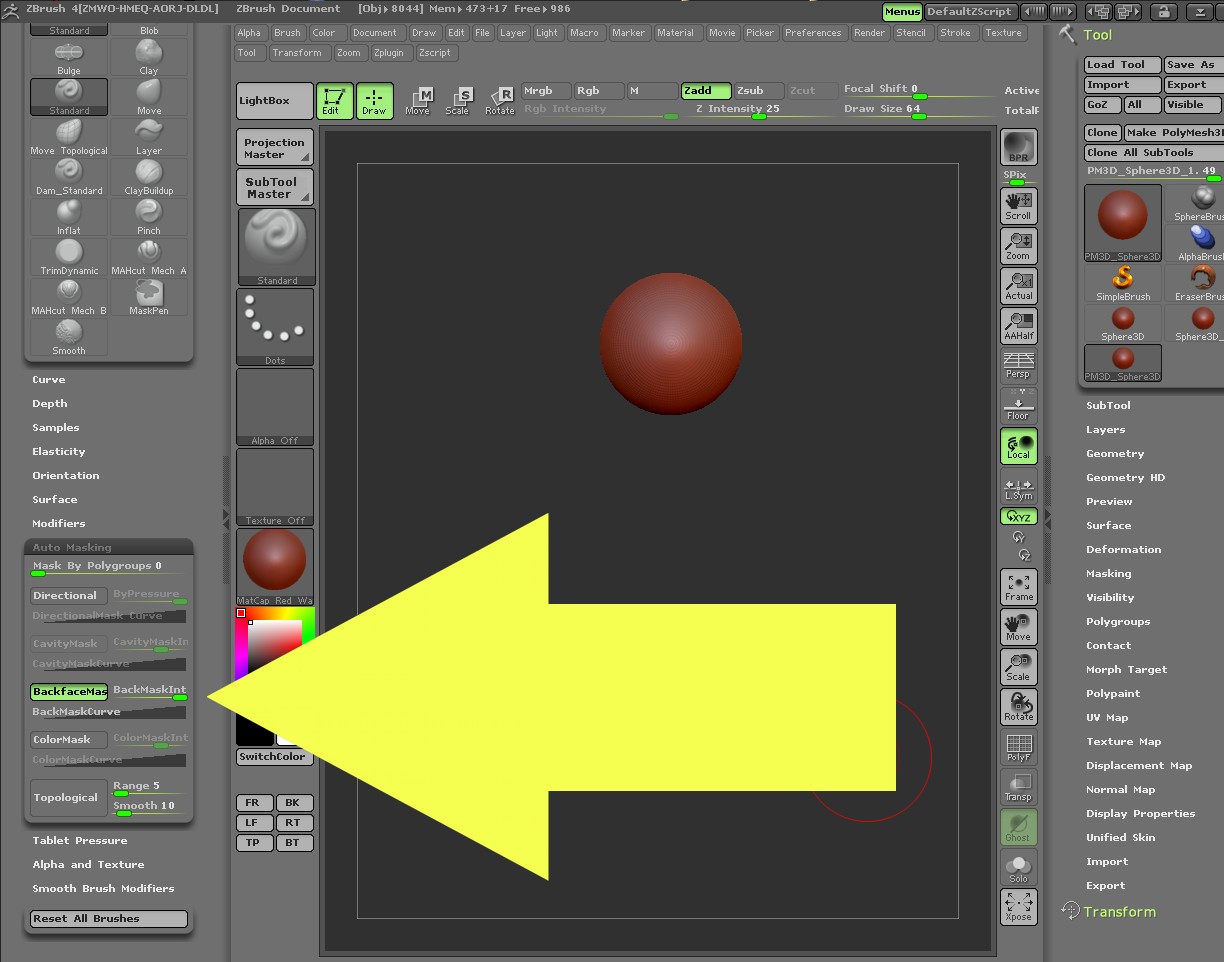i got thin surface , like wing , it is not a plane , its made from box , so it got two sides , when i try to add some volume using standard brush on one side , it create hole on the under side , how to switch this option , made it only to add on surface , or somehow work on only one side of the model ? please help
Try masking the side you’re not working on.
Mask, Hide, Cast a magic Spelll or Sacrifice a Small Woodland Animal to the God of “Pixologic”.
Slowly let the animal bleed billions of polygons over your monitor. If this does no work, well then…
…your in trouble.
P.s You can use polygroups assign “groups” to parts of model, do this before subdividing the mesh.
P.s. s I would go for the sacrifice.
Or you can turn on BackfaceMask in Brush > Auto Masking.
if i would sacrifice poor rodent every time i do something wrong , there would be none left , after my first month of learning , masking kinda worked, because it tries to mask both sides as well , polygroups better , just have to get idea how to use them exactly , this one was a fluk , backface masking , is that even in english ? , im still looking for that option
it was a bit thiner originally , but i had to make whole construction fater , because of that small issue , you know any good website , where to buy some dvds, with modeling tutorials ? like 101 or for dummies ?
Originally posted by tomaszlanski:
backface masking , is that even in english ? , im still looking for that option
Originally posted by zber2 in post#4
Or you can turn on BackfaceMask in Brush > Auto Masking.
thank you very much