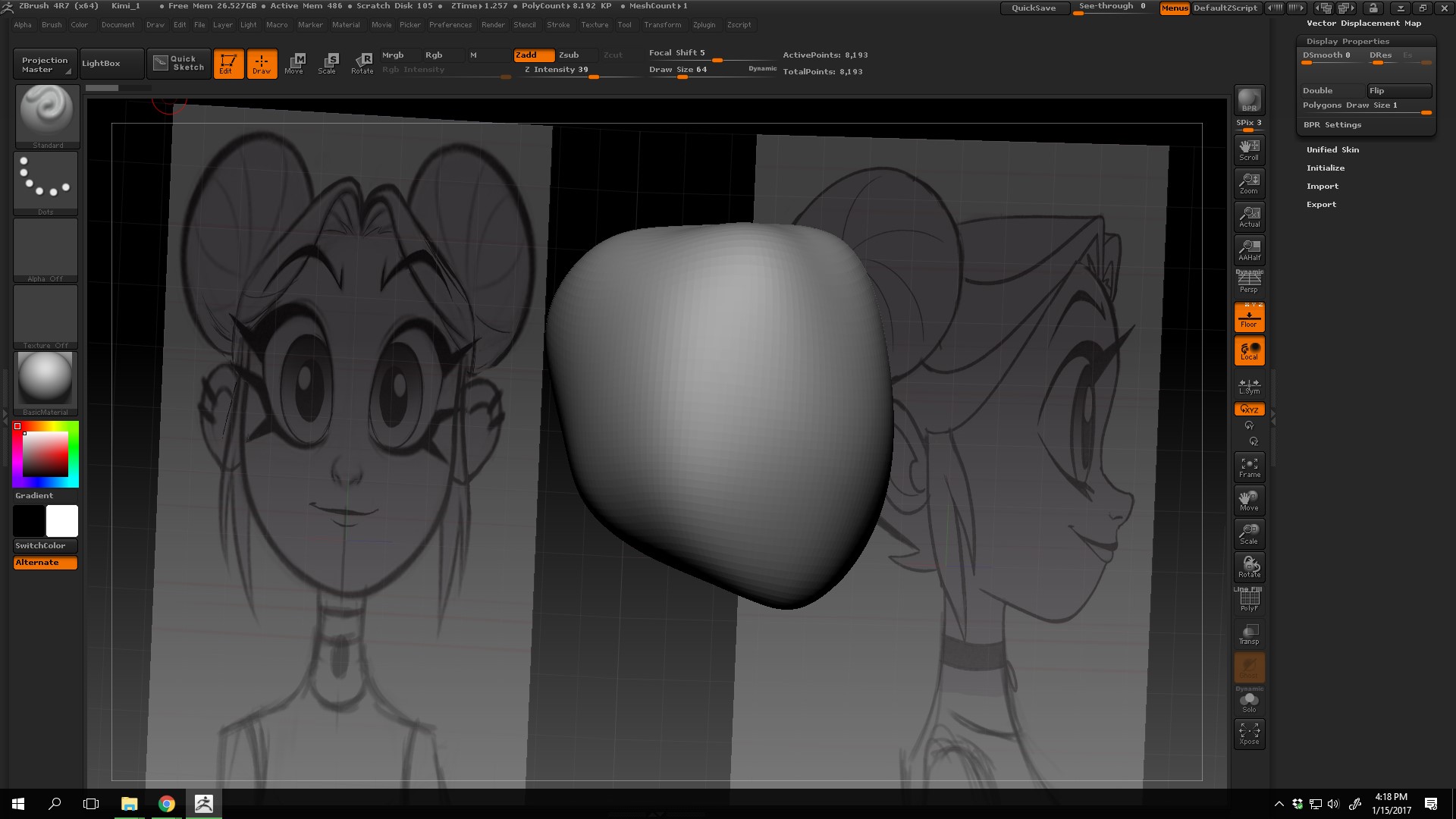ZBrush Version: 4R7 64-Bit
TL;DR - How do you lower the opacity settings for your sculpt so you can see the reference images behind it?
-I have minimal experience with ZBrush
-I’ve already imported reference images, I just need to know how to make my sculpt transparent so I can see them.
-All the tutorials I’ve found via Google/YouTube are either too vague in their instruction or don’t elaborate enough for a beginner like me.
- I’ve searched the FAQ here, and under FAQ > Modeling > “Can I model against a background reference image?” I only found an irellevant thread from 2004
-I’m aware of the “See Through Window Transparency” slider on the upper right hand of the interface. This isn’t what I want though because I need to compare two different ref angles at the same time.
This one simple setting is driving me crazy and any help/direction would be appreciated.
Attachments