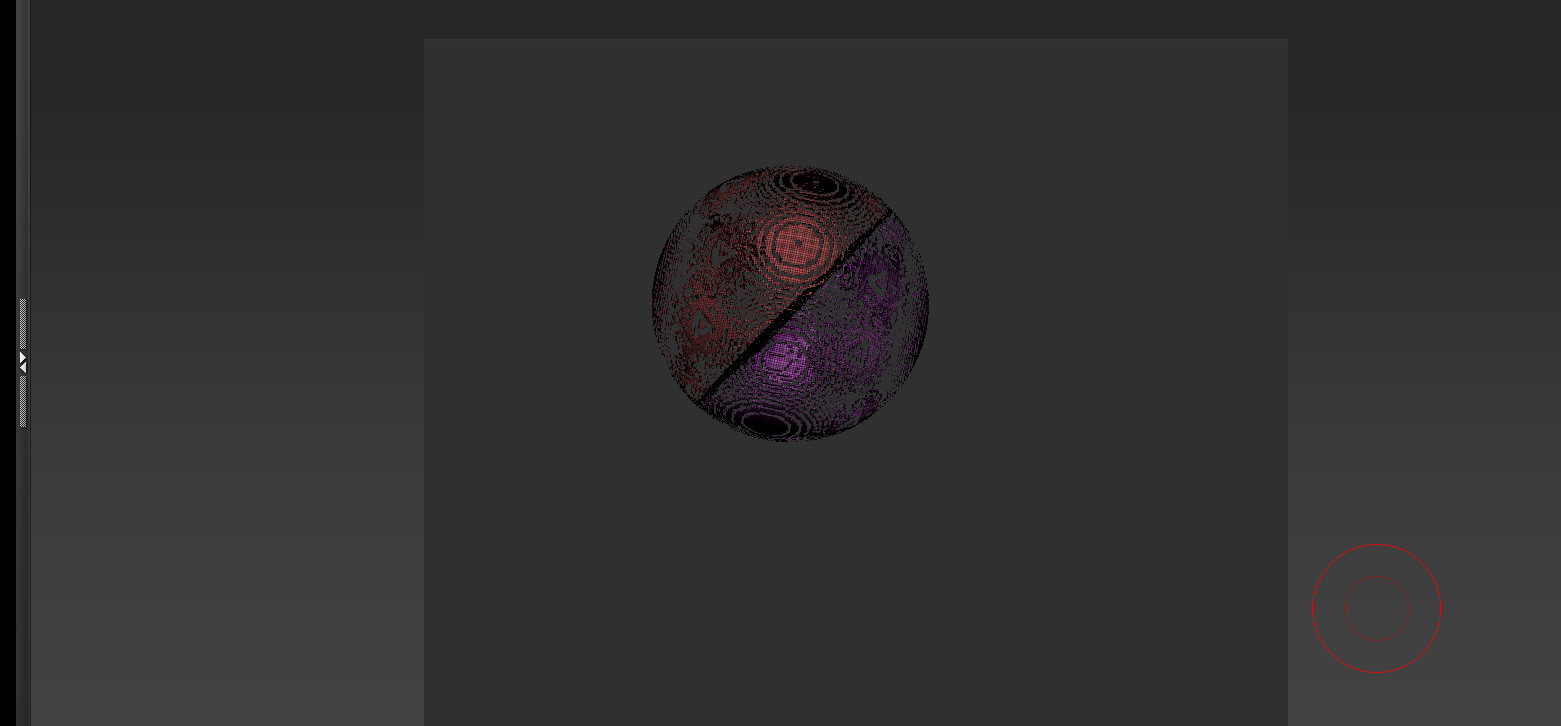there is a big in the slice brushes Here is a example with what happened to the dynamesh after using Slicecurve brush with groups button and hit cntril 2 times. any way to fix this would be appreciated thanks
I’m getting the same dynamesh error. It used to be that I could enable the “group” button, and have my different slices resolve into separate meshes. This no longer happens. get a horrid mess like you have.
running mac osx.
Pixologic will continue to offer ZBrush 4R6 at its current price of $699. After the first month (ending July 26, 2013), ZBrush 4R6 Win/Mac will be available at $795 per license.
Does this mean a single license that works on both windows and mac for $795 or the same separate win and mac license like it is now but just a price increase?
It’d be nice to have win/mac licensing together. I don’t understand why it’s separate as it’s tied to a serial number activation.
im getting the same problem with slice brush, groups button and dynamesh. came here hoping it was a fluke but i guess not x.x also on mac osx.
I just tried it and get the same error too.
Also l am unable to download the patch, neither the ZUpdater inside ZBrush or outside of it finds the patch.
EDIT: Maybe the patch is Windows only?
It’s Win or Mac, same as now.
Even though the activation system looks the same on the front end, it’s different on the back end and the serial numbers are not compatible.
Hi guys,
I think I have the GoZ issue figured out. I was having trouble GoZing because I got the file write error others were experiencing and I think I found the issue:
First, go here (this is on Mountain Lion, I’m not sure if Lion or Snow Leopard are different): Users->Shared->Pixologic.
Second, right click the folder and click “Get Info”.
Third, go to the lower right corner and click the lock icon, enter your password and unlock it. (It may not be locked).
Fourth, click on the “Everyone” and make sure “Read and Write” is selected and then click the little cog on the bottom and click “Apply to enclosed items”.
You “may” need to reinstall GoZ for your selected applications, I’m not sure thought because I tried that first.
My computer keeps hanging up on “Please wait while Zbrush 4R5 is back up. (Not Responding)” if I cancel it there is a folder that looks like 4R6 in the Pixologic folder that says “ZBrush 4R6.bak0” is has ALOT of errors if I start up the program but wonder if I should even try it. Seems like something corrupted. Can’t get a clean install to download keeps telling me I have email or password wrong or tried downloading too many times. ugh. Yes, I keep the Serial number and email…they are correct. I am gonna go ahead and try starting up…seems like ALOT of errors when I do but I will see if it will work.
That normally happens when you have a lot of data in your ZBrush 4R5 folder. The upgrader makes a copy of that folder before it proceeds. From what you describe, it apparently didn’t finish making that copy which is why you get a bunch of errors. You should run the Updater application again or download the full installer.
Given the issues you’re having with getting the full installer I recommend a Support ticket to iron out what’s wrong. The activation system uses the same database, which means that if you’re getting that error with getting the installer, you’ll get it with activation as well.
[IMG]http://www.zbrushcentral.com/zbc/img/zbc_style/misc/quote_icon.png[/IMG] Originally Posted by McFly1437 [[IMG]http://www.zbrushcentral.com/zbc/img/zbc_style/buttons/viewpost-right.png[/IMG]](http://www.zbrushcentral.com/showthread.php?p=1029478#post1029478) Hi! Under 4R6 I have the following problem found…
I press “,” to open the lightbox. If I go to the Texture tab I see only little black boxes, the miniatures of the textures don’t show right.
Under 4R5 it works fine.
Are you on Windows or Mac? If it’s Mac, odds are good that the permissions didn’t propagate correctly when doing the update. In that case, delete your 4R6 folder and re-install using the stand-alone installer.
I use Windows. The updater don’t work right on my PC, I use the stand allone installer.
I delete all and reinstall it new with stand alone installer, same problem 
…
Right now I do a new autoupdate and all works fine thx pixologic!
I solved this issue by making sure NO texture maps or normal maps etc were assigned to the model when using zremesher. That’s the problem when just testing out new features on older models. You miss the problem causes. 
Working fine now.
Mike
Yep thats definitely a way to cause the error too. I just replicated it buy polypainting a sphere, creating a new texture from polypaint and ZRemeshing.
I found that once you slice and Ctrl swipe to get your parts, hitting AutoGroups solves the problem. You can make several parallel slices before doing this but a perpendicular slice across several slices caused a crash. I solved this by doing AutoGroup before slicing perpendicular across other slices then AutoGroup again after the slice. EDIT: what appears to be happening is ZBrush creates separate groups when closing the holes when dynameshing a slice to groups. Somehow that causes a problem when re-dynameshing unless you AutoGroup to unify the separate parts.
DLangly, Thanks for experimenting to find a workaround. Your suggestions work for me over here too.
DLangely thanks for solving the problem with the SliceBrushes works great.
Hello,
I just tried goz for the 1st time with R6, a couple of issues.
1st, when I try to update all paths the only apps it is bringing up are photoshop, and sculptris, no max, maya etc prompts
Next I tried just to see if it was functioning with photoshop and it delivered the following error message:
“Unable to open file”
C:/Users/public/Pixologic/goZbrush/Scripts/GoZ_ExportFromZbrush"
Hello Namrettek
This is working as expected. The TrimCirlce is not meant to go through meshes but is meant to flatten the mesh in a circle circumference. You can however use the new CurveBridge brush to create a hole through the mesh. I like to use the SliceCircle to create my circle first, then delete that polygroup and then use the CurveBridge to bridge both ends. Give that a try and let us know.
Paul
Hello
This is working as expected. The reason you are getting this result is because the SliceTrim brush creates a new PolyGroup when trimmed. So whats happen is DynaMesh is remeshing those polygroups as individual pieces which in your case are thin planes. If you want to use the Group option with DynaMesh then I would click on AutoGroup before re-Dynameshing and you will be fine. I would even assign a shortcut to the GroupVisible to make things faster for you. Let me know if this helps.
Paul
thanks for this. seems to be working. steps that work for me are 1) slice brush to slice the model 2) ctrl-swipe to re-dynamesh 3) press auto groups button 4) ctrl-swipe again to re-dynamesh a final time and boom. two separate pieces where i sliced it. thanks very much.
Thanks for your response. I was beginning to suspect that. Regardless the trim brushes are amazing - as is the zremesher!