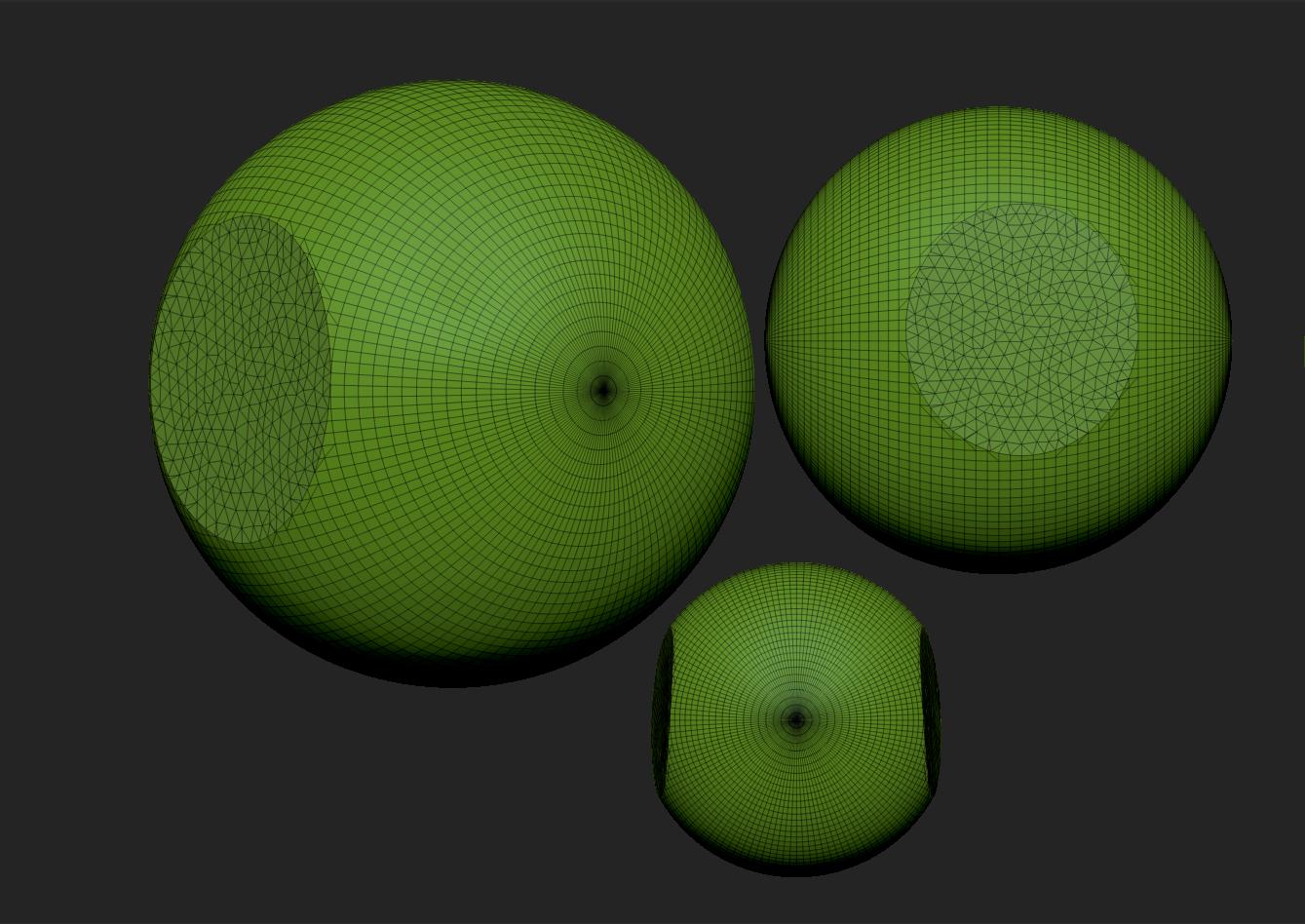Hi everyone at Pixologic,
after some installation problems - the installer won’t start; on different PCs (with deactivated firewall, antivirus etc.) always getting same windows-message saying: you dont have the permission to acces the install file; which is actually on the desktop !?
Anyhow I managed to install using the updater inside of ZBrush.
I just tried out the new ZRemesher on my actual model. Even without any guideline or polypaint it’s doing a fantastic job!!!
I whish any other 3D software I use would be developed in the way and speed Pixologic is doing it.
Thanks guys, you are doing a terrific job out there!
Cheers Caglar