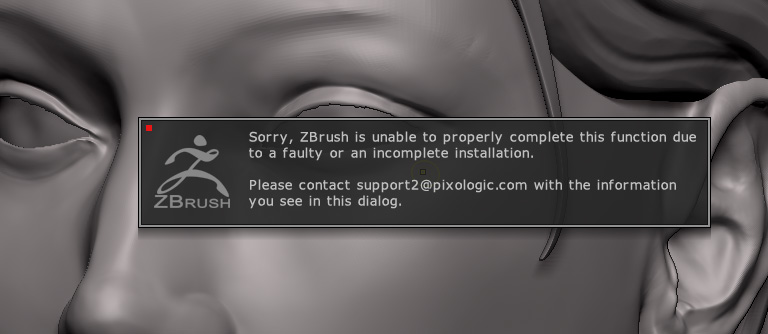For those of you who have stability issues with ZBrush, please open a Ticket at the support center (https://support.pixologic.com) and don’t forget to fill your profile with your inforamtions (OS, computer specs, license, etc).
Some users are experiencing stability issues while other not, then it will help us tracking the potential issues or see if it’s related to your computer or something external to ZBrush.
Thank you!