This is a CS3 Problem, it works fine with CS2.
the way around it is when you save, re-enter zbrush, then return to photoshop, save AGAIN, then re-enter zbrush one last time. Now you should see the correct dialogue boxes.
This is a CS3 Problem, it works fine with CS2.
the way around it is when you save, re-enter zbrush, then return to photoshop, save AGAIN, then re-enter zbrush one last time. Now you should see the correct dialogue boxes.
Hi all,
I am trying to hook zBrush (v3.1) to GIMP using zAppLink, using Win XP Home. I have the latest version of zAppLink written for v3.x of zBrush.
I have set the target app as gimp-2.4.exe. However, when I click the “DROP NOW” button, the GIMP application opens up and then I get the attached error message. It seems to me to be unable to handle the space in “Program Files”.
Any help appreciated.
regards,
Andrew
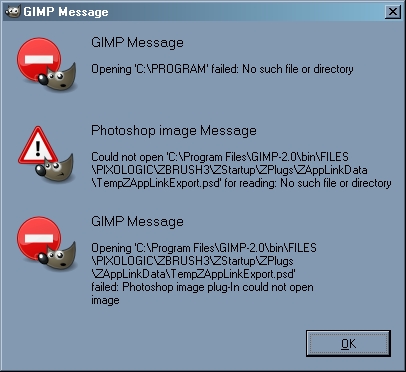
Thanks to all for your replies, unfortunately I still cannot get this to work.
slorpthegillman: Saved and re-saved in photoshop (not Save As)
HD CG ADDICT: Deleted the file as indicated and reset the target program to Photoshop CS3
TimothyB: In Photoshop, Selected New Layer then painted strokes on this layer. Merged this layer with the one below that and then File > Save.
I’m running XP-64, ZBrush 3.1 and Photoshop CS3
Mathman,
I had a similar problem getting Paint Shop to work with zApplink. Finally I got it to work by setting the default app to nothing in zApplink (you may have to delete the .txt file in the zAppLink dir to clear it) and then setting the default application for PSD files (in Windows) the Paint Shop, or in your case Gimp. I think it has something to do with either spaces in the name or launching from the command line in zApplink.
Good Luck,
Paul
Thanks Paul !!
Spot on 
OK, I’ve now found the problem.
I basically had BOTH ZBrush and Photoshop Maximised, so when I finished my edits and saved the file in Photoshop and reverted back to ZBrush I used a key combination of ALT-Esc (to switch windows). Does this interfere with the linking process ?
I then had ZBrush Maximised and photoshop as a Normal Window, so I could see ZBrush in the background whilst I was performing the edits in Photoshop. When I completed the edits and saved the file, I simply Clicked on the ZBrush window and it then gave me the Re-enter dialog window.
Clayton
Hi, i inatslled Zapp link, but the texture does not update when i paint it in phosotohop.
i think there might be something wrong with the compatibility with zbrush 3.1 and photoshop CS3, which i work on.
when i enter projection master or exit edit mode to enter Zapp link, i can paint the texture in photoshop but when i save it and go back into zbrush, it wont update…
i’m having the same problem. projection master won’t update the texture. i’m not having a problem with zapplink. it exports and imports fine. but even if i don’t leave zbrush and just try to paint in PM and come out no changes are applied. HHHH :o LLLLLPPP!
First off, don’t exit Edit mode. Don’t use Projection Master. None of that is necessary with ZAppLink 3. Simply rotate the model to the angle that you want and then use ZAppLink to go right to Photoshop. ZBrush will handle any Projection Master/dropping and pickup related stuff for you behind the scenes. You don’t even need to think about it.
As for mycroft, have you checked your UV’s? If you’re using Projection Master and nothing is happening after pickup, then your problem is most likely the UV mapping. But if you continue to have trouble you should start a new thread with detailed steps for what you’re doing. A new thread because your question isn’t about ZAppLink.
If this isn’t the right thread to post this in, then I’m sorry ahead of time…
I’ve downloaded Zapplink 3 a couple days ago and been trying to use it. I can link to photoshop and edit, save and get the ‘return to ZBrush’ popup in ZB3. However, When i ‘pick up’ It doesnt and I get this error popup instead. It doesn’t update the changes because if it, instead I have to redraw the tool on the canvas. 
I’ll post a screenshot fo the error, I’m kind of new to ZB so I don’t know what it means but I’m sure one of you guys will. 
Thanks!
The Error:

Which version of ZBrush 3 are you running? Is it 3.0? If so, that could be your problem since ZAppLink is only compatible with 3.1
It is 3.1, I was prompted to patch it when I installed Zapplink.
I have zbrush 3.1, windows xp pro x64 w/8gigs. I can not get zapplink to install at all. I place the files as directed by the pdf and I get no where. Is the program supposed to show in the document palette or zplugin? Sorry if these has been answered, but this is my first post. 
I have a weird problem with zapp and photoshop cs3. Everything seams to go fine, everything except the fact that photoshop never creates a document to paint on! When I return to zbrush it acts like I just never saved the document while in photoshop. Zbrush gives me the options to “OK(Unchanged)” or “Return to external editor”
I didnt see anyone else with this problem in the thread. Any ideas?
I am running Zapplink for Zbrush2 on a PC and have been for a while now. I have never had problems using it before but now all of a sudden it comes up with an error message… ‘error when linking to external editor’.
I have been using it with Photoshop CS2.
I thought the problem could have been that it lost the location of the Photoshop .exe but when I start Zapplink the button to designate which external editor you use has dissapeared.
I have tried removing all the Zapplink plug in files from the Zplugs folder, closed Zbrush2 down, copied them back in and started Zbrush up again but this didn’t work either.
I had the same problem with Zbrush3 happen (also using CS2) but the option to designate which photoshop I used was still available and when I clicked on the CS2 .exe it fixed the problem with it.
Any help would be great.
What are your computer’s specs? What OS…Vista?
I am running -
Pentium 4
1.8GHZ
1GIG RAM
32 Meg intergrated graphics (Terrible I know)
Windows XP with service pack 2.
Something probably messed up the file association. Maybe another app you’ve recently installed.
Try setting the file association for PSD files in Photoshop. Do this by right-clicking on any PSD and selecting Open With>Choose Program. In the window that will pop up, select Photoshop and also check the box to always use that program. Then apply the setting.
I’m having the exact same problem using ZBrush3.1 , PhotoShop Elements 6,and Vista
I have the same issue as quoted above,
except im runnin PShop CS2 , and ZB 3.1 and Vista