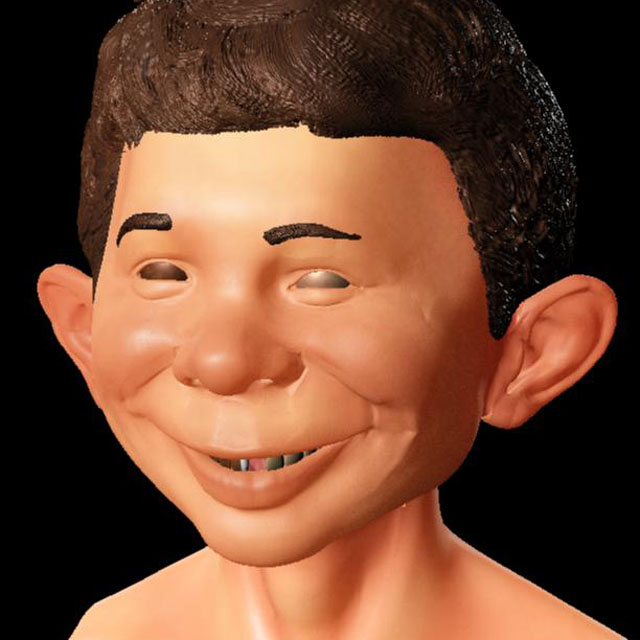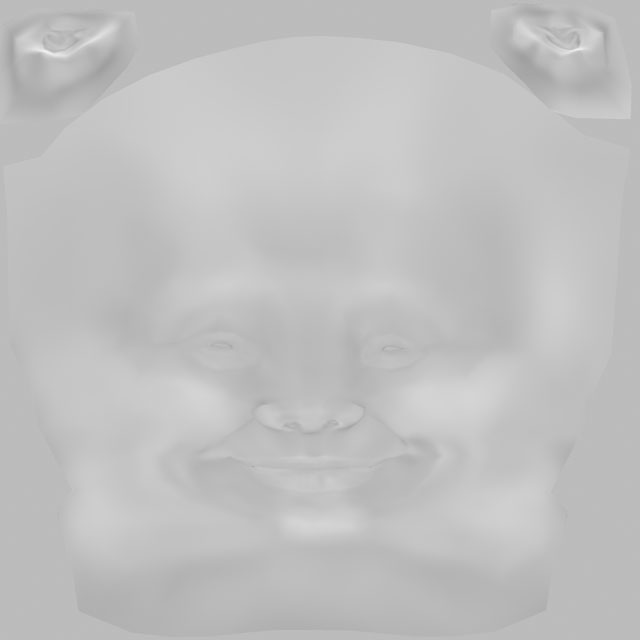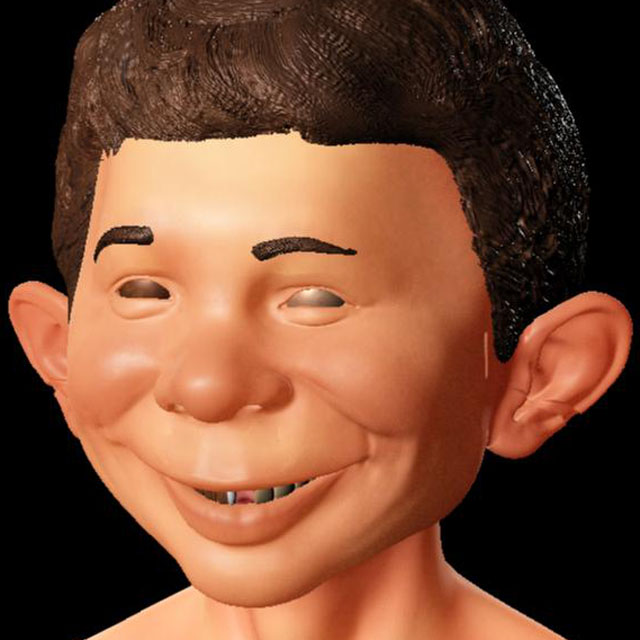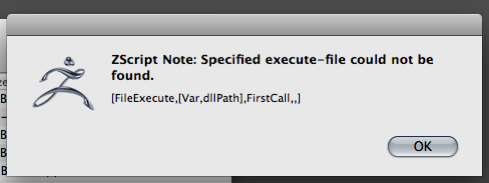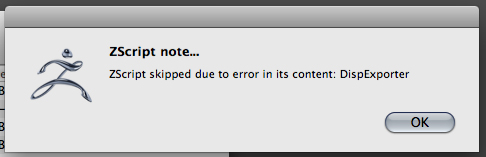Hello,
I am getting artifacts in displacement maps created with DE3.
I am following Scott Spencer’s tutorial and settings for R32 maps.
The base mesh was created and uv’d in Maya and rendered using Mental Ray.
When the maps are generated without uv smoothing I get faceted effect.
When I use uv smoothing I get errors in the exported maps.
I have scoured the posts and tried every possible permutation I can think of.
All suggestions are welcome.
The model is zbrush at level 5
[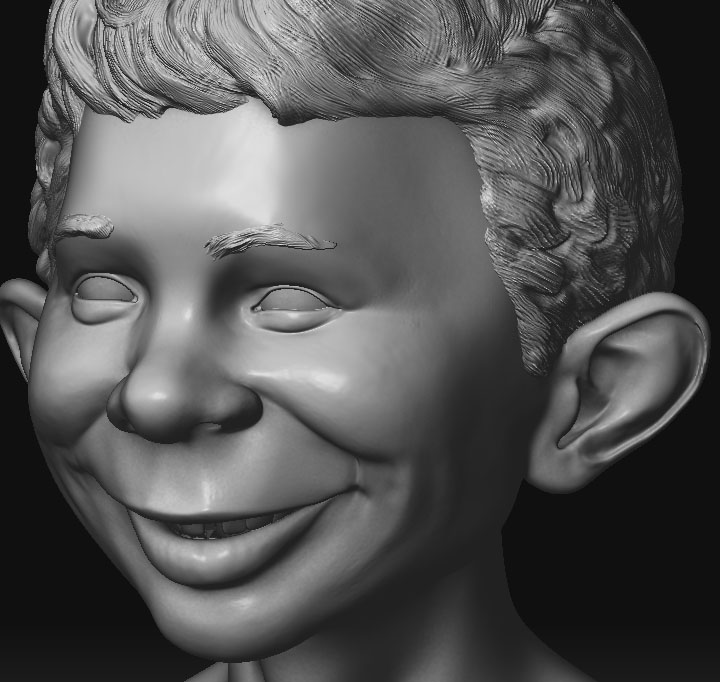 ]
]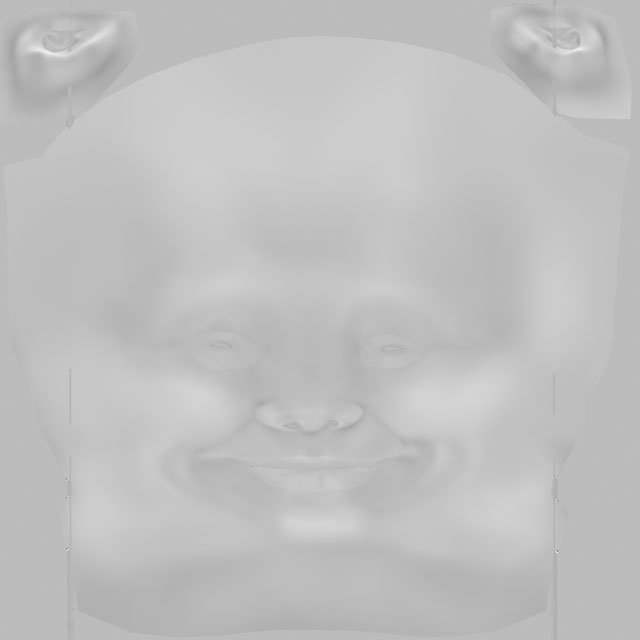
Attachments