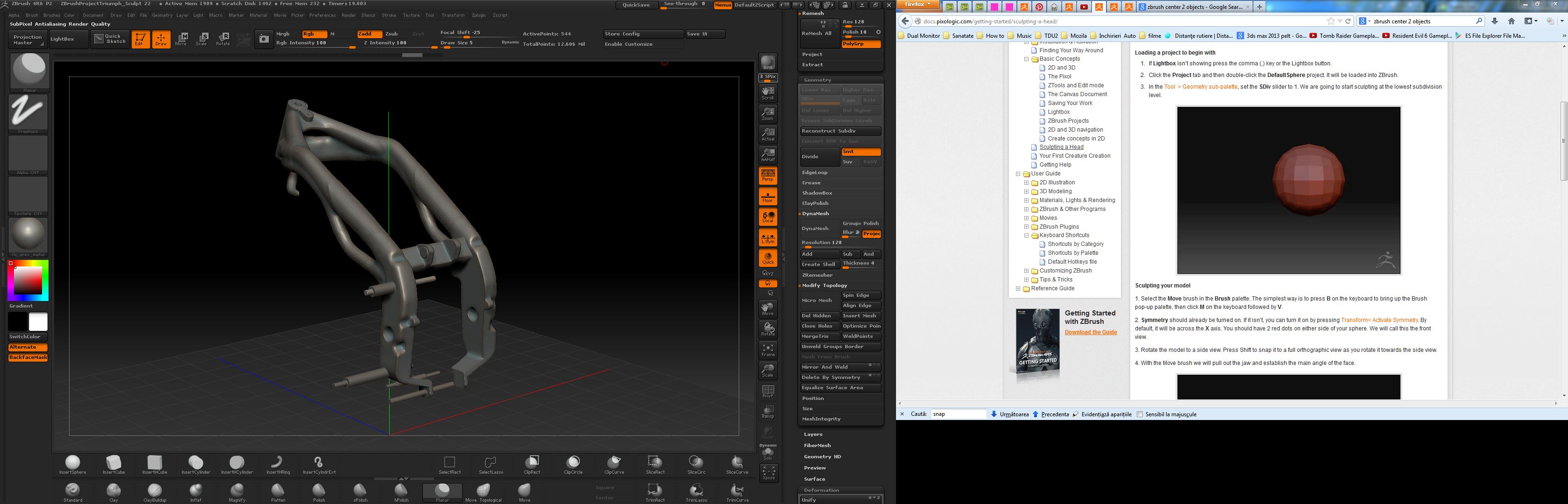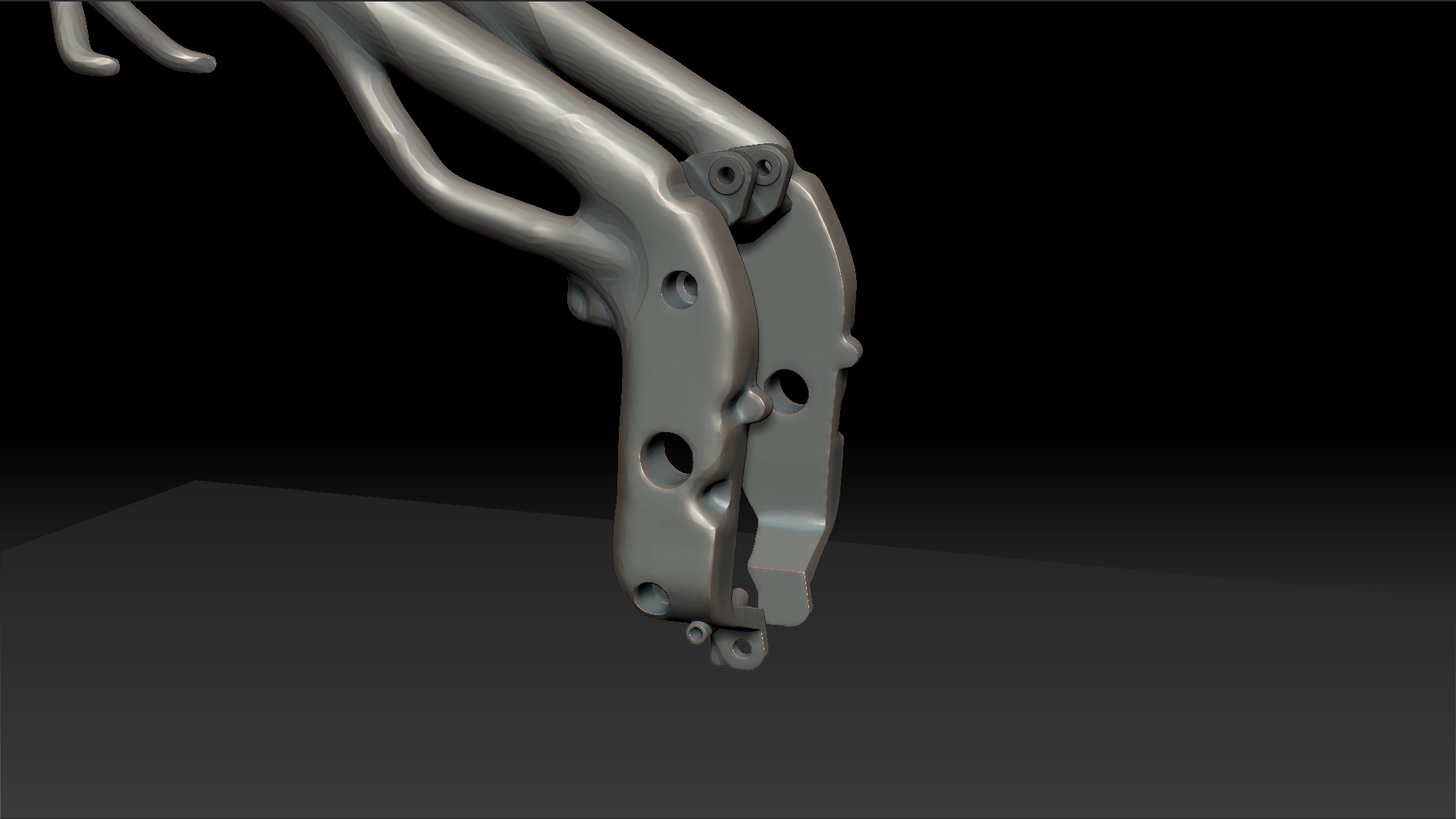Hello everybody!
I’m new to the forum and as Zbrush user, and I hope someone more advanced like me can help me.
Thanks!
I have a lot of questions as I do not know which to start.
So.
I started to sculpt a motorcycle main frame.
I had trouble from the beginning.
In particular with , Zoom, subtraction, Slice…
I watched many tutorials and step by step I began to understand some basic things.
Now I can’t center two objects.
I have 2 Cylinder.
One with some diameter and another one with another diameter. “approximately” Zbrush don’t heve settings for This.
I want to move one of the cylinder in center of the other cylinder.
How can I do this?
Thanks!
Attachments