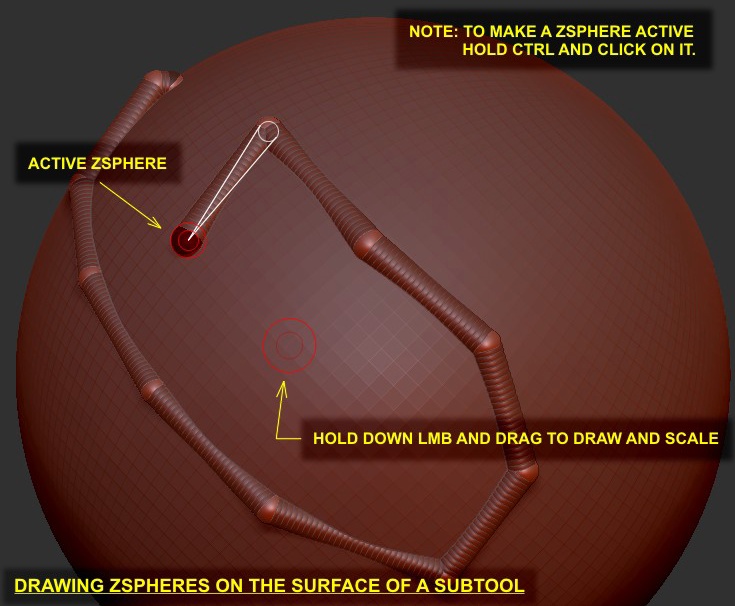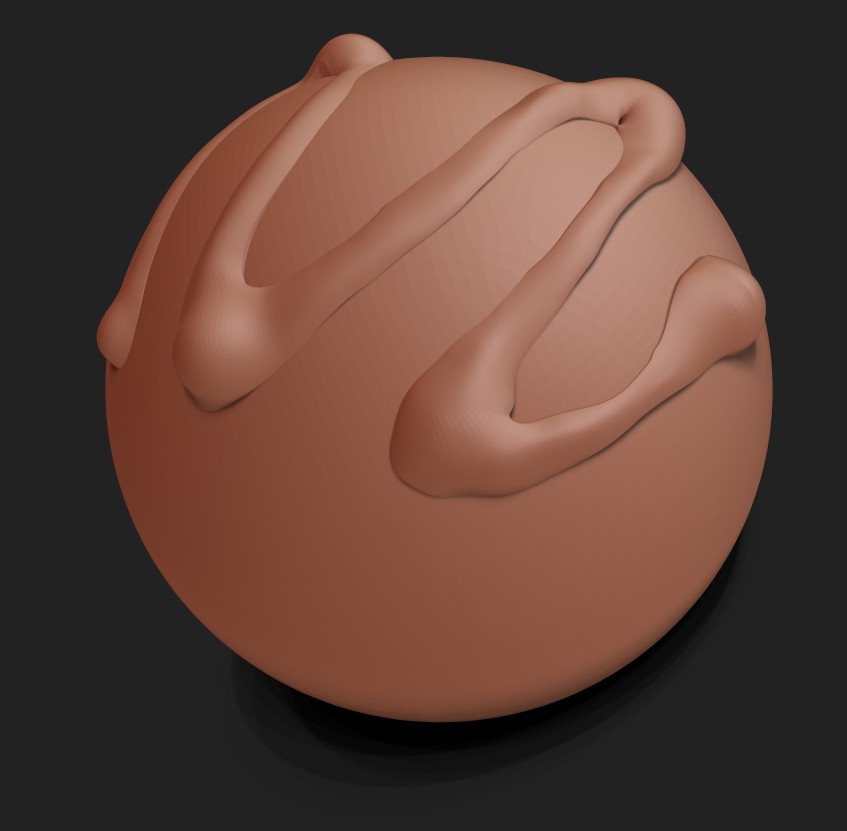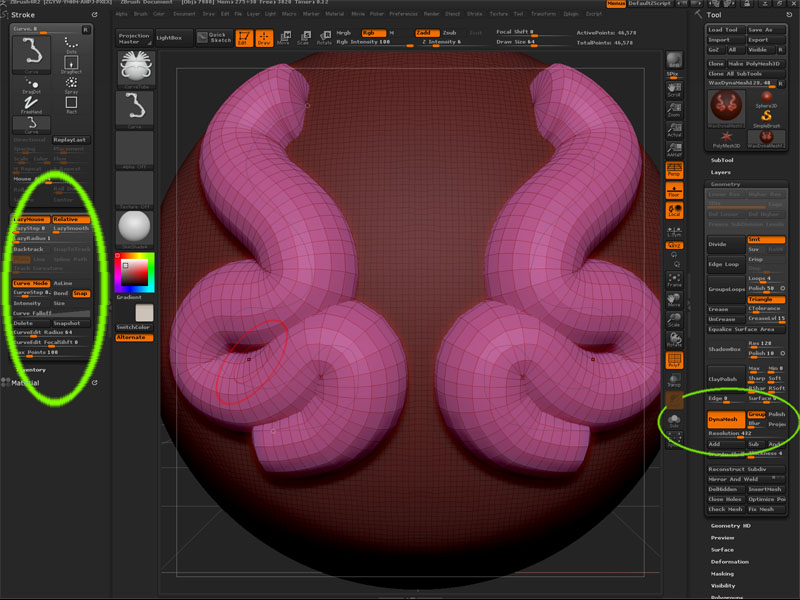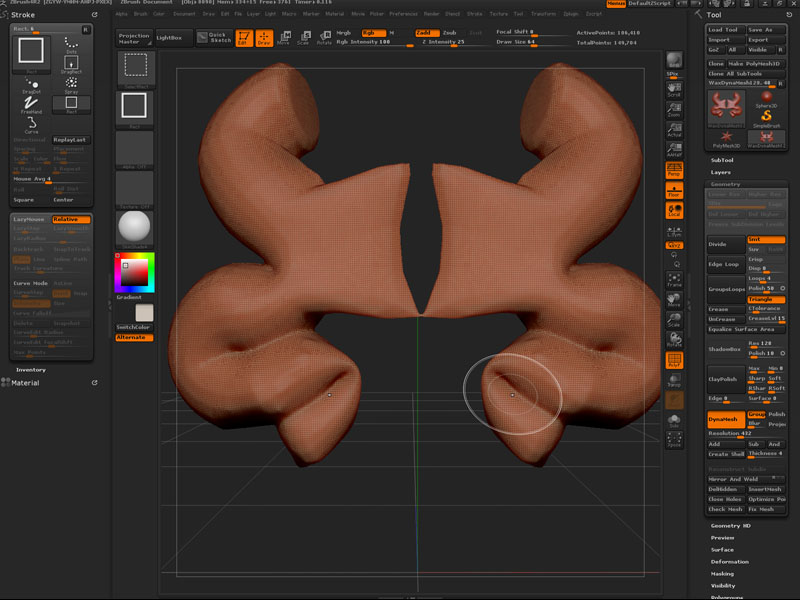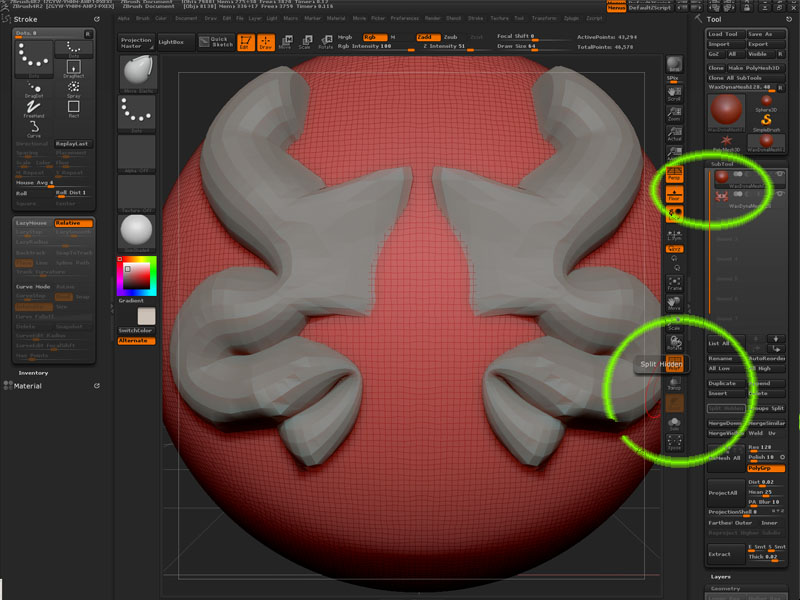hi all,
Please i have a question :
how can we add a mesh that i can sculpt on other mesh in zbrush ?
i mean for exemple i have a chocolat ball, i want to sculpt some lines of cream on it, but i want that cream to be a seperated mesh ON the chocolat mesh( align the surface ) so i can add different material in other rendering software easily…
exemple :

is it possible in Zbrush ? ( i don’t talk about other softwares )
Thanks !