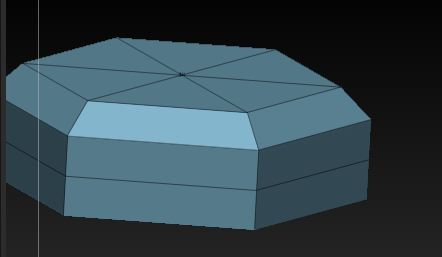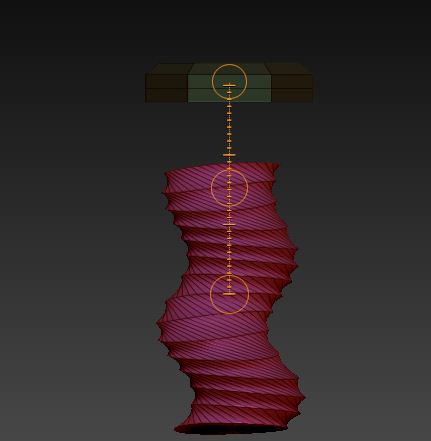Hi,
I have visited the Digital Sculpting->3D Brushes->Creating a Bolt tutorial on Pixologic’s Video Tutorial section.
Half way thru’ this short tutorial, the author creates a bevel at one end of a hexagonal prism. Unfortunately, he is going a bit too fast for me at this point, and I haven’t been able to pick up how he does this (this is after replaying it again and again).
Could someone please tell me how this has been achieved ?
thanks,
Andrew