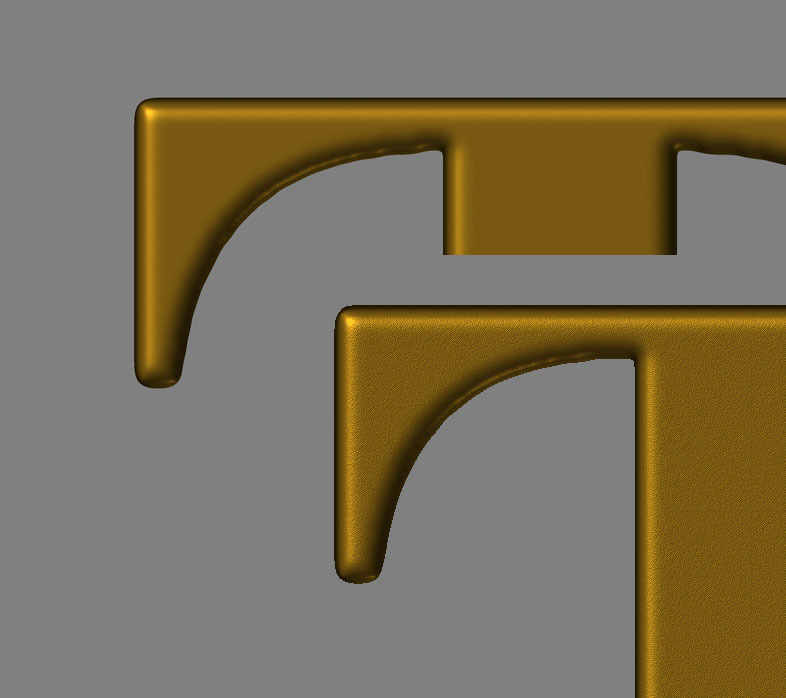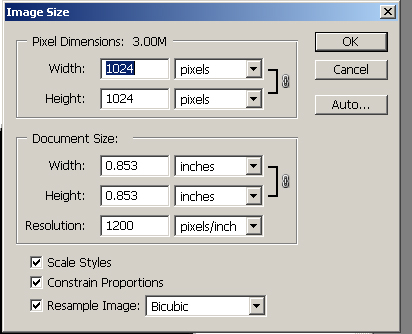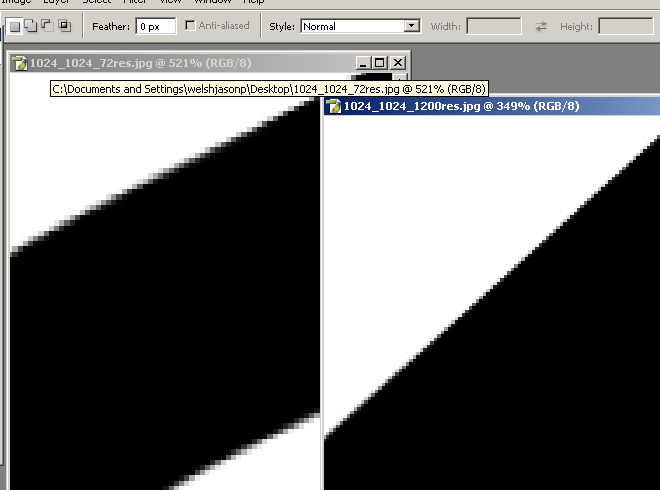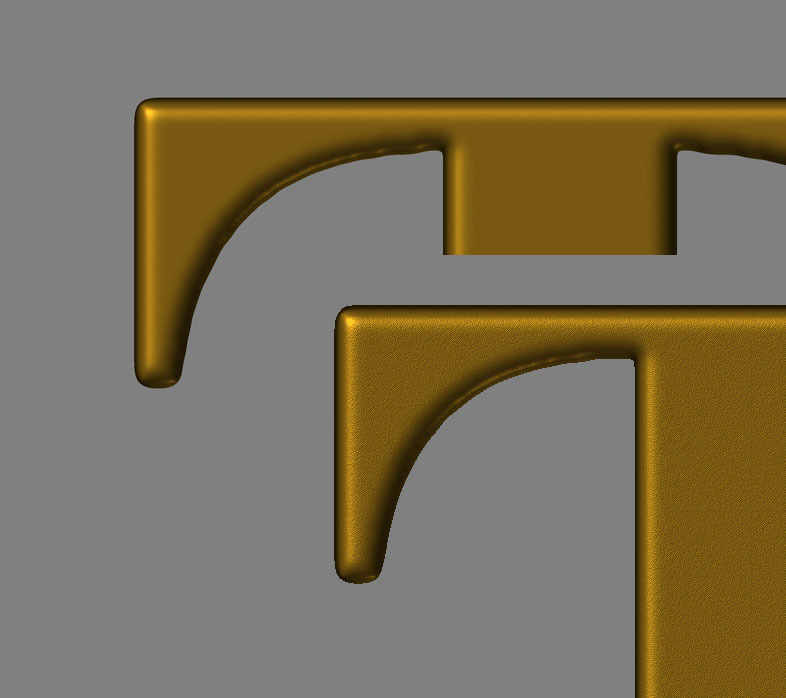I’m still no nearer to understanding this at all.
Here is a sample I’ve done. I’ve used the letter T. I prepared two alphas one was 4096x4096 pixels and one was 512x512 pixels.
I brought the big one into a Zbrush of size 4096x4096 and made an alpha with max resolution of 256 made 3D and filled the canvas. Added a material and exported to psd.
In for the small alpha T I brought it into a 1024x1024 Zbrush document and made the Alpha 3D using the same maximum setting and fill the canvas and exported to psd.
I then opened both in photoshop and reduced the big one till it was about the same size as the small one and put them side by side in the same document.
As you can see although the small one has some aliased edges it still seems to have the same level of detail regarding corner sharpness and bumpiness.
Attachments