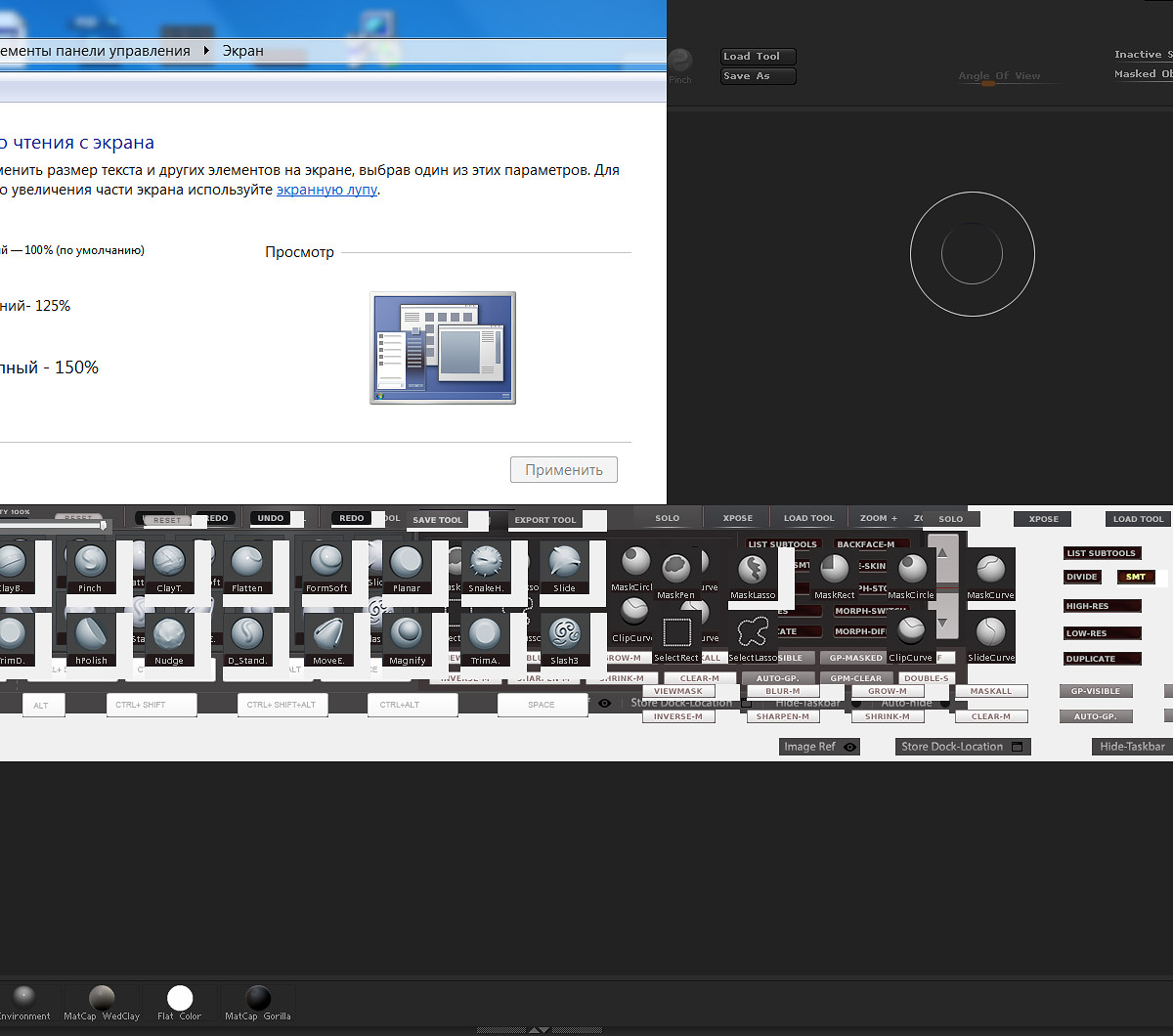Dont work here ! 4r42p
I can´t see the tool inside the canvas, just in the windows tab menu.
Where i have to place the QToolBar folder ?
Try increasing the screen resolution,then grab the toolbar and dock it in the middel,
then you can try your own resolution.
Nop !..still dont work for me, w7 64, updated netframework, zb4r42p.
The tool is out zb interface and can´t handle it.
Where should I place the the Qtoolbar folder ?
It doesn’t matter where you place the QToolbar folder.
If the QToolbar is outside the screen resolution.
Open windows explorer, paste this “%USERPROFILE%\Appdata\Local\QToolbar” (without quotes) into your windows explorer address bar. Open folder called “QToolbar.exe_Url_\1.0.0.0”
Drag the file “user.config” in notepad, change DockLocX and DockLocY to 500.
setting name="DockLocX" serializeAs="String" value>500 /setting setting name="DockLocY" serializeAs="String" value>500 /setting
Your QToolbar should now startup at center screen.
This is my problem…
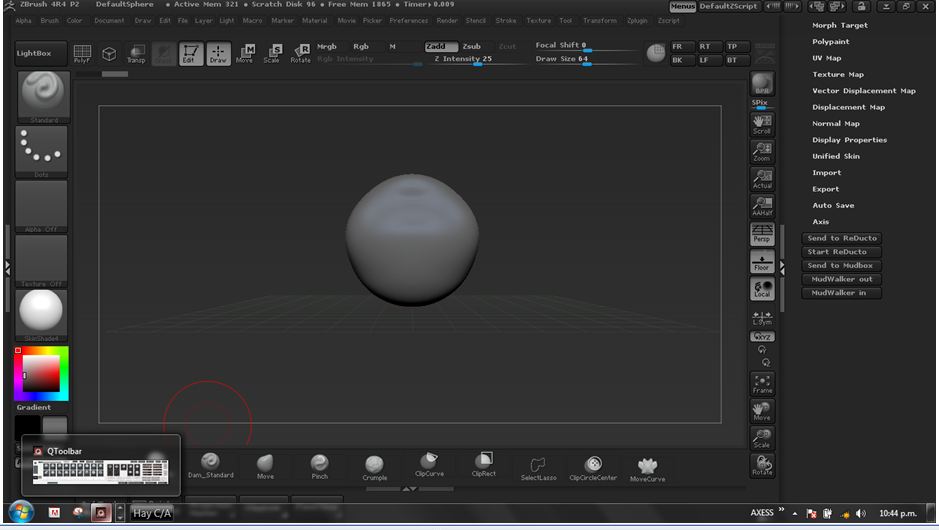
The hotkeys run perfect, but I can not access the tool !!
Is in the task bar and nothing happens, I can not interact with the tool.
And “user\Appdata\Local\QToolbar” don´t exist, this is not a instaler !!
I run Zbrush, by a simple sphere, in edit mode … run QToolbar, by the hotkeys and … nothing!
I think I’m missing some step … no?
Try right click on QToolbar --> Properties and at “Compatibility” tab, check “Disable visual themes”, and “Disable desktop composition”.
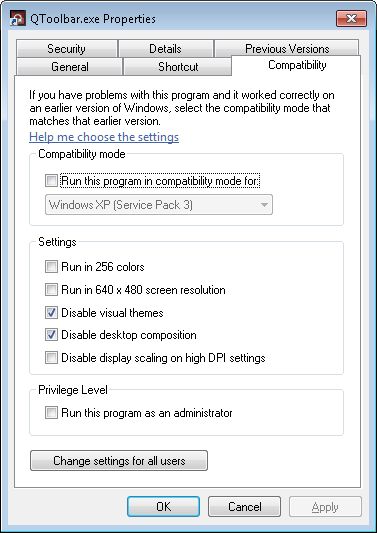
Nothing…still same problem !
Do you have the latest netframework (4.5) installed? I suspect there must be some sort of software (like antivirus etc…) conflict.
first of all… thanks for this amazing tool. its amazing on my desktop, on the other hand i have an issue on my asus ep121
it wont fit on my display on my highest resolution. is there anyway for me to rezise it?
It’s fixed-size. But i can make a button that collapse and expand between export tool button and Masking area.
What is your screen resolution/display resolution?
thanks for the quick reply encore my max resolution on my asus ep121 is 1280 x 800. thank you… just tried what popkorn suggested and problem fixed… i dunno why i had it a 125%… thx for this amazing tool and you willing to make some fixes for my own issues… and thanks popkorn for the suggestion. you guys are awesome… im so happy!!! :lol:
thank you… just tried what popkorn suggested and problem fixed… i dunno why i had it a 125%… thx for this amazing tool and you willing to make some fixes for my own issues… and thanks popkorn for the suggestion. you guys are awesome… im so happy!!! :lol:
Does this work with 4R5???
This is great.
Is there a way to just get the shortcut buttons on the tool? Instead of everything else?
Or what would I need to do in order to just have the shortcut keys?
I’m working on a small 8" tablet.
Example:
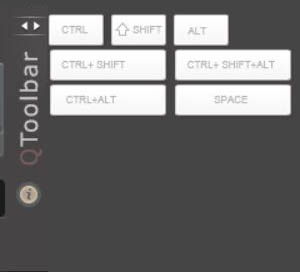
Hi,
I’m sorry, I just haven’t had much time to work on QToolbar. When I have time, I look for a more formal solution.
Have a look at Artdock as an alternative.
-encore
Yeah, I ended up looking at that but for some reason couldn’t make it work with my tablet (Asus VivoTab Note 8) with Windows 8.
ArtDock launches, but doesn’t operate as intended I guess I should say.
I saw what you created before I looked at ArtDock, then went back to your app and it works like it should! lol
I’ll have to spend some time this weekend to try it out again (ArtDock), thanks for getting back though! 
Yeah, I ended up looking at that but for some reason couldn’t make it work with my tablet (Asus VivoTab Note 8) with Windows 8.
ArtDock launches, but doesn’t operate as intended I guess I should say.I saw what you created before I looked at ArtDock, then went back to your app and it works like it should! lol
I’ll have to spend some time this weekend to try it out again (ArtDock), thanks for getting back though!
Hey Rhinton,
How well does Zbrush work on that device? I’ve been looking at it and it looks interesting.
- How many polys can you get up to before it gets sluggish?
- How well does the stylus that’s built in work?
Thanks
Currently I’m using the Surface Pro pen for this tablet as it feels better in your hand than the one that comes with it.
http://www.microsoftstore.com/store/msusa/en_US/pdp/Surface-Pro-Pen/productID.291878000
The problem with Zbrush is…it’s just not very tablet friendly. Especially for the Asus VivoTab Note 8, because it doesn’t have a dedicated keyboard and smaller screen than the SurfacePro.
I think I might look into a smaller bluetooth keyboard for this guy.
The buttons in Zbrush are also incredibly tiny.
Sculptris works better, but you’re still lacking the keyboard, or some type of hotbar to use keys for masking and such. Because you’ll need to press down Ctrl.
I haven’t really taken Zbrush through the paces yet because I’ve been lacking the keys, Shift, Ctrl, Alt. So I’m not really sure on the polycounts yet as I got distracted with trying to get ArtDock and the QToolbar to work with this thing.
ArtDock doesn’t work as it’s suppose to. I’m not sure why, it just doesn’t. You can try and tap the icon for Photoshop and Zbrush, but it doesn’t activate.
Needless to say, pretty darn frustrating and this is the reason I’m thinking of looking for a smaller keyboard.
QToolbar is just too long, and with this tablet, it needs to be consolidated to just the keys needed like Shift and all that jazz.
Edit Here
I’ll dump a high poly character in the scene later and see how it performs.
Let me tell you about Wacom really quick. Out of the box, the Asus VivoTab Note 8 doesn’t have pressure sensitivity support with Zbrush or Sculptris. But with the new driver that was release, it now has the pressure sensitivity.
Also with the Surface Pro Pen, it feels good and responsive.
http://us.wacom.com/en/feeldriver/
I still want to use this device for strictly Zbrush, but I can’t see doing anything detailed until I get a keyboard.
Lately I’ve been using SketchBook Pro instead and it’s awesome, so I’ve been doing more 2D work with the Device than 3D.
TLDR = Bottom line, you need a keyboard.
Thank you for the quick reply,
I had assumed that a small keyboard was going to needed with this device. Looking forward to your future post.
170
i have net 4.5 or higher,toolbar launches but it ask me if zbrush running everytime i click a brush OR somethin
175