well ya can’t be all bad then eh?  just kidding
just kidding
what i was try to convey i guess is that the transpose works really well but for me at least with higher res’s cus that allows the masking a greater amount of flexability in the blur and movement.
i really recommend grabbing some crappy uv’d old mesh ya might have laying around…a quadraped…and load that in zb and playing with transpose…get the hang of the masking…get the hang of moving…watch…now load something you know is uv’s to move well…do the same…with your newly learned skills…you will see it does work…and you will see when it doesn’t…and why rigging vs transpose and vice versa are sometimes necessary.
you weren’t wrong in your thought…just need to understand how they work a bit better…took me a read or two as well…i am rather impatient and like to hop in…but zb taught me…it ain’t like what i know…it’s more intuitive…for me at least…but i do be abby normal.  …
…
oh yeah
you’ll need your umbrella tomorrow or monday…i think knee is leaning towards monday 
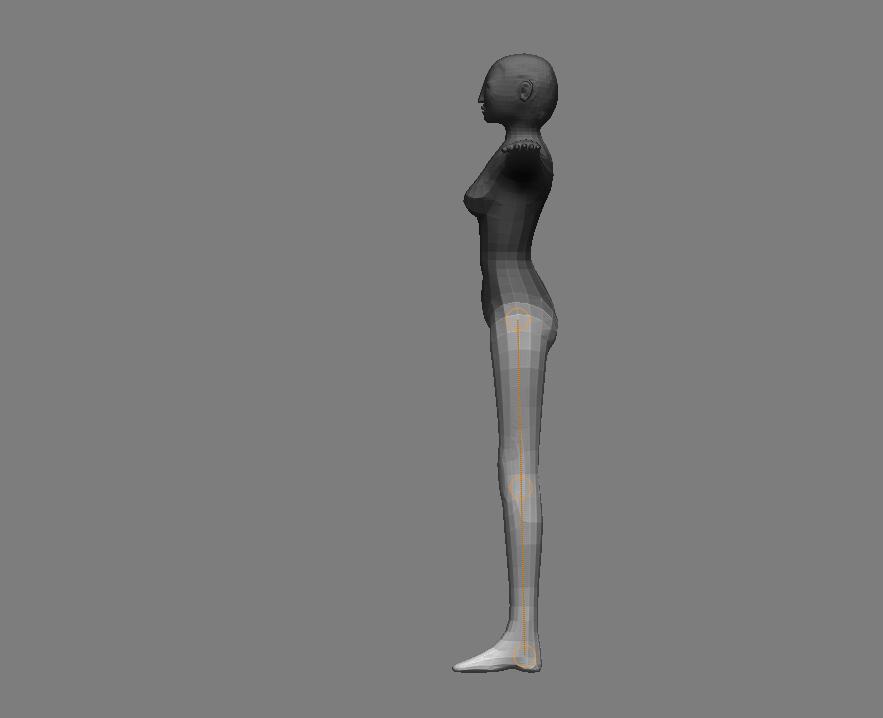 ](javascript:zb_insimg(‘61556’,‘T_Pose_top.JPG’,1,0))
](javascript:zb_insimg(‘61556’,‘T_Pose_top.JPG’,1,0))
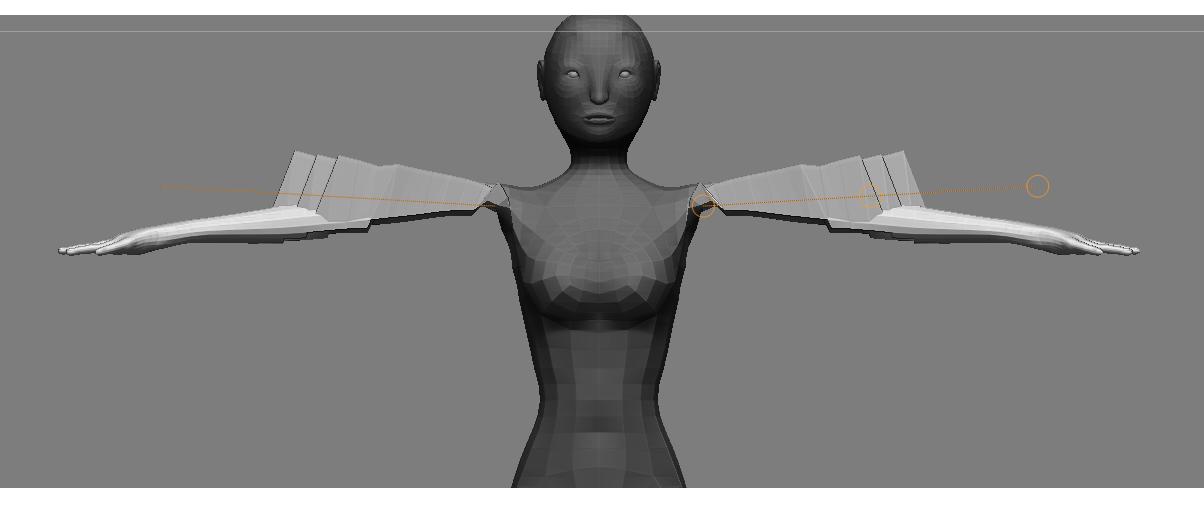
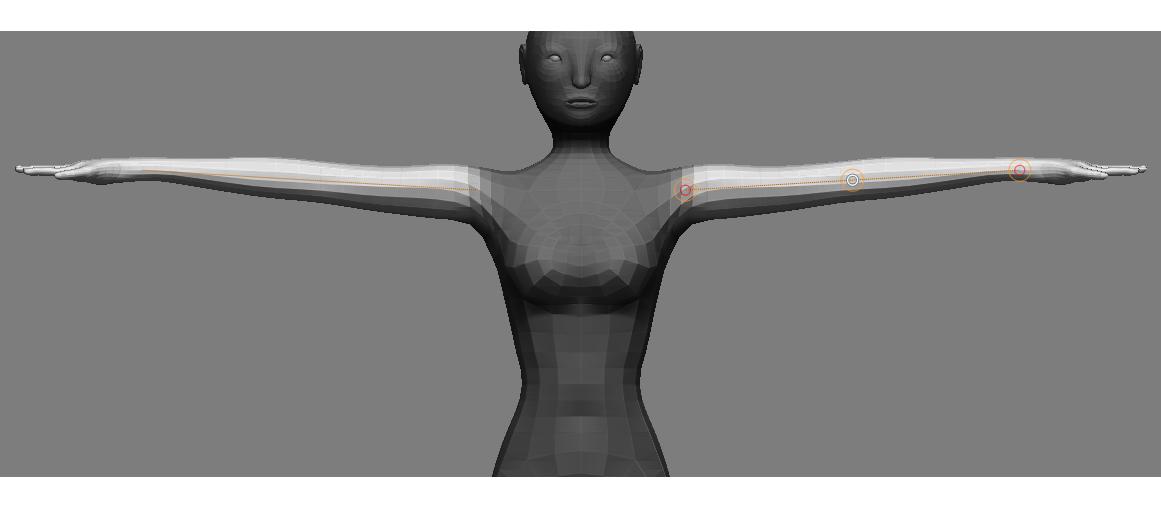
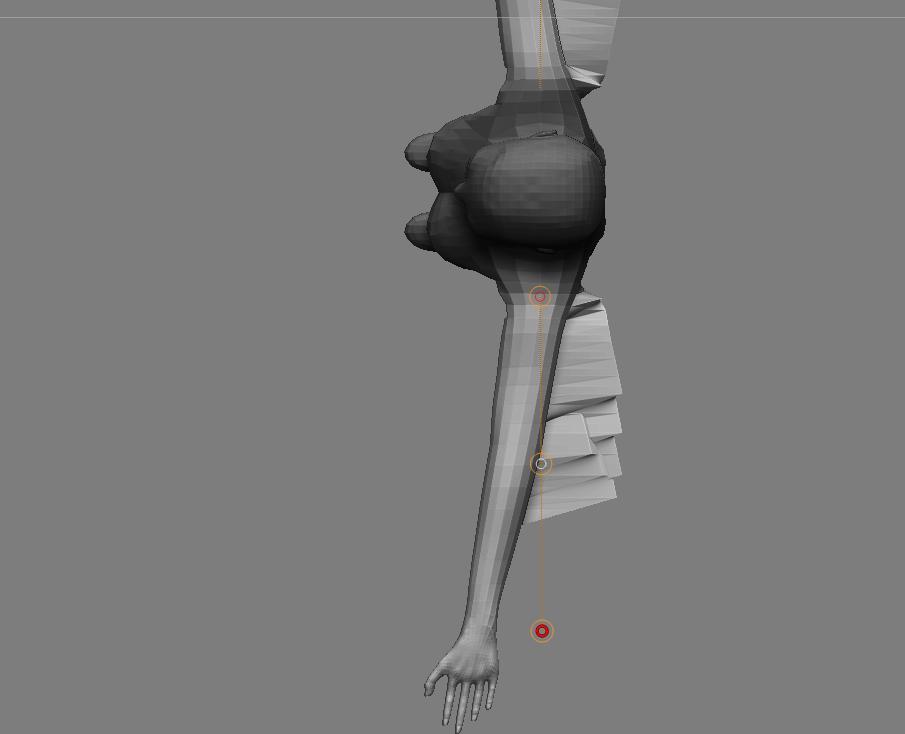
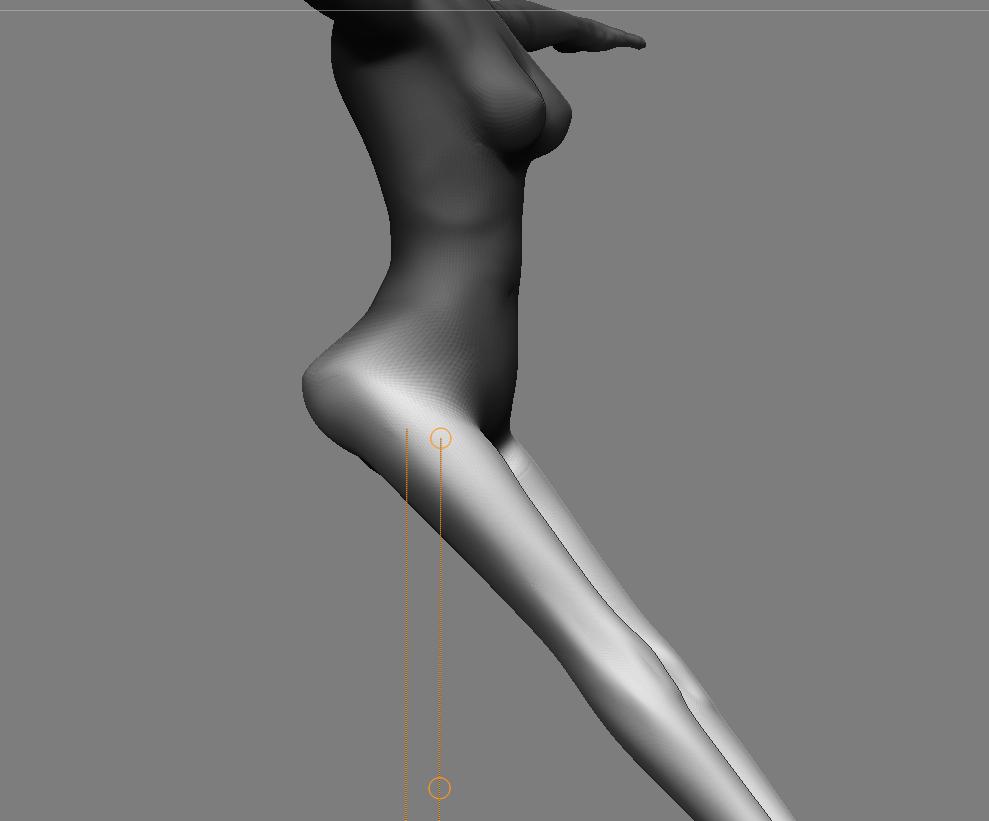

 just kidding
just kidding
