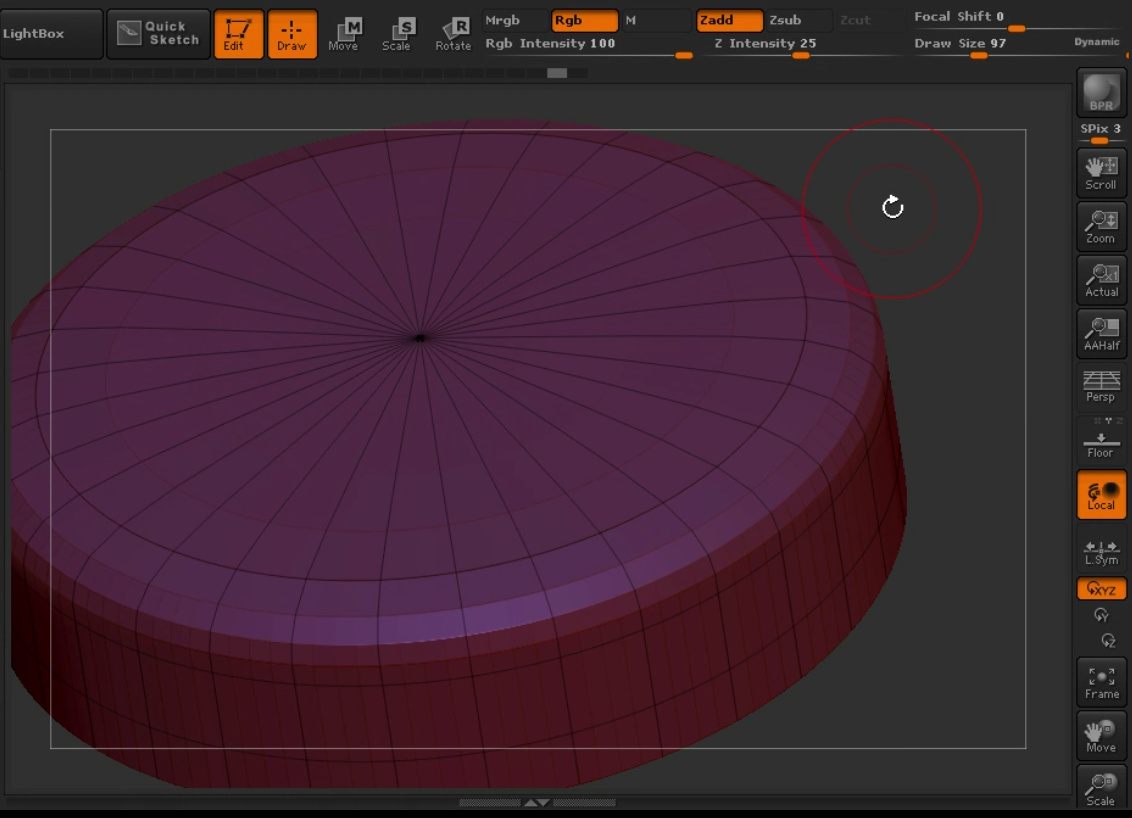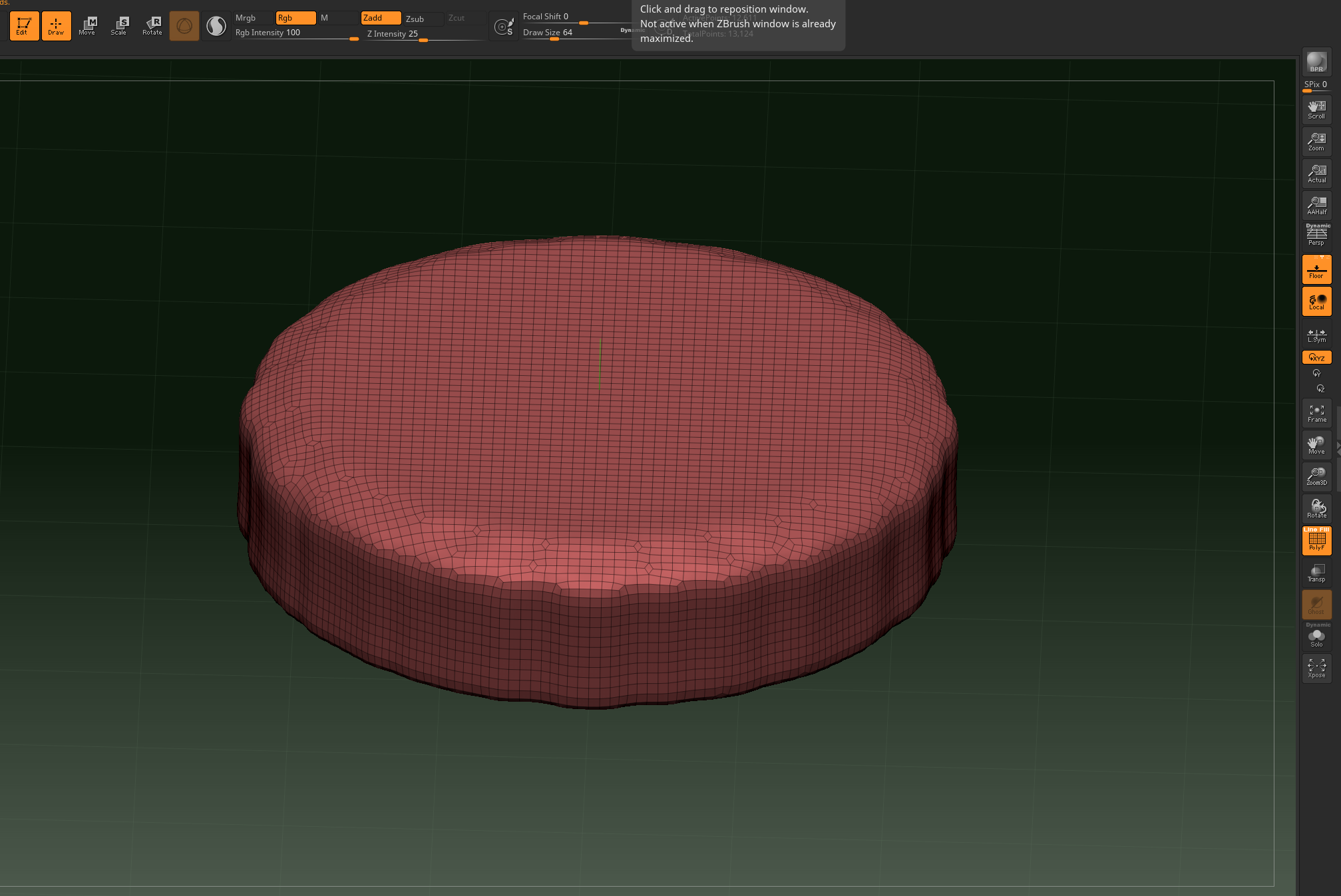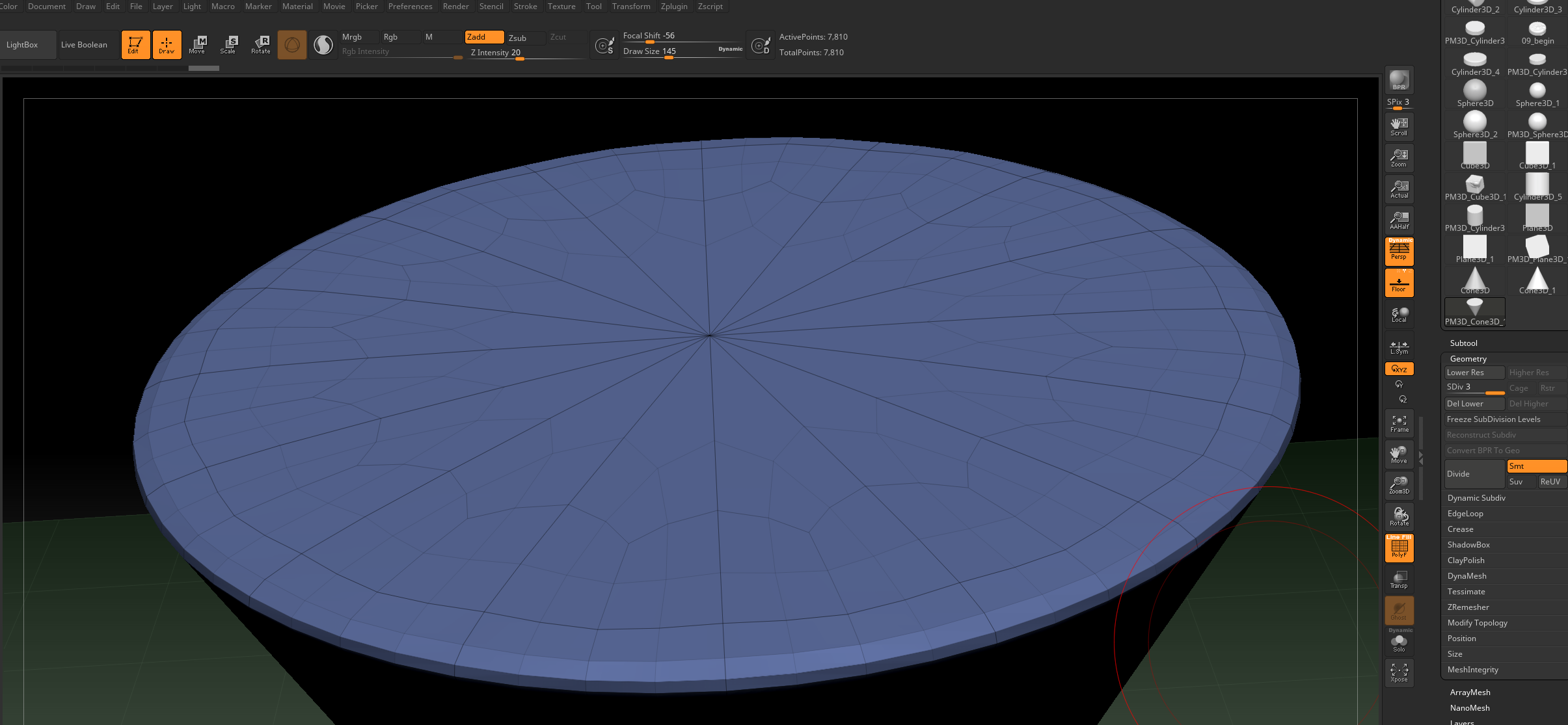I decided after watching so many awesome things created with Zbrush over the years to finally get my feet wet, so after GDC I purchased 2018.
Through plursight, yesterday… I began the simplest of tutorials, but am having some troubles that I just can not figure out if it is me or the software.
The tutorial is really simple… add a cylinder, remove the bottom geometry, subdivide and remesh to create a nice turn-table for your models to sit on.
but when I subdivide the mess… the edge flows get all kinds of messed up and remeshing it just makes a terrible model. Something like the top off a 1950’s coke bottle with random bulges everywhere… it looks nothing like the tutorial which I belive was made with 4R5.
Any idea what is wrong? Is it a setting, or a bug?
tutorial edge flow after subdividing:
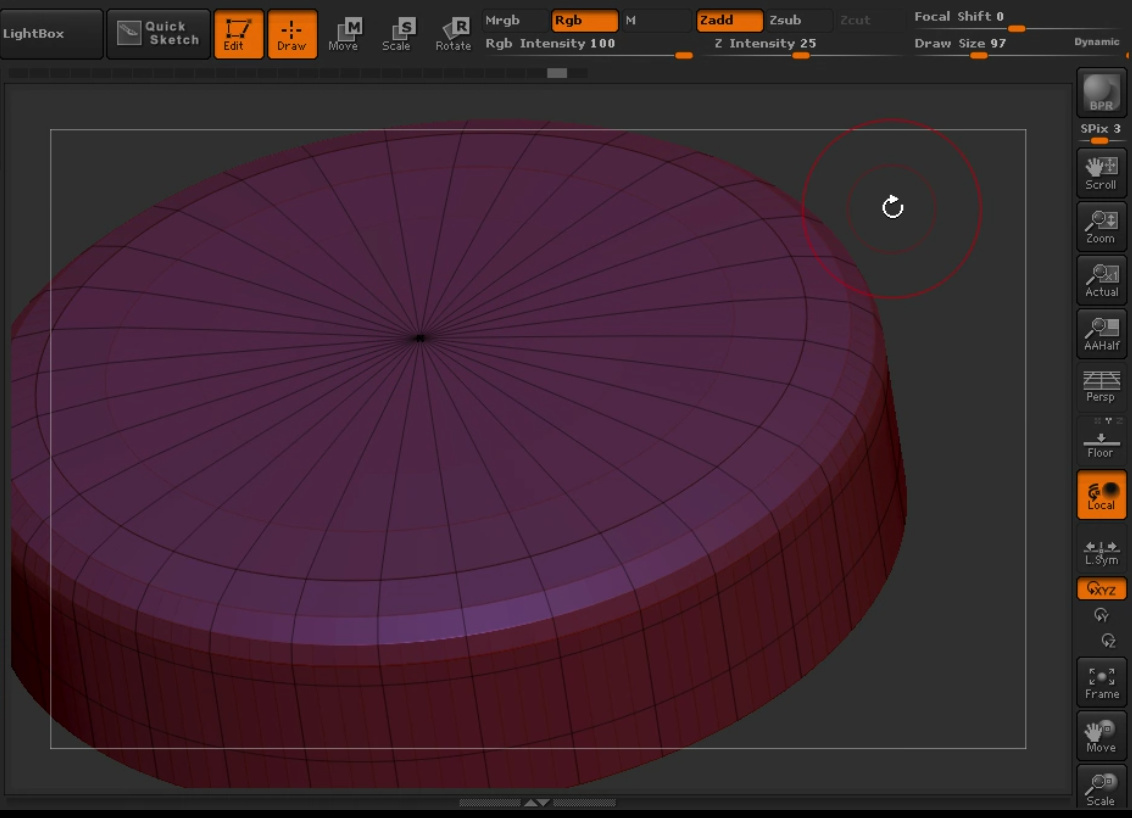
my edgeflow from a cylinder after subdividing:
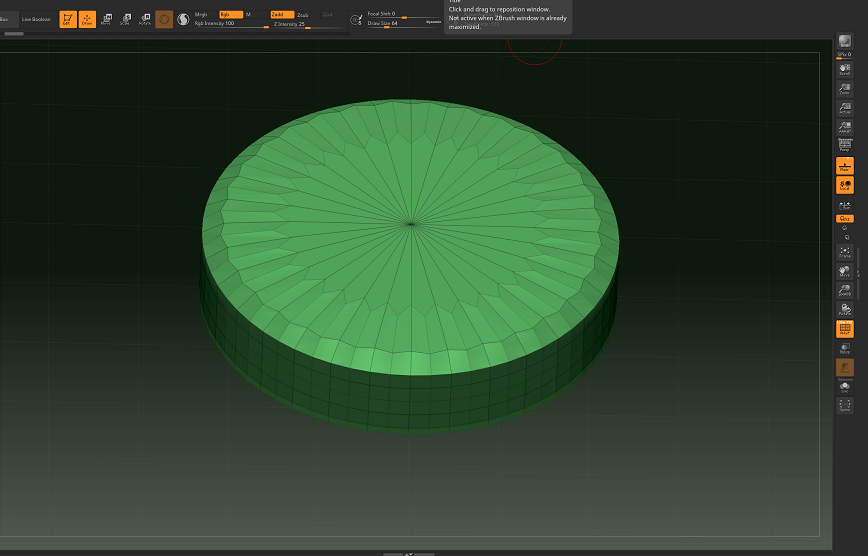
tutorial remesh on subdivided:
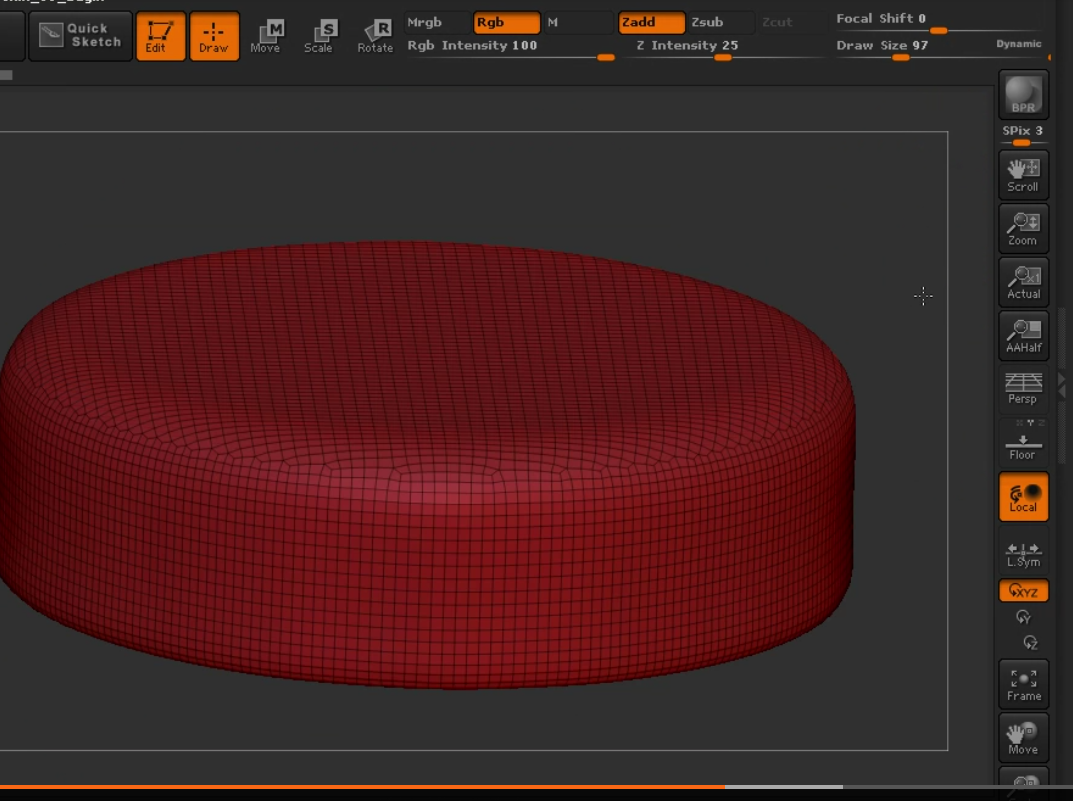
my remesh after subdivided:
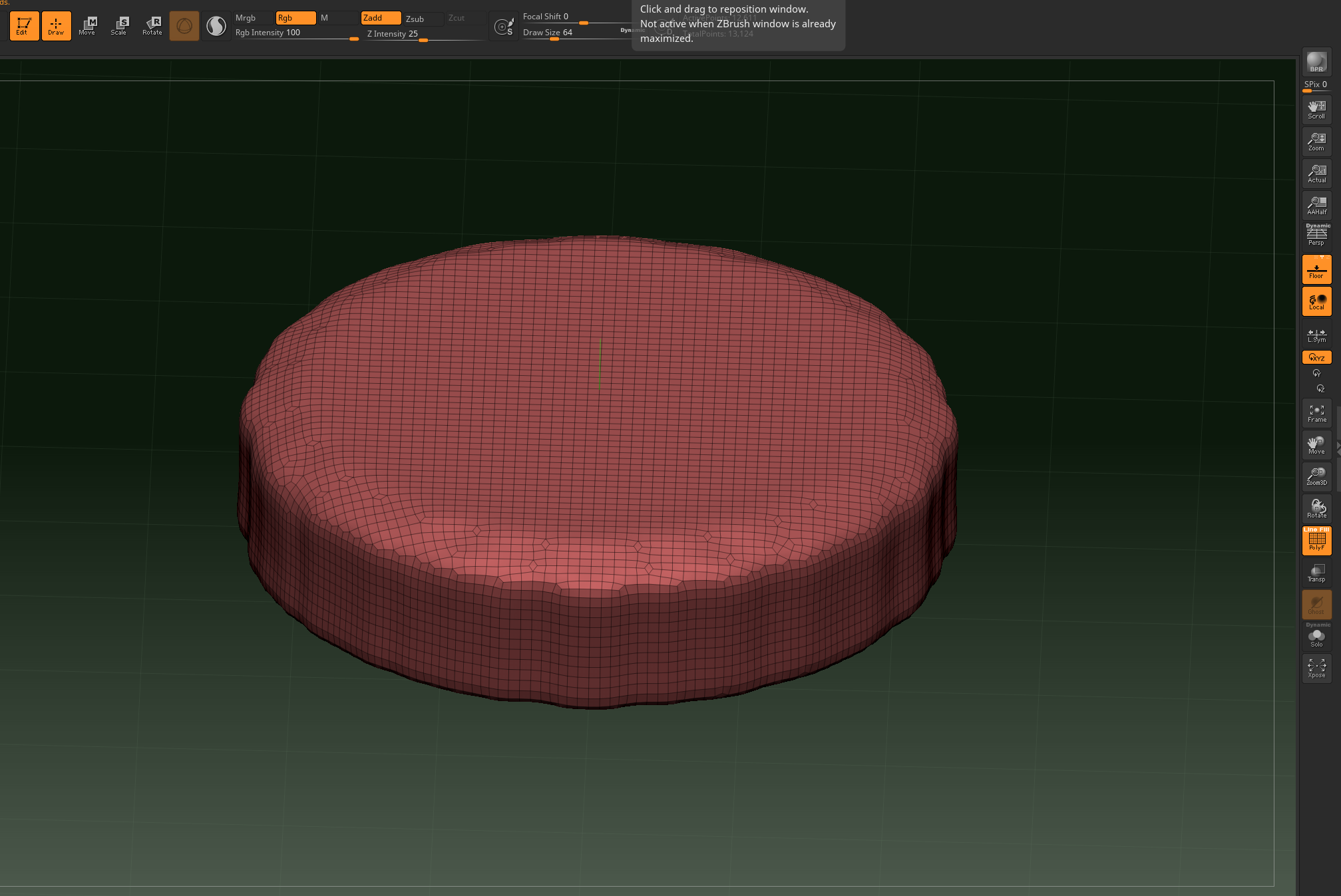
could someone help me out?
Attachments