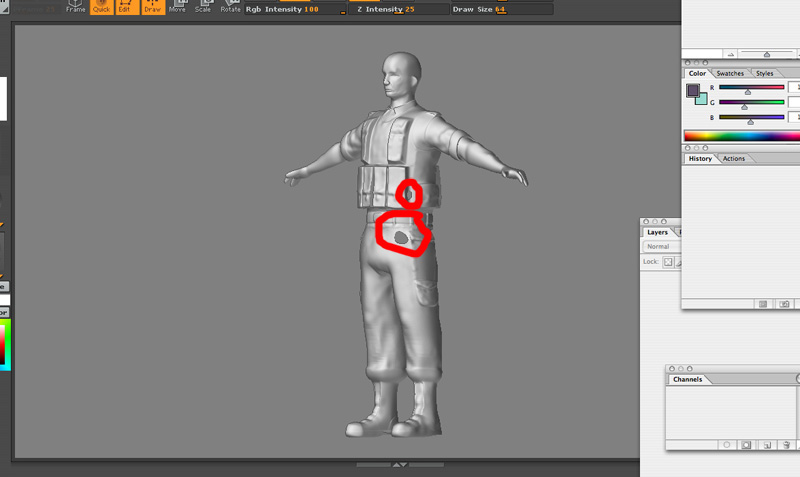When you divide a mesh in ZBrush, you quadruple the number of polygons. At the same time, a new subdivision level is created for your tool. You go back and forth between subdivision levels using the Tool>Geometry menu.
If you have a mesh with multiple subdivision levels (in other words, one that you’ve divided one or more times in ZBrush), the levels are all related to each other. Here’s an example:
Level 1 = 1,000 points
Level 2 = 4,000 points
Level 3 = 16,000 points
Now, let’s say you’re at level 1 and try to import a mesh with 2,000 points. A mesh with that many points at level 1 would have 8,000 points at level 2 and 32,000 at level 3. Obviously, those values are very different from what the other levels of your mesh actually have. As a result, ZBrush won’t let you import a mesh into any subdivision level unless the new mesh has exactly the same number of points as the one that’s already there.
Additionally, the points should have the same order. Otherwise, the relationships between the points at the various levels get mixed up and when you change subdivision levels you suddenly have points flying all over the place. The mesh explodes.
So here’s the final analysis, based on your currently selected tool:
If your tool is a mesh with multiple subdivision levels, you can ONLY import a mesh with an identical number of points as the current level. The point order should also remain the same.
If your tool is a mesh with only one subdivision level (in other words, it’s never been divided or you have deleted the subdivision history), you can import any object. The new tool will share the same scaling as the one that you just replaced it with.
If your tool is any other tool (in other words, a non-polymesh tool, whether it’s a parametric object or a 2D or 2.5D paint brush), or the Polymesh3D tool (which looks like a star), then you can import any model.