Hey I need support. I have a problem with the displacement map parameters.
If anyone can help me I apreciate it.
I posted my images. First the model in zbrush and then one screenshot of max with the parameters.
Thnxs!
Model in zbrush
 ](javascript:zb_insimg(‘203417’,‘ddf.jpg’,1,0))
](javascript:zb_insimg(‘203417’,‘ddf.jpg’,1,0))
Again thnxs for help
Attachments

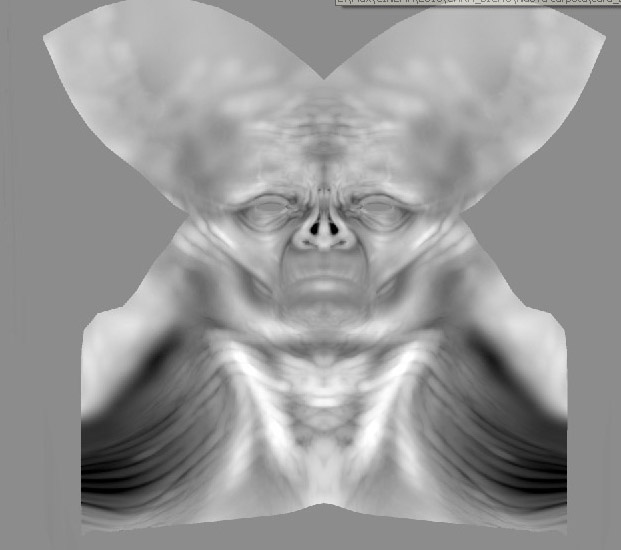
 ](javascript:zb_insimg(‘203505’,‘carabicho.jpg’,1,0))
](javascript:zb_insimg(‘203505’,‘carabicho.jpg’,1,0))