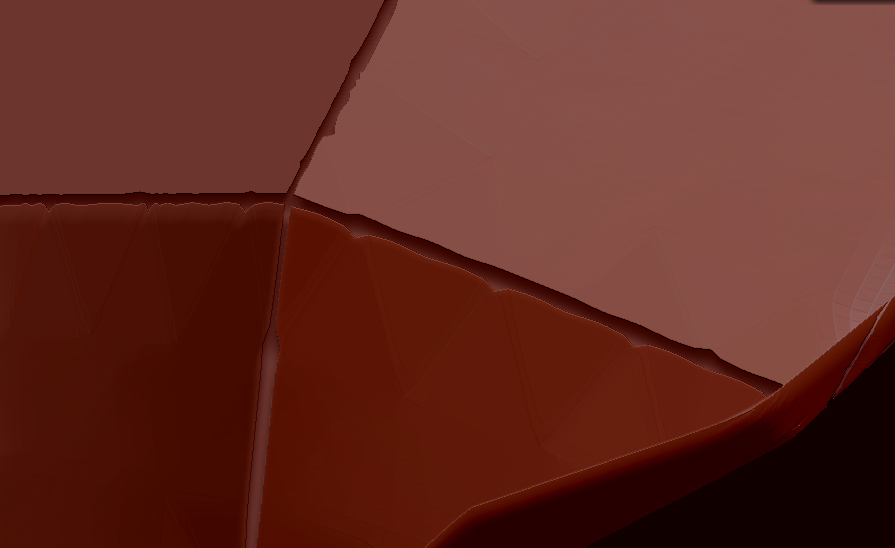Hello!
I’m an absolute beginner at Zbrush. Now I have a problem, it’s probably an easy fix, if you know how to do.
I’ve made a logo in Rhino with a lot of sharp edges and now I want to insert this logo into a model that I’ve made in Zbrush.
I’ve tried to import the file as .obj. Everything looks okay at first. But when I try to divide the mesh (with smt), the edges fail, the surfaces that where previously connected has now been sepatrated.
The same happens when don’t divide and try to smooth with a brush instead.
When I use dynamesh on the model, the problem with the edges disappear. But unfortunately, the letters on the logo becomes connected, and the holes in the A:s and the D:s disappear. The problem with the holes in the A:s and the D:s is still there even if the model has over 2 million polygons.
Any ideas on how to solve this problem?
Attachments