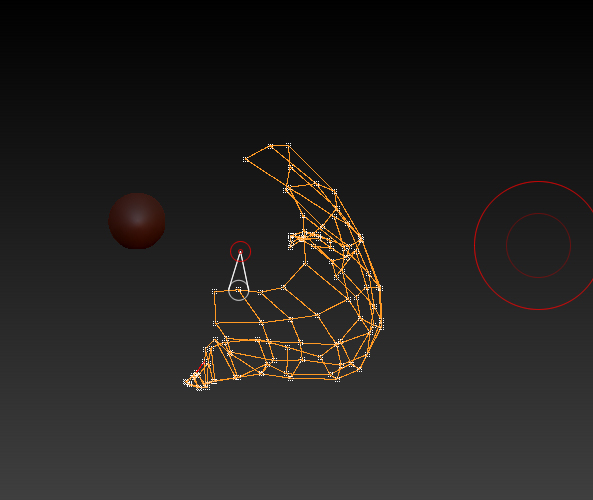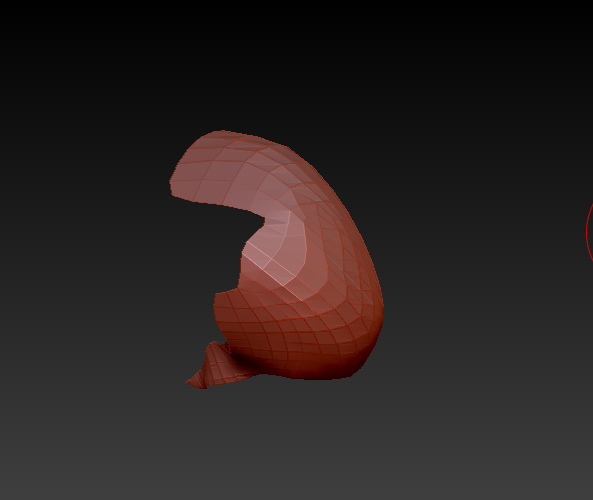You are set up incorrectly for what you want to do here.
- Select a zphere and put it in edit mode
- go to the Rigging sub palette of the tools palette and select your mesh from this area
- go to the Topology sub palette of the tools palette and select “edit topology” and your mesh will appear with your topology lines.
There’s a problem with the view of the topology lines from the back interfereing with the visibility of the front lines as you view the mesh you retopo. The solution has been to go to the Preference menu and re-adjust the draw opacity for the topololgy lines.
From some old notes on forum suggestions I can offer this:
"
- zber2 suggested: In Preferences > Draw change the Front Opacity slider to 1.
- From aurick, restated by marcus_civis: In the Preferences>Draw menu there are sliders for front and back transparency. I get good results by adjusting Front to .95 and Back to .01 "
This may not be the most current setting solution, as that was an old post, but its a good place to start.
Also you don’t want to have a connection line to the zsphere, to answer that question. If you do have one, just delete it.
And I suggest you retopo using a white or contrasting material/color on the mesh to help make your retopo lines more visible.
Lastly, another option is after selecting the zsphere, append a mesh as a subtool and then selecting the zsphere in the subtool palette go directly to the Topology subtool and hit “edit toplogy”. With this option you won’t have access to the projection feature at the bottom, but after retop you can use the projection feature in the subtools palette, and the advantage of this method is there isn’t any need to change the visibility settings in preferences.