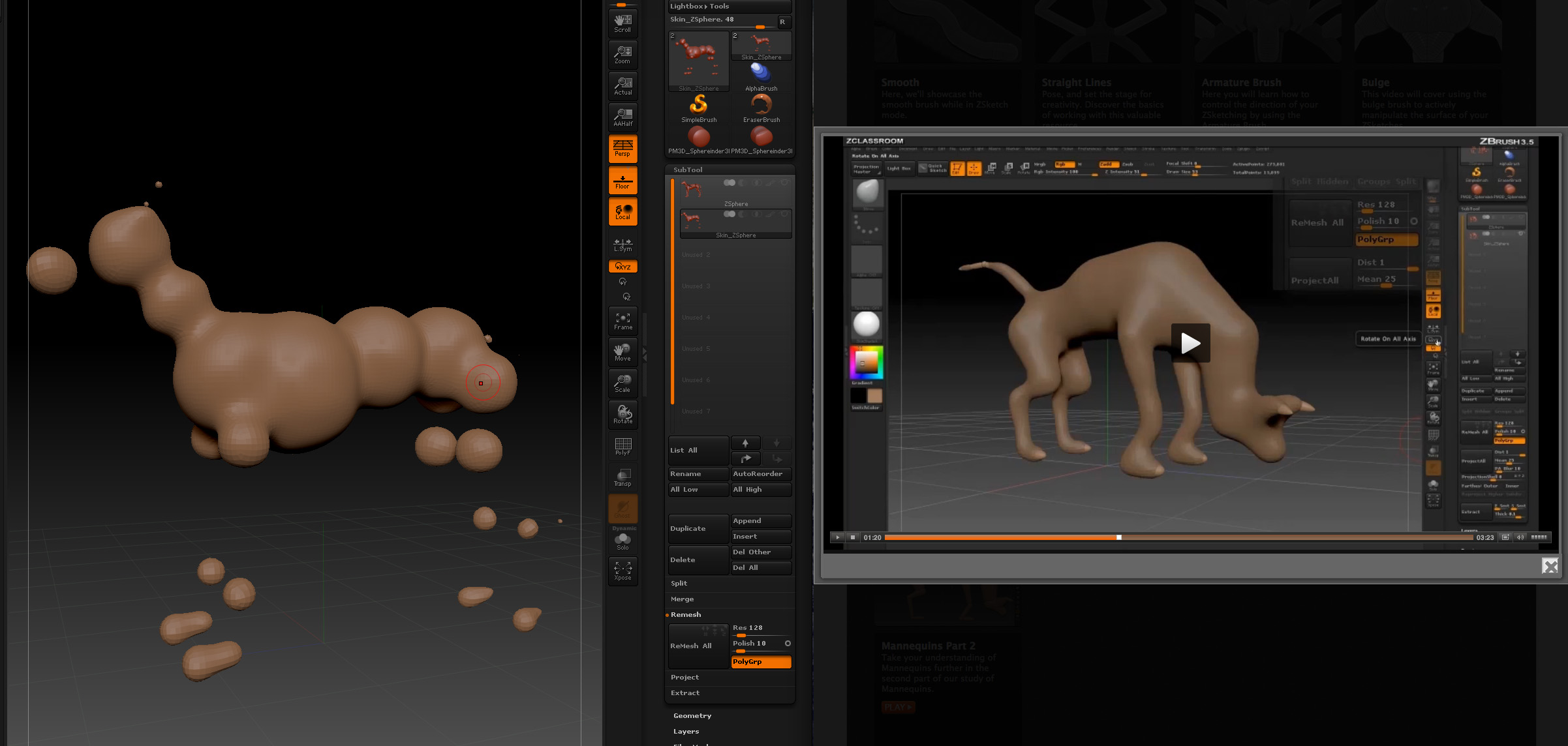Hi !
I am doing the Mannequins Part 2 tutorial in the the Classroom
I am having trouble with the Remesh function. I seem to have the same settings but my results (to the left) are different. It seems that my model only Remeshes the spheres and not the connecting parts.
Can someone please tell when how to adjust this so I get the same results as in the tutorial.
thanks for reading
Attachments