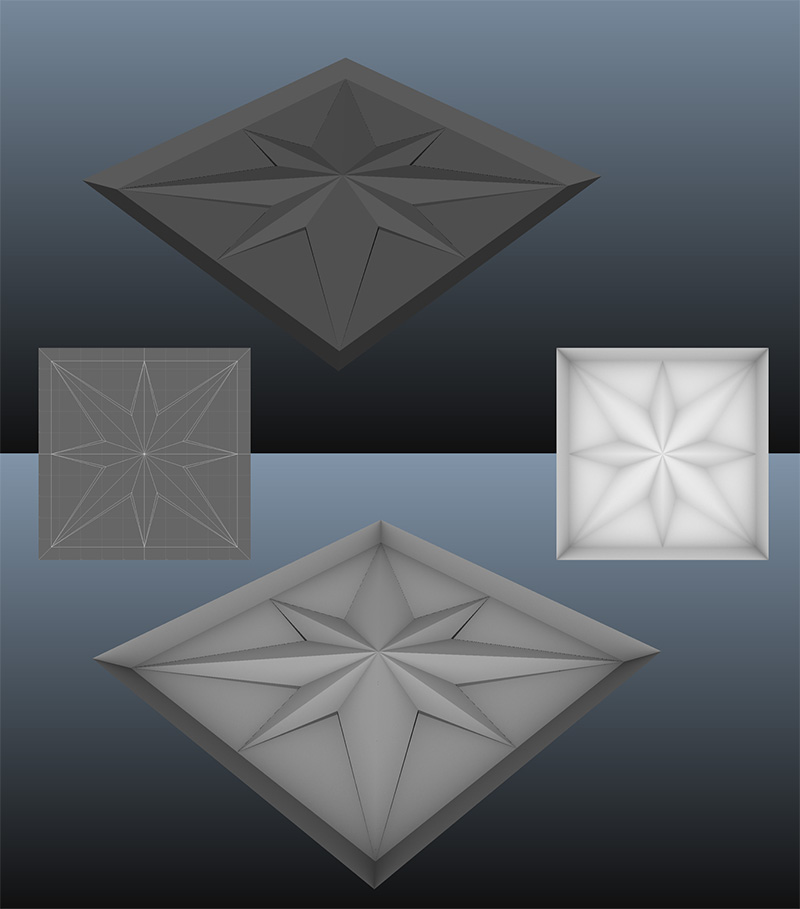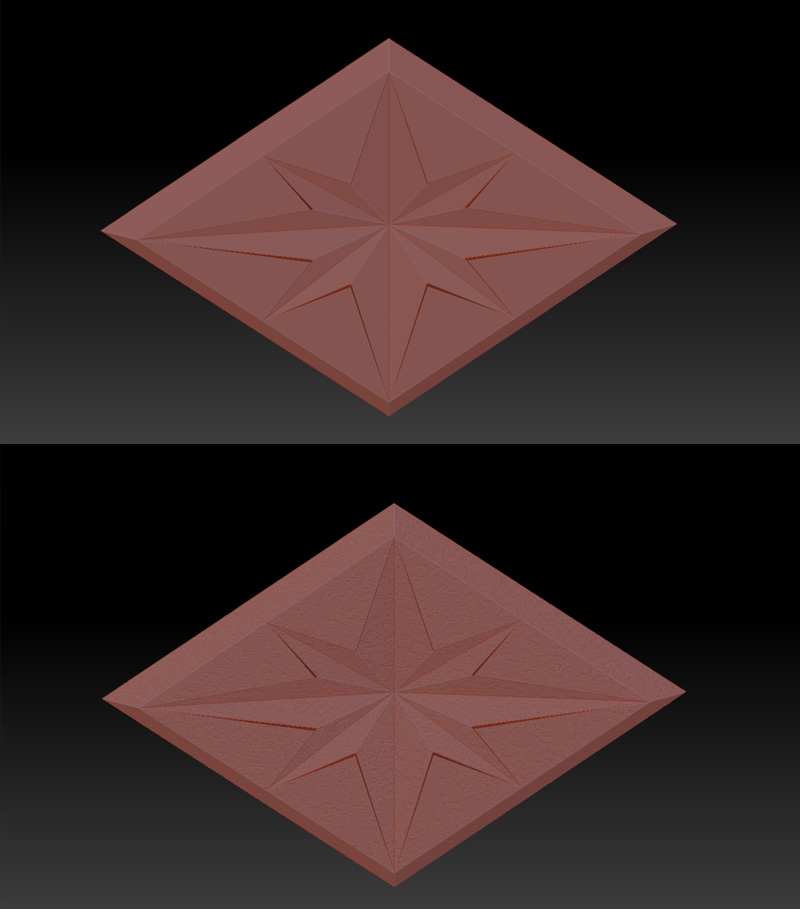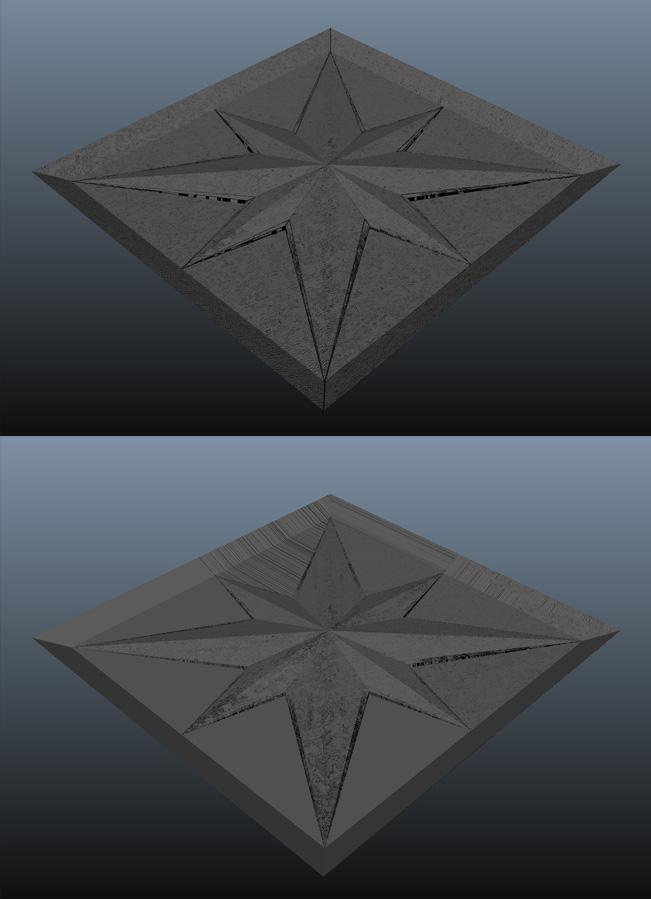Good evening folks
Having a bit of trouble with a mesh I’m working on between Maya and ZBrush. Been a good few years since I dabbled in either, so very much apologise if the answer is ridiculously obvious and simple.
I’m putting a videogame scene together, using props modeled in Maya with additional detail added via normal maps generated in ZBrush. Nope, definitely not rocket science.
Here’s my mesh, all UV mapped and I’ve done an ambient occlusion render just to ensure the UV maps are behaving properly, which they seem to be:
I’ve exported to OBJ and it goes into ZBrush just fine. I’m using noise to create the subtle surface details I want, which I’ve then committed to the mesh that you can see below, under the initial import:
I used the normal map generator to export a texture of these details, but it’s always turning out a little strange. I’ve tried several different settings, but the result never really matches with the above mesh. It’s hard to see on the normal map itself so I’ve rendered in maya to show the issues:
On the top render, the noise doesn’t seem too far off what I see in ZBrush, although it seems to intensify massively along the UV lines. On the bottom… well, that’s just bananas.
I know it’s probably a very easy fix that I’m just overlooking from staring at the screen for too long, but any help would be much appreciated.
Attachments